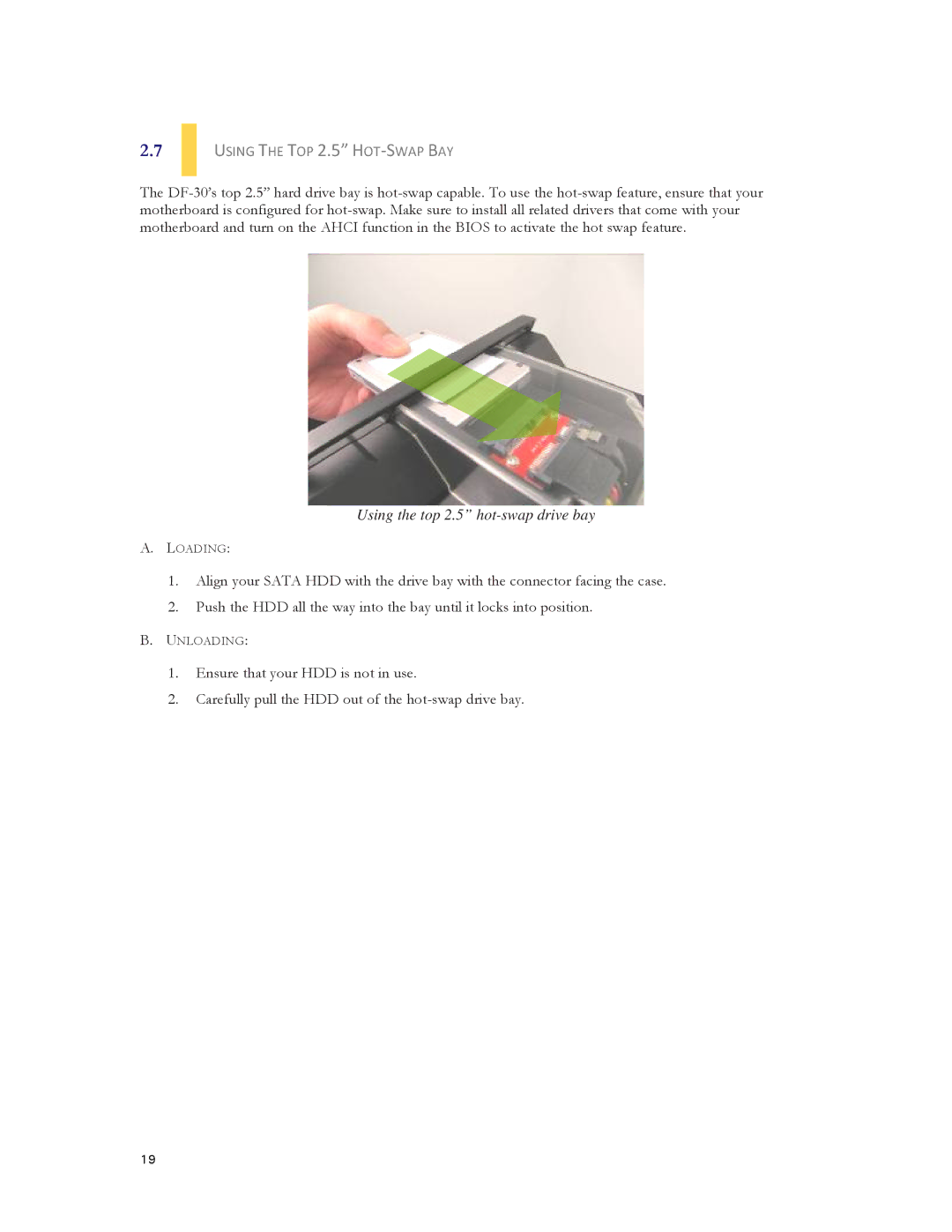2.7
USING THE TOP 2.5” HOT-SWAP BAY
The
Using the top 2.5”
A.LOADING:
1.Align your SATA HDD with the drive bay with the connector facing the case.
2.Push the HDD all the way into the bay until it locks into position.
B.UNLOADING:
1.Ensure that your HDD is not in use.
2.Carefully pull the HDD out of the
19