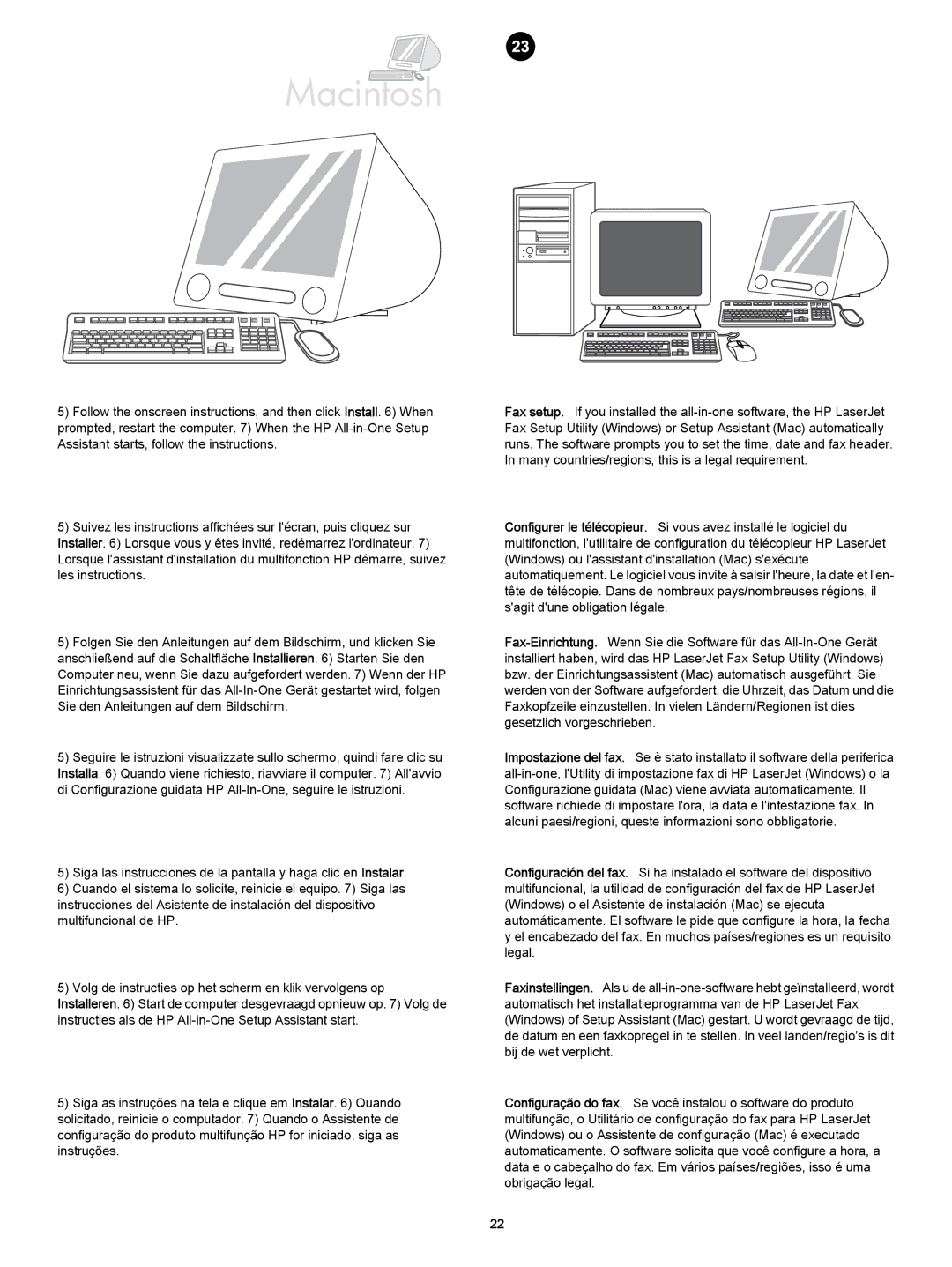Macintosh
5)Follow the onscreen instructions, and then click Install. 6) When prompted, restart the computer. 7) When the HP
5)Suivez les instructions affichées sur l'écran, puis cliquez sur Installer. 6) Lorsque vous y êtes invité, redémarrez l'ordinateur. 7) Lorsque l'assistant d'installation du multifonction HP démarre, suivez les instructions.
5)Folgen Sie den Anleitungen auf dem Bildschirm, und klicken Sie anschließend auf die Schaltfläche Installieren. 6) Starten Sie den Computer neu, wenn Sie dazu aufgefordert werden. 7) Wenn der HP Einrichtungsassistent für das
5)Seguire le istruzioni visualizzate sullo schermo, quindi fare clic su Installa. 6) Quando viene richiesto, riavviare il computer. 7) All'avvio di Configurazione guidata HP
5)Siga las instrucciones de la pantalla y haga clic en Instalar.
6)Cuando el sistema lo solicite, reinicie el equipo. 7) Siga las instrucciones del Asistente de instalación del dispositivo multifuncional de HP.
5)Volg de instructies op het scherm en klik vervolgens op Installeren. 6) Start de computer desgevraagd opnieuw op. 7) Volg de instructies als de HP
5)Siga as instruções na tela e clique em Instalar. 6) Quando solicitado, reinicie o computador. 7) Quando o Assistente de configuração do produto multifunção HP for iniciado, siga as instruções.
Fax setup. If you installed the
Configurer le télécopieur. Si vous avez installé le logiciel du multifonction, l'utilitaire de configuration du télécopieur HP LaserJet (Windows) ou l'assistant d'installation (Mac) s'exécute automatiquement. Le logiciel vous invite à saisir l'heure, la date et l'en- tête de télécopie. Dans de nombreux pays/nombreuses régions, il s'agit d'une obligation légale.
Impostazione del fax. Se è stato installato il software della periferica
Configuración del fax. Si ha instalado el software del dispositivo multifuncional, la utilidad de configuración del fax de HP LaserJet (Windows) o el Asistente de instalación (Mac) se ejecuta automáticamente. El software le pide que configure la hora, la fecha y el encabezado del fax. En muchos países/regiones es un requisito legal.
Faxinstellingen. Als u de
Configuração do fax. Se você instalou o software do produto multifunção, o Utilitário de configuração do fax para HP LaserJet (Windows) ou o Assistente de configuração (Mac) é executado automaticamente. O software solicita que você configure a hora, a data e o cabeçalho do fax. Em vários países/regiões, isso é uma obrigação legal.
22