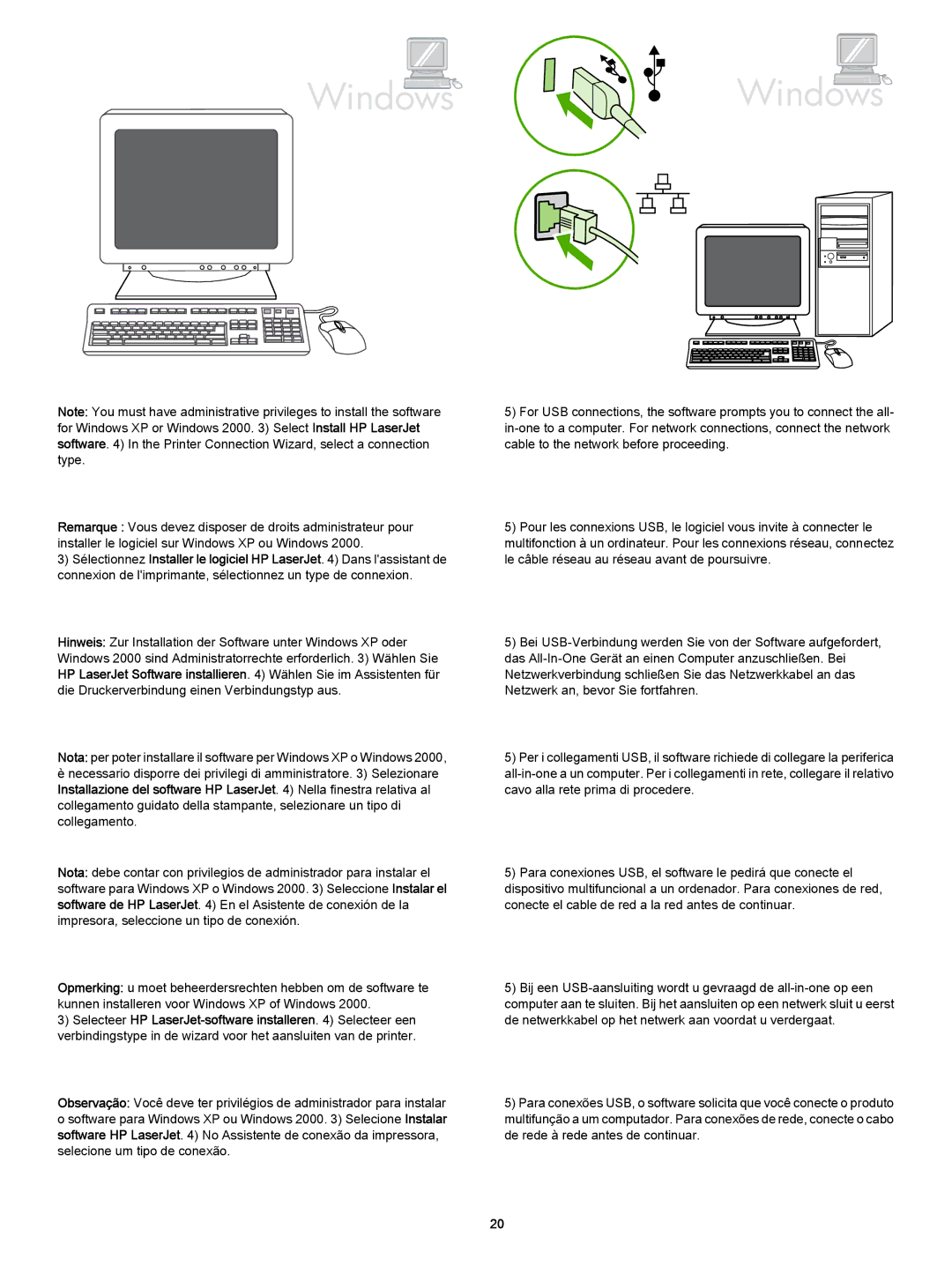Windows


 Windows
Windows
Note: You must have administrative privileges to install the software for Windows XP or Windows 2000. 3) Select Install HP LaserJet software. 4) In the Printer Connection Wizard, select a connection type.
Remarque : Vous devez disposer de droits administrateur pour installer le logiciel sur Windows XP ou Windows 2000.
3)Sélectionnez Installer le logiciel HP LaserJet. 4) Dans l'assistant de connexion de l'imprimante, sélectionnez un type de connexion.
Hinweis: Zur Installation der Software unter Windows XP oder Windows 2000 sind Administratorrechte erforderlich. 3) Wählen Sie HP LaserJet Software installieren. 4) Wählen Sie im Assistenten für die Druckerverbindung einen Verbindungstyp aus.
Nota: per poter installare il software per Windows XP o Windows 2000,
ènecessario disporre dei privilegi di amministratore. 3) Selezionare Installazione del software HP LaserJet. 4) Nella finestra relativa al collegamento guidato della stampante, selezionare un tipo di collegamento.
Nota: debe contar con privilegios de administrador para instalar el software para Windows XP o Windows 2000. 3) Seleccione Instalar el software de HP LaserJet. 4) En el Asistente de conexión de la impresora, seleccione un tipo de conexión.
Opmerking: u moet beheerdersrechten hebben om de software te kunnen installeren voor Windows XP of Windows 2000.
3)Selecteer HP
Observação: Você deve ter privilégios de administrador para instalar o software para Windows XP ou Windows 2000. 3) Selecione Instalar software HP LaserJet. 4) No Assistente de conexão da impressora, selecione um tipo de conexão.
5)For USB connections, the software prompts you to connect the all-
5)Pour les connexions USB, le logiciel vous invite à connecter le multifonction à un ordinateur. Pour les connexions réseau, connectez le câble réseau au réseau avant de poursuivre.
5)Bei
5)Per i collegamenti USB, il software richiede di collegare la periferica
5)Para conexiones USB, el software le pedirá que conecte el dispositivo multifuncional a un ordenador. Para conexiones de red, conecte el cable de red a la red antes de continuar.
5)Bij een
5)Para conexões USB, o software solicita que você conecte o produto multifunção a um computador. Para conexões de rede, conecte o cabo de rede à rede antes de continuar.
20