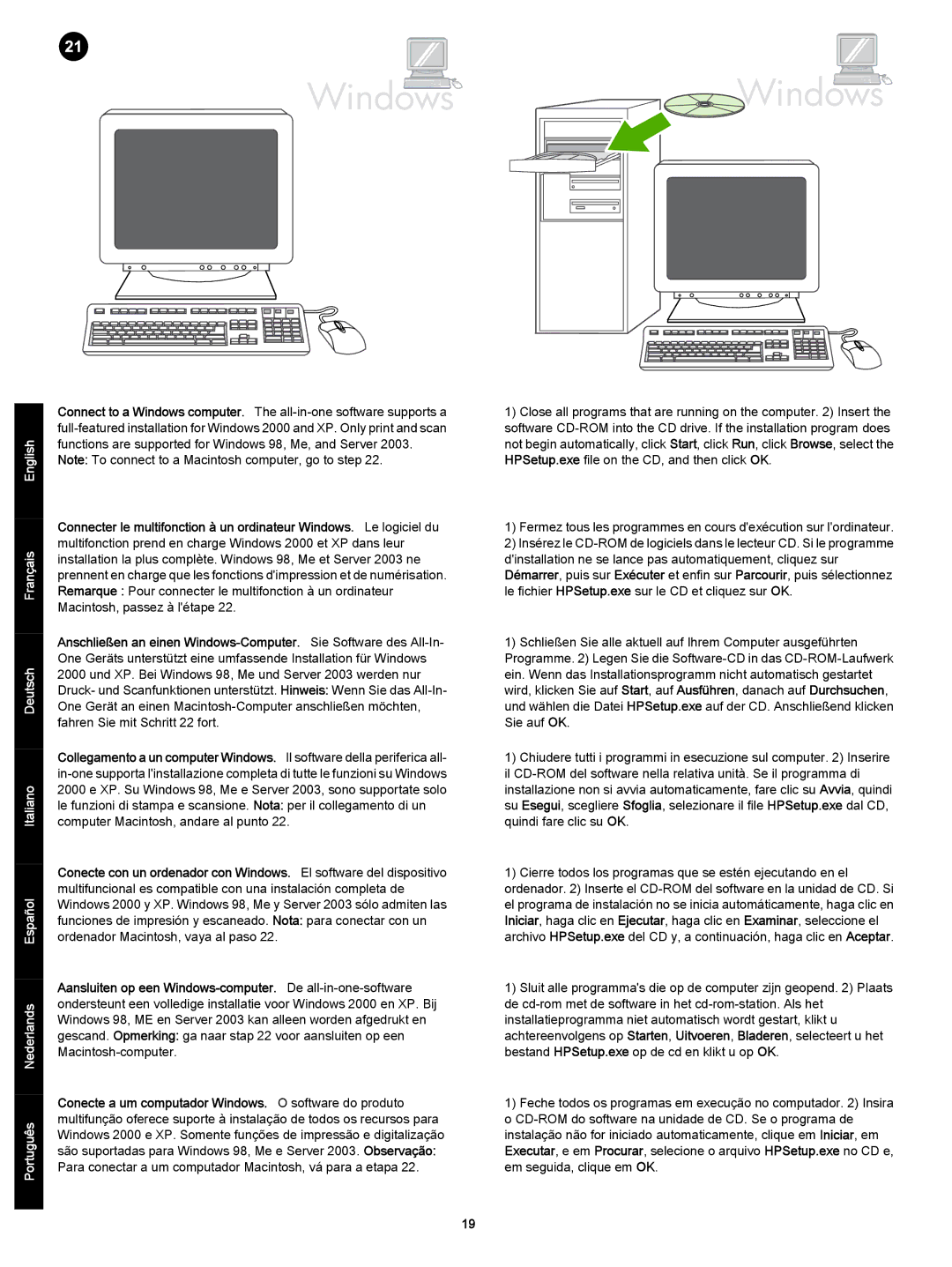Connect to a Windows computer. The all-in-one software supports a full-featured installation for Windows 2000 and XP. Only print and scan functions are supported for Windows 98, Me, and Server 2003.
Note: To connect to a Macintosh computer, go to step 22.
Connecter le multifonction à un ordinateur Windows. Le logiciel du multifonction prend en charge Windows 2000 et XP dans leur installation la plus complète. Windows 98, Me et Server 2003 ne prennent en charge que les fonctions d'impression et de numérisation. Remarque : Pour connecter le multifonction à un ordinateur Macintosh, passez à l'étape 22.
Anschließen an einen Windows-Computer. Sie Software des All-In- One Geräts unterstützt eine umfassende Installation für Windows 2000 und XP. Bei Windows 98, Me und Server 2003 werden nur Druck- und Scanfunktionen unterstützt. Hinweis: Wenn Sie das All-In- One Gerät an einen Macintosh-Computer anschließen möchten, fahren Sie mit Schritt 22 fort.
Collegamento a un computer Windows. Il software della periferica all- in-one supporta l'installazione completa di tutte le funzioni su Windows 2000 e XP. Su Windows 98, Me e Server 2003, sono supportate solo le funzioni di stampa e scansione. Nota: per il collegamento di un computer Macintosh, andare al punto 22.
Conecte con un ordenador con Windows. El software del dispositivo multifuncional es compatible con una instalación completa de Windows 2000 y XP. Windows 98, Me y Server 2003 sólo admiten las funciones de impresión y escaneado. Nota: para conectar con un ordenador Macintosh, vaya al paso 22.
Aansluiten op een Windows-computer. De all-in-one-software ondersteunt een volledige installatie voor Windows 2000 en XP. Bij Windows 98, ME en Server 2003 kan alleen worden afgedrukt en gescand. Opmerking: ga naar stap 22 voor aansluiten op een Macintosh-computer.
Conecte a um computador Windows. O software do produto multifunção oferece suporte à instalação de todos os recursos para Windows 2000 e XP. Somente funções de impressão e digitalização são suportadas para Windows 98, Me e Server 2003. Observação: Para conectar a um computador Macintosh, vá para a etapa 22.
1)Close all programs that are running on the computer. 2) Insert the software CD-ROM into the CD drive. If the installation program does not begin automatically, click Start, click Run, click Browse, select the HPSetup.exe file on the CD, and then click OK.
1)Fermez tous les programmes en cours d'exécution sur l'ordinateur.
2)Insérez le CD-ROM de logiciels dans le lecteur CD. Si le programme d'installation ne se lance pas automatiquement, cliquez sur Démarrer, puis sur Exécuter et enfin sur Parcourir, puis sélectionnez le fichier HPSetup.exe sur le CD et cliquez sur OK.
1)Schließen Sie alle aktuell auf Ihrem Computer ausgeführten Programme. 2) Legen Sie die Software-CD in das CD-ROM-Laufwerk ein. Wenn das Installationsprogramm nicht automatisch gestartet wird, klicken Sie auf Start, auf Ausführen, danach auf Durchsuchen, und wählen die Datei HPSetup.exe auf der CD. Anschließend klicken Sie auf OK.
1)Chiudere tutti i programmi in esecuzione sul computer. 2) Inserire il CD-ROM del software nella relativa unità. Se il programma di installazione non si avvia automaticamente, fare clic su Avvia, quindi su Esegui, scegliere Sfoglia, selezionare il file HPSetup.exe dal CD, quindi fare clic su OK.
1)Cierre todos los programas que se estén ejecutando en el ordenador. 2) Inserte el CD-ROM del software en la unidad de CD. Si el programa de instalación no se inicia automáticamente, haga clic en Iniciar, haga clic en Ejecutar, haga clic en Examinar, seleccione el archivo HPSetup.exe del CD y, a continuación, haga clic en Aceptar.
1)Sluit alle programma's die op de computer zijn geopend. 2) Plaats de cd-rom met de software in het cd-rom-station. Als het installatieprogramma niet automatisch wordt gestart, klikt u achtereenvolgens op Starten, Uitvoeren, Bladeren, selecteert u het bestand HPSetup.exe op de cd en klikt u op OK.
1)Feche todos os programas em execução no computador. 2) Insira o CD-ROM do software na unidade de CD. Se o programa de instalação não for iniciado automaticamente, clique em Iniciar, em Executar, e em Procurar, selecione o arquivo HPSetup.exe no CD e, em seguida, clique em OK.


 Windows
Windows