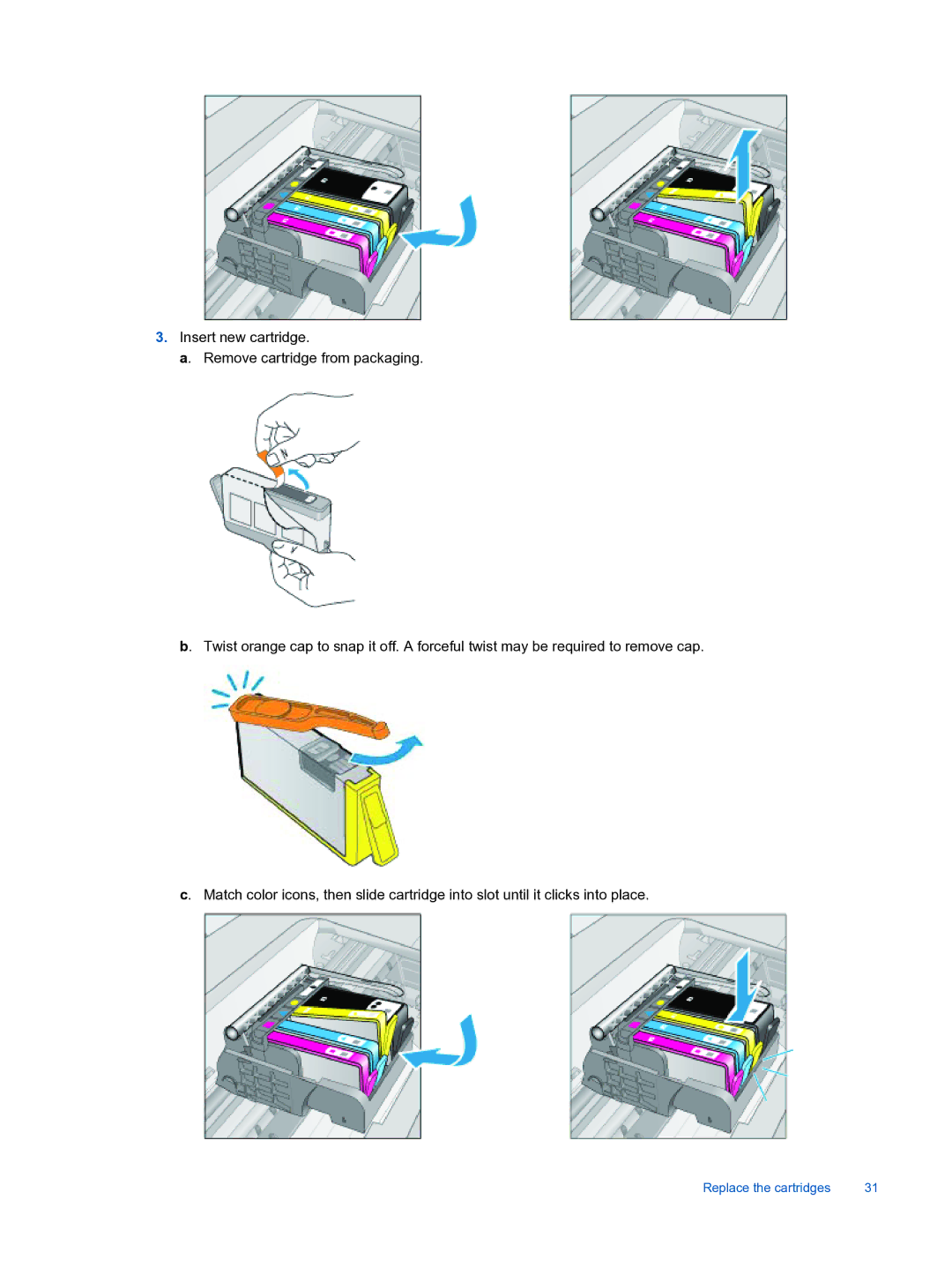3.Insert new cartridge.
a. Remove cartridge from packaging.
b. Twist orange cap to snap it off. A forceful twist may be required to remove cap.
c. Match color icons, then slide cartridge into slot until it clicks into place.
Replace the cartridges | 31 |