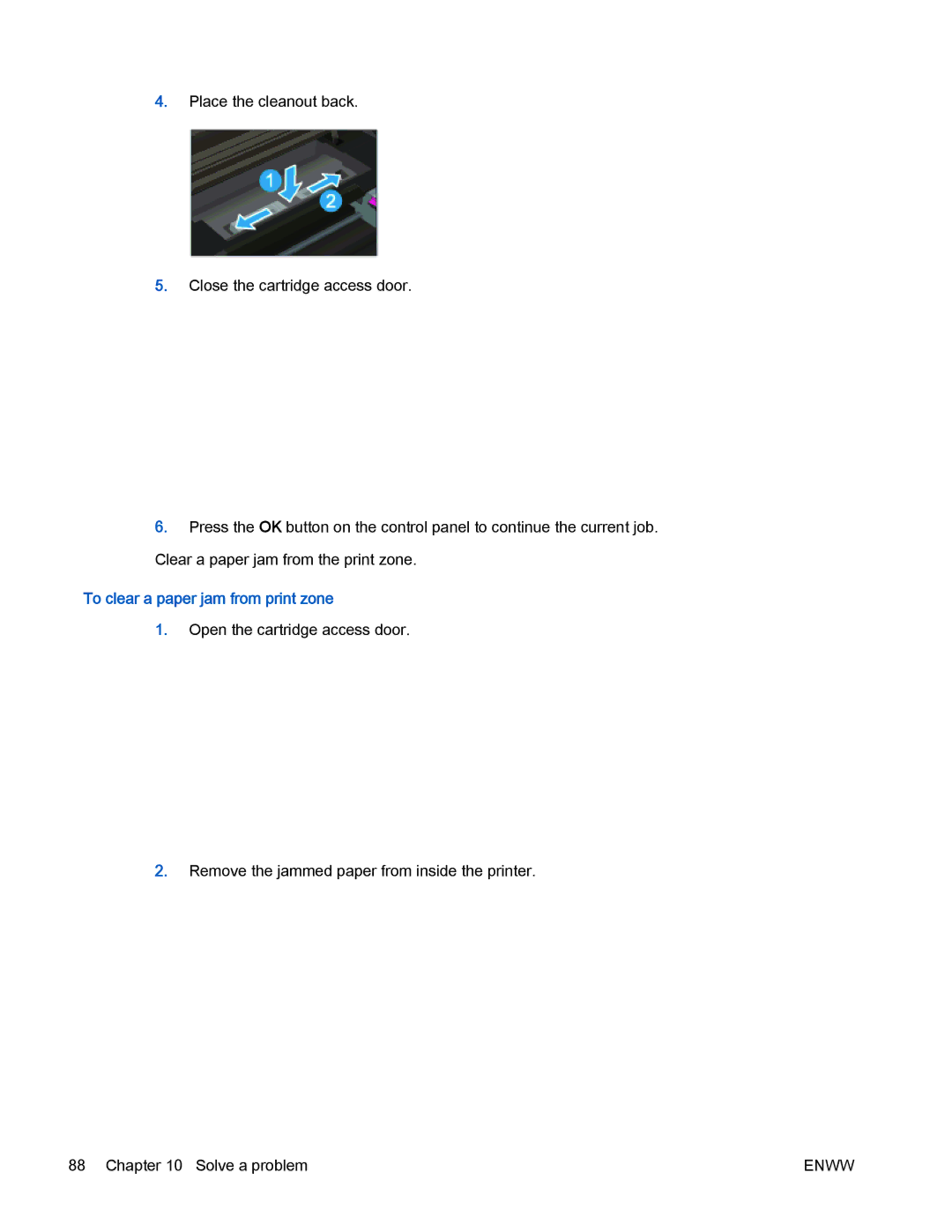4.Place the cleanout back.
5.Close the cartridge access door.
6.Press the OK button on the control panel to continue the current job. Clear a paper jam from the print zone.
To clear a paper jam from print zone
1.Open the cartridge access door.
2.Remove the jammed paper from inside the printer.
88 Chapter 10 Solve a problem | ENWW |