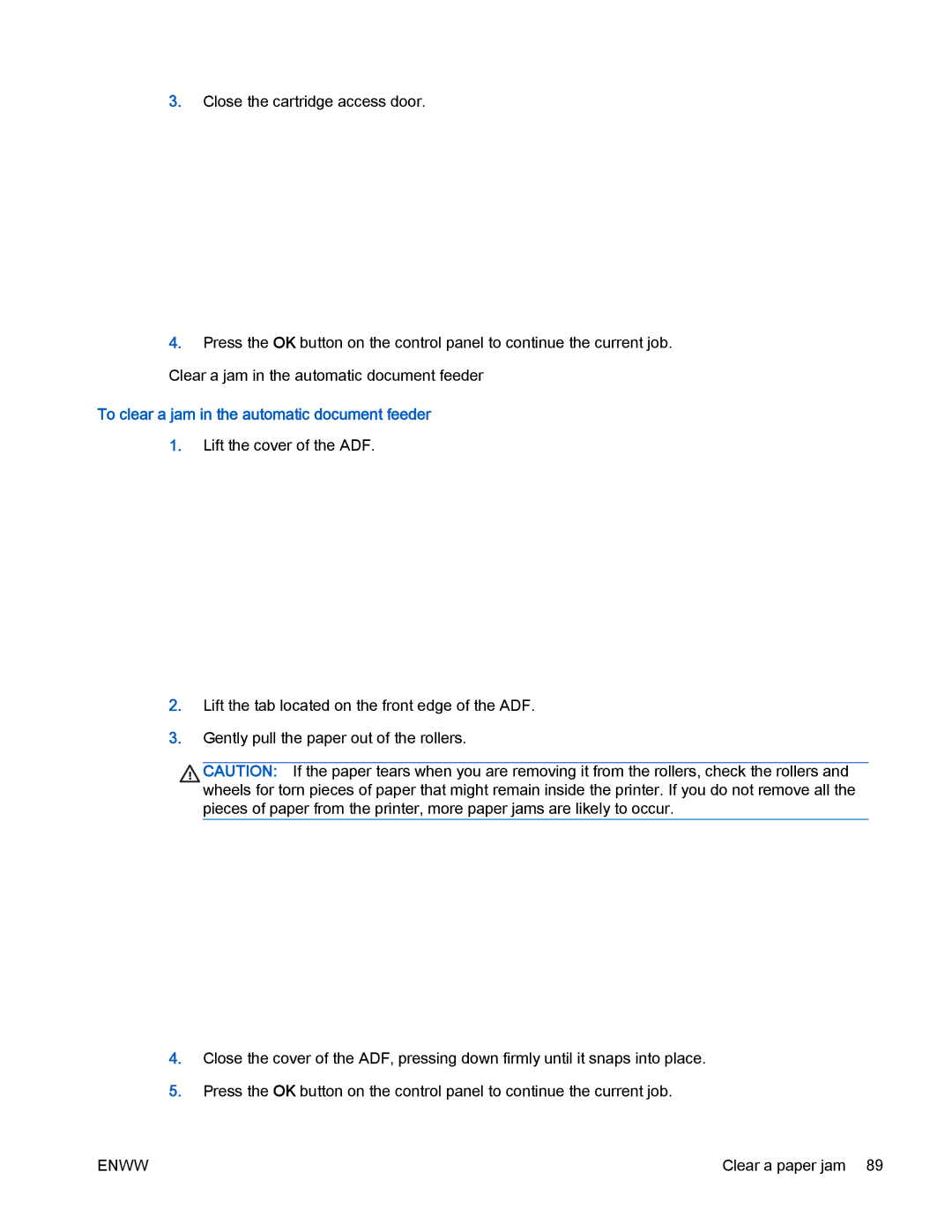3.Close the cartridge access door.
4.Press the OK button on the control panel to continue the current job. Clear a jam in the automatic document feeder
To clear a jam in the automatic document feeder
1.Lift the cover of the ADF.
2.Lift the tab located on the front edge of the ADF.
3.Gently pull the paper out of the rollers.
CAUTION: If the paper tears when you are removing it from the rollers, check the rollers and wheels for torn pieces of paper that might remain inside the printer. If you do not remove all the pieces of paper from the printer, more paper jams are likely to occur.
4.Close the cover of the ADF, pressing down firmly until it snaps into place.
5.Press the OK button on the control panel to continue the current job.
ENWW | Clear a paper jam 89 |