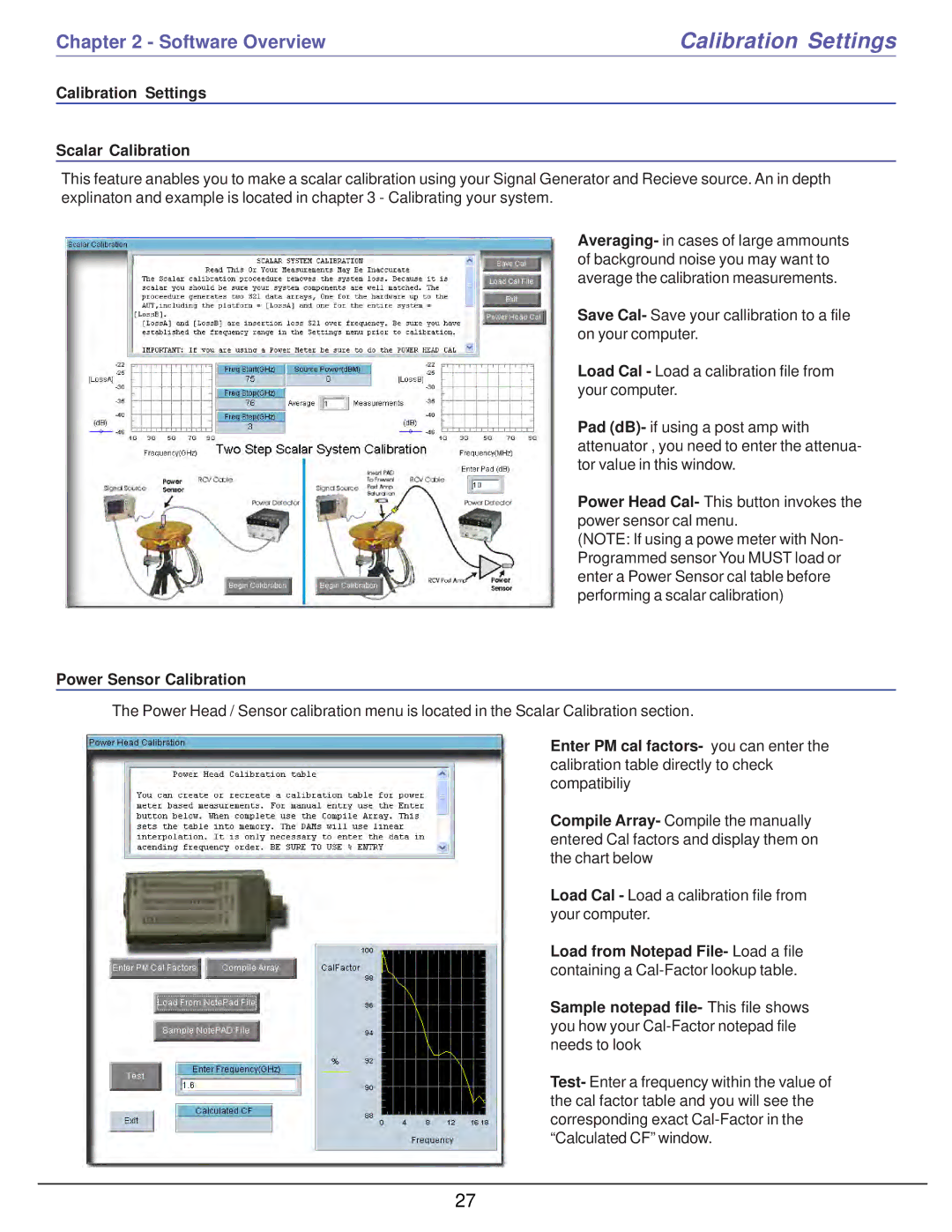Chapter 2 - Software Overview | Calibration Settings |
Calibration Settings
Scalar Calibration
This feature anables you to make a scalar calibration using your Signal Generator and Recieve source. An in depth explinaton and example is located in chapter 3 - Calibrating your system.
Averaging- in cases of large ammounts of background noise you may want to average the calibration measurements.
Save Cal- Save your callibration to a file on your computer.
Load Cal - Load a calibration file from your computer.
Pad (dB)- if using a post amp with attenuator , you need to enter the attenua- tor value in this window.
Power Head Cal- This button invokes the power sensor cal menu.
(NOTE: If using a powe meter with Non- Programmed sensor You MUST load or enter a Power Sensor cal table before performing a scalar calibration)
Power Sensor Calibration
The Power Head / Sensor calibration menu is located in the Scalar Calibration section.
Enter PM cal factors- you can enter the calibration table directly to check compatibiliy
Compile Array- Compile the manually entered Cal factors and display them on the chart below
Load Cal - Load a calibration file from your computer.
Load from Notepad File- Load a file containing a
Sample notepad file- This file shows you how your
Test- Enter a frequency within the value of the cal factor table and you will see the corresponding exact
27