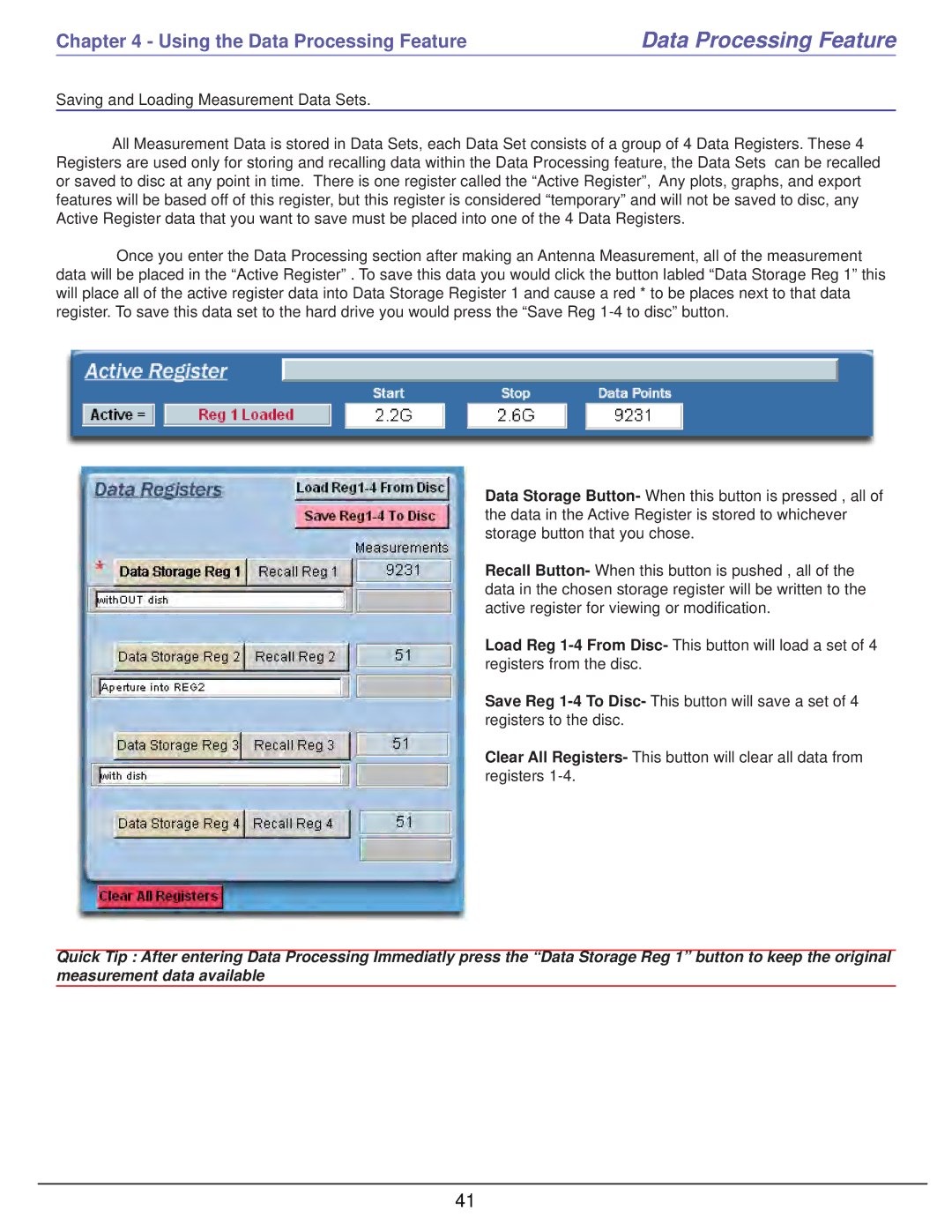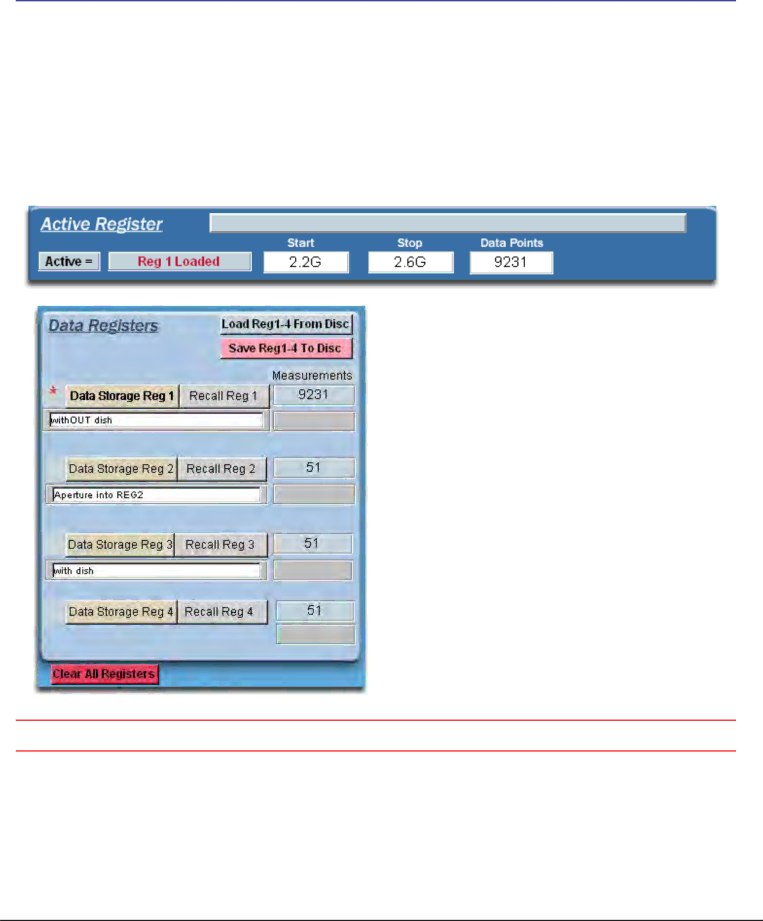
Chapter 4 - Using the Data Processing Feature | Data Processing Feature |
Saving and Loading Measurement Data Sets.
All Measurement Data is stored in Data Sets, each Data Set consists of a group of 4 Data Registers. These 4 Registers are used only for storing and recalling data within the Data Processing feature, the Data Sets can be recalled or saved to disc at any point in time. There is one register called the “Active Register”, Any plots, graphs, and export features will be based off of this register, but this register is considered “temporary” and will not be saved to disc, any Active Register data that you want to save must be placed into one of the 4 Data Registers.
Once you enter the Data Processing section after making an Antenna Measurement, all of the measurement data will be placed in the “Active Register” . To save this data you would click the button labled “Data Storage Reg 1” this will place all of the active register data into Data Storage Register 1 and cause a red * to be places next to that data register. To save this data set to the hard drive you would press the “Save Reg
Data Storage Button- When this button is pressed , all of the data in the Active Register is stored to whichever storage button that you chose.
Recall Button- When this button is pushed , all of the data in the chosen storage register will be written to the active register for viewing or modification.
Load Reg
Save Reg
Clear All Registers- This button will clear all data from registers
Quick Tip : After entering Data Processing Immediatly press the “Data Storage Reg 1” button to keep the original measurement data available
41