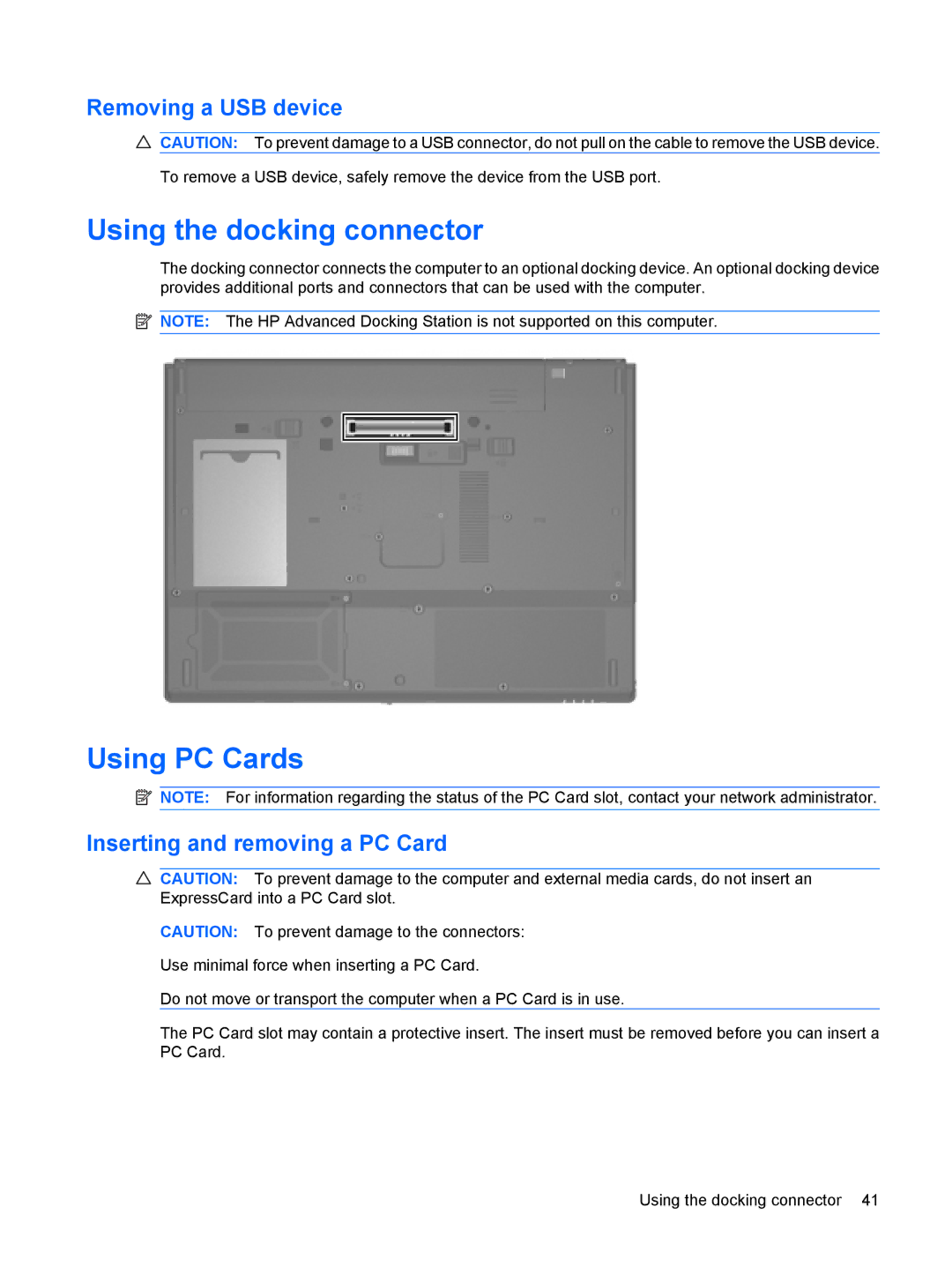Removing a USB device
CAUTION: To prevent damage to a USB connector, do not pull on the cable to remove the USB device.
To remove a USB device, safely remove the device from the USB port.
Using the docking connector
The docking connector connects the computer to an optional docking device. An optional docking device provides additional ports and connectors that can be used with the computer.
![]() NOTE: The HP Advanced Docking Station is not supported on this computer.
NOTE: The HP Advanced Docking Station is not supported on this computer.
Using PC Cards
![]() NOTE: For information regarding the status of the PC Card slot, contact your network administrator.
NOTE: For information regarding the status of the PC Card slot, contact your network administrator.
Inserting and removing a PC Card
CAUTION: To prevent damage to the computer and external media cards, do not insert an ExpressCard into a PC Card slot.
CAUTION: To prevent damage to the connectors:
Use minimal force when inserting a PC Card.
Do not move or transport the computer when a PC Card is in use.
The PC Card slot may contain a protective insert. The insert must be removed before you can insert a PC Card.
Using the docking connector 41