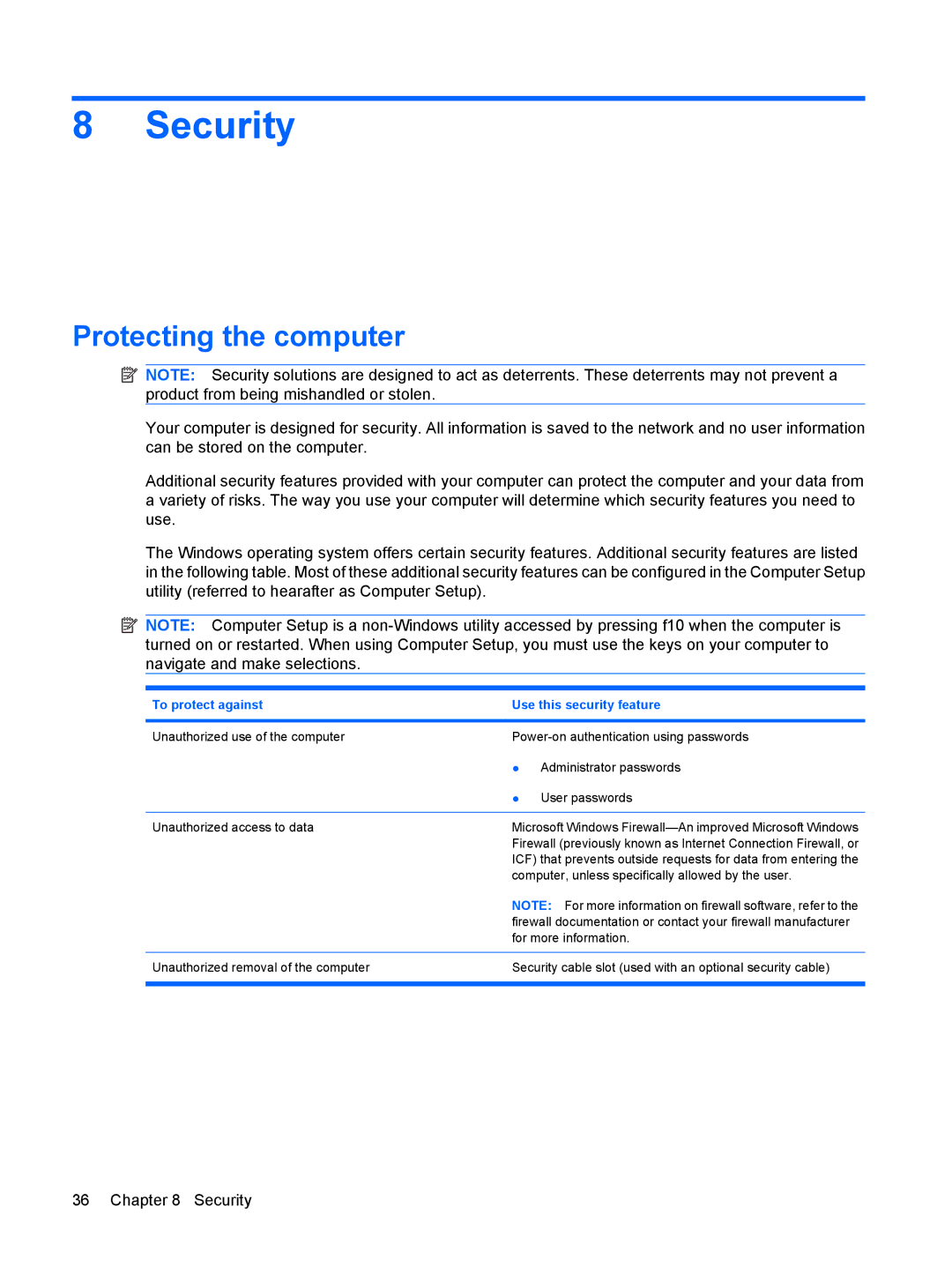8 Security
Protecting the computer
![]() NOTE: Security solutions are designed to act as deterrents. These deterrents may not prevent a product from being mishandled or stolen.
NOTE: Security solutions are designed to act as deterrents. These deterrents may not prevent a product from being mishandled or stolen.
Your computer is designed for security. All information is saved to the network and no user information can be stored on the computer.
Additional security features provided with your computer can protect the computer and your data from a variety of risks. The way you use your computer will determine which security features you need to use.
The Windows operating system offers certain security features. Additional security features are listed in the following table. Most of these additional security features can be configured in the Computer Setup utility (referred to hearafter as Computer Setup).
![]() NOTE: Computer Setup is a
NOTE: Computer Setup is a
To protect against | Use this security feature | |
|
| |
Unauthorized use of the computer | ||
| ● | Administrator passwords |
| ● | User passwords |
|
| |
Unauthorized access to data | Microsoft Windows | |
| Firewall (previously known as Internet Connection Firewall, or | |
| ICF) that prevents outside requests for data from entering the | |
| computer, unless specifically allowed by the user. | |
| NOTE: For more information on firewall software, refer to the | |
| firewall documentation or contact your firewall manufacturer | |
| for more information. | |
|
| |
Unauthorized removal of the computer | Security cable slot (used with an optional security cable) | |
|
|
|
36 Chapter 8 Security