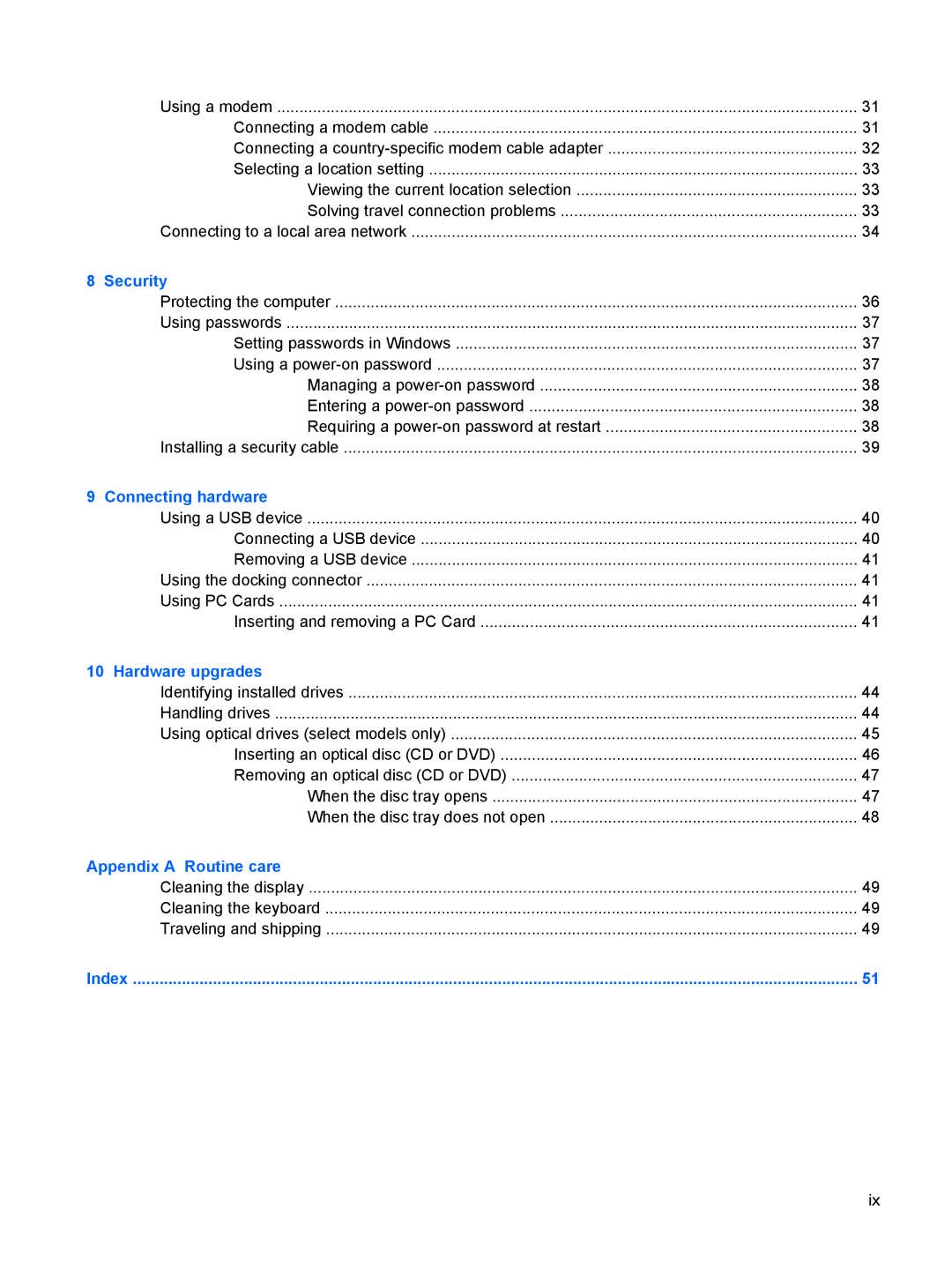Using a modem | 31 |
Connecting a modem cable | 31 |
Connecting a | 32 |
Selecting a location setting | 33 |
Viewing the current location selection | 33 |
Solving travel connection problems | 33 |
Connecting to a local area network | 34 |
8 Security |
|
Protecting the computer | 36 |
Using passwords | 37 |
Setting passwords in Windows | 37 |
Using a | 37 |
Managing a | 38 |
Entering a | 38 |
Requiring a | 38 |
Installing a security cable | 39 |
9 Connecting hardware |
|
Using a USB device | 40 |
Connecting a USB device | 40 |
Removing a USB device | 41 |
Using the docking connector | 41 |
Using PC Cards | 41 |
Inserting and removing a PC Card | 41 |
10 Hardware upgrades |
|
Identifying installed drives | 44 |
Handling drives | 44 |
Using optical drives (select models only) | 45 |
Inserting an optical disc (CD or DVD) | 46 |
Removing an optical disc (CD or DVD) | 47 |
When the disc tray opens | 47 |
When the disc tray does not open | 48 |
Appendix A Routine care |
|
Cleaning the display | 49 |
Cleaning the keyboard | 49 |
Traveling and shipping | 49 |
Index | 51 |
ix