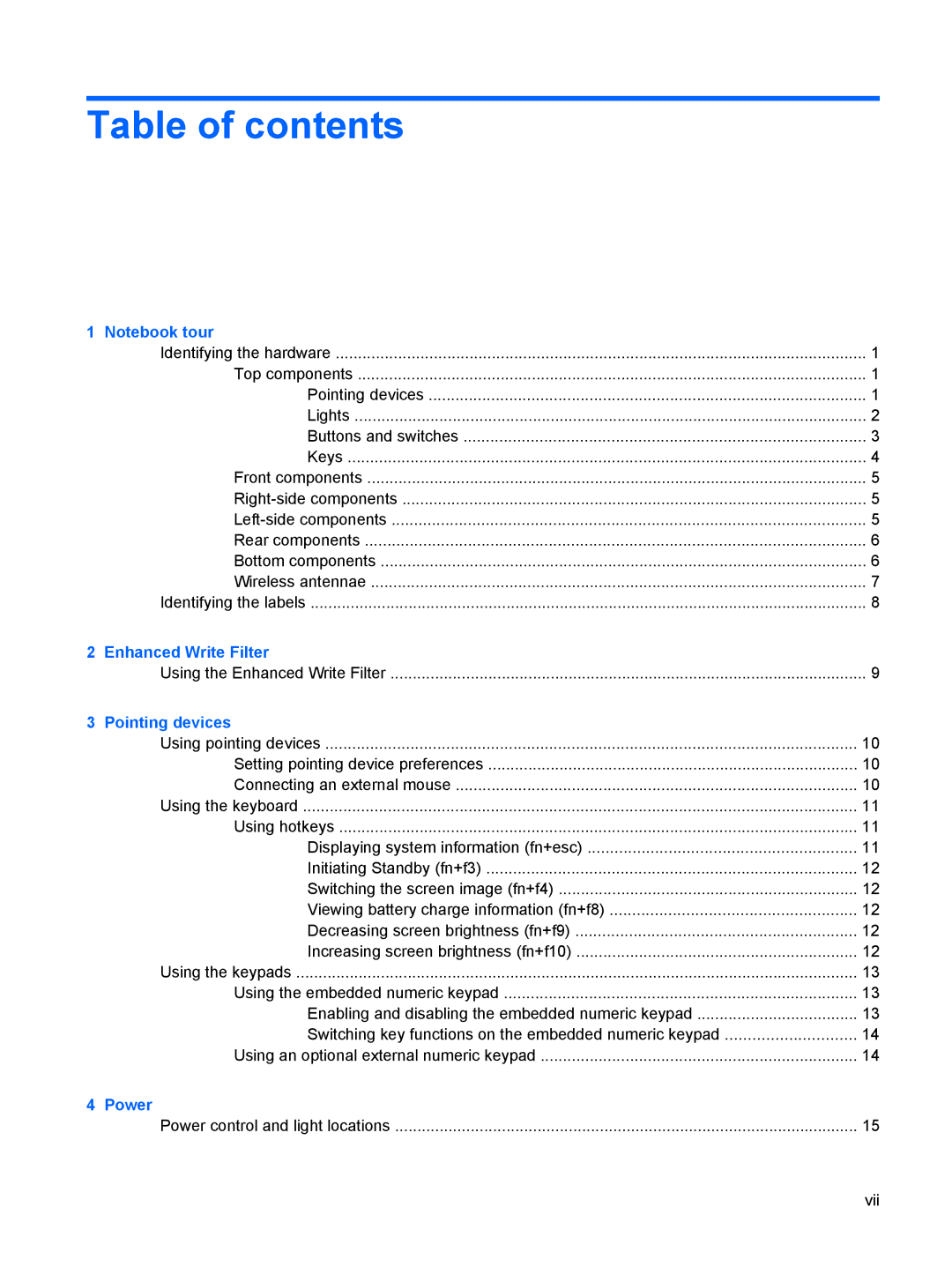Table of contents
1 Notebook tour |
|
Identifying the hardware | 1 |
Top components | 1 |
Pointing devices | 1 |
Lights | 2 |
Buttons and switches | 3 |
Keys | 4 |
Front components | 5 |
5 | |
5 | |
Rear components | 6 |
Bottom components | 6 |
Wireless antennae | 7 |
Identifying the labels | 8 |
2 Enhanced Write Filter |
|
Using the Enhanced Write Filter | 9 |
3 Pointing devices |
|
Using pointing devices | 10 |
Setting pointing device preferences | 10 |
Connecting an external mouse | 10 |
Using the keyboard | 11 |
Using hotkeys | 11 |
Displaying system information (fn+esc) | 11 |
Initiating Standby (fn+f3) | 12 |
Switching the screen image (fn+f4) | 12 |
Viewing battery charge information (fn+f8) | 12 |
Decreasing screen brightness (fn+f9) | 12 |
Increasing screen brightness (fn+f10) | 12 |
Using the keypads | 13 |
Using the embedded numeric keypad | 13 |
Enabling and disabling the embedded numeric keypad | 13 |
Switching key functions on the embedded numeric keypad | 14 |
Using an optional external numeric keypad | 14 |
4 Power |
|
Power control and light locations | 15 |
vii