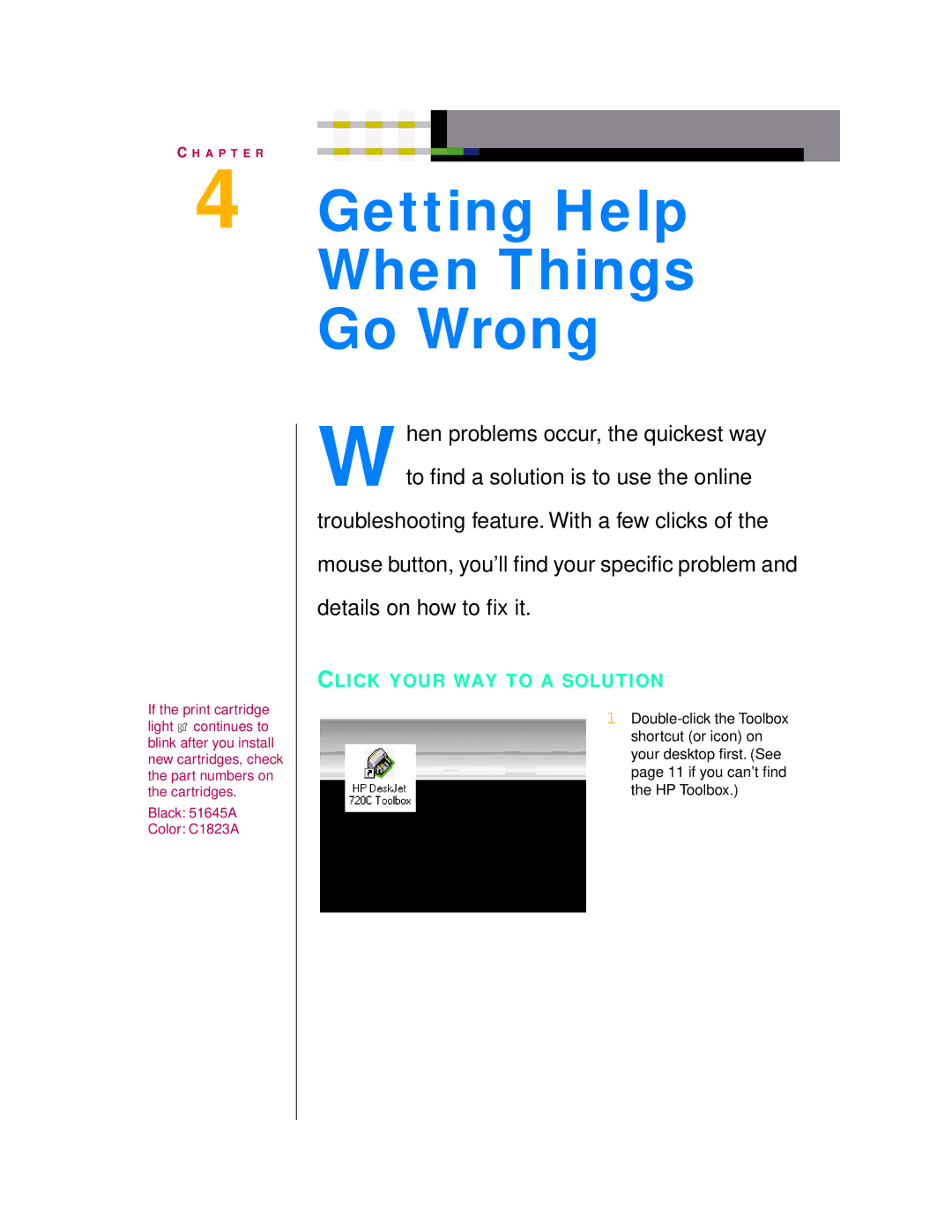C H A P T E R
4 Getting Help
When Things
Go Wrong
If the print cartridge light ![]() continues to blink after you install new cartridges, check the part numbers on the cartridges.
continues to blink after you install new cartridges, check the part numbers on the cartridges.
Black: 51645A
Color: C1823A
hen problems occur, the quickest way Wto find a solution is to use the online troubleshooting feature. With a few clicks of the mouse button, you’ll find your specific problem and details on how to fix it.
CLICK YOUR WAY TO A SOLUTION
1
shortcut (or icon) on your desktop first. (See page 11 if you can’t find the HP Toolbox.)