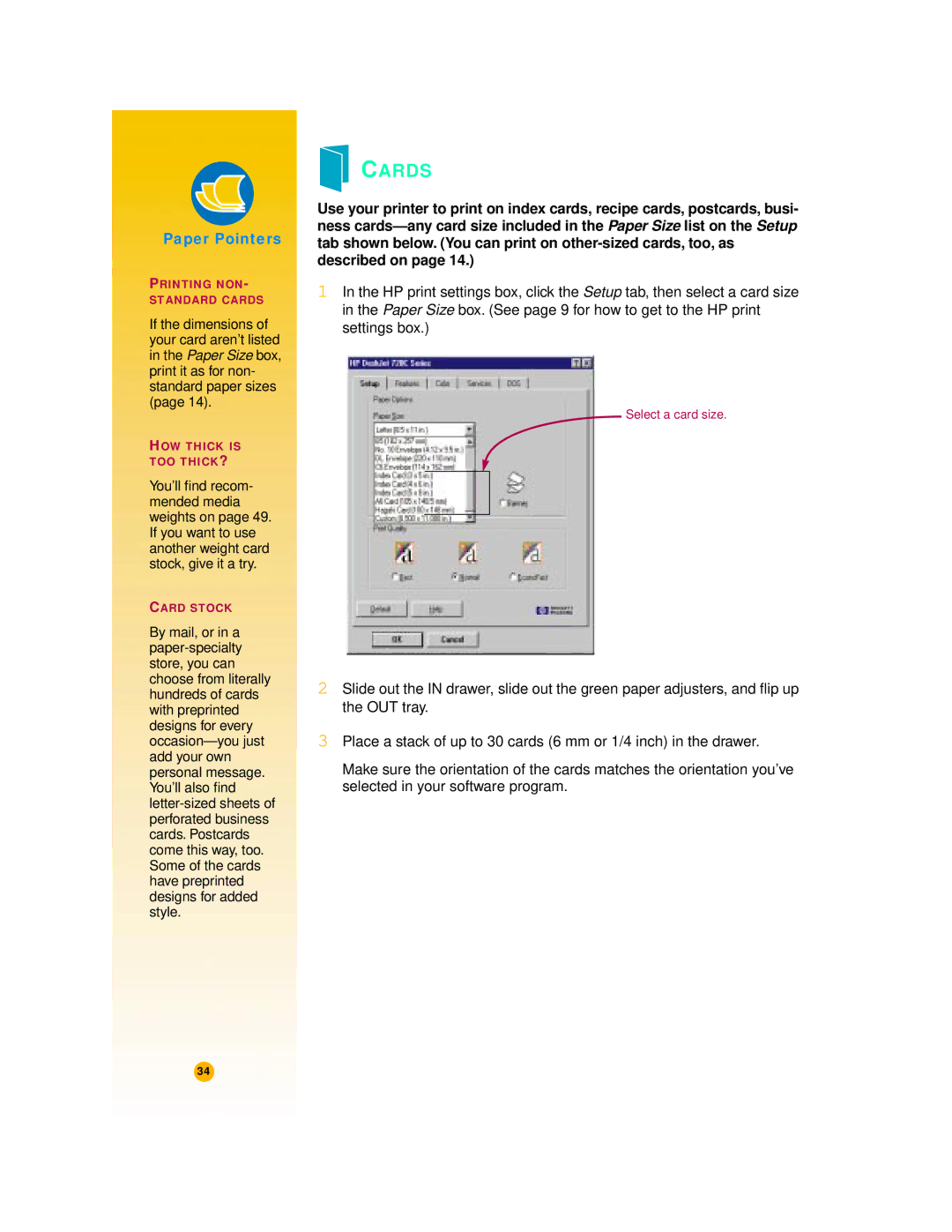Paper Pointers
PRINTING NON- STANDARD CARDS
If the dimensions of your card aren’t listed in the Paper Size box, print it as for non- standard paper sizes (page 14).
HOW THICK IS
TOO THICK?
You’ll find recom- mended media weights on page 49. If you want to use another weight card stock, give it a try.
CARD STOCK
By mail, or in a
CARDS
Use your printer to print on index cards, recipe cards, postcards, busi- ness
1In the HP print settings box, click the Setup tab, then select a card size in the Paper Size box. (See page 9 for how to get to the HP print settings box.)
Select a card size.
2Slide out the IN drawer, slide out the green paper adjusters, and flip up the OUT tray.
3Place a stack of up to 30 cards (6 mm or 1/4 inch) in the drawer.
Make sure the orientation of the cards matches the orientation you’ve selected in your software program.
34