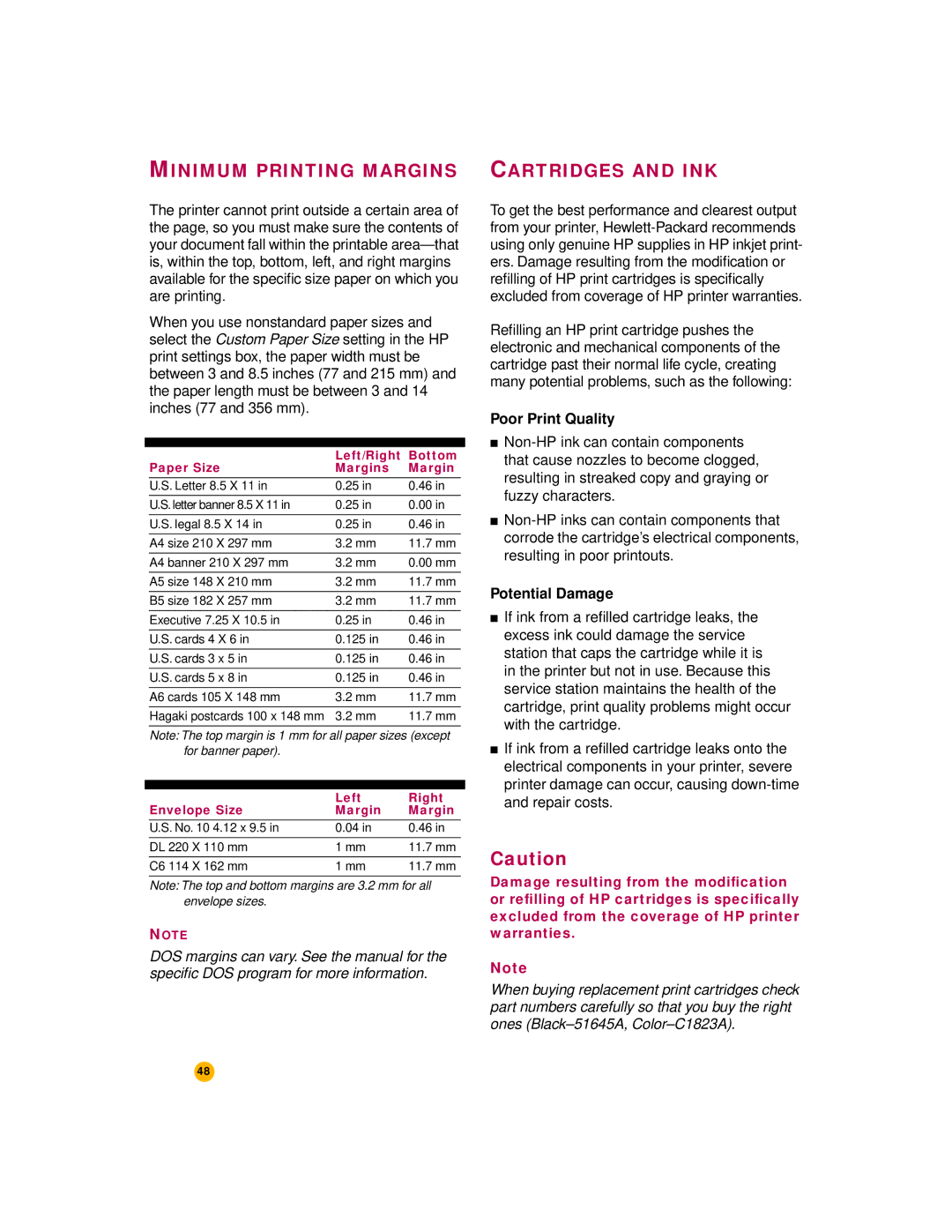MINIMUM PRINTING MARGINS
The printer cannot print outside a certain area of the page, so you must make sure the contents of your document fall within the printable
When you use nonstandard paper sizes and select the Custom Paper Size setting in the HP print settings box, the paper width must be between 3 and 8.5 inches (77 and 215 mm) and the paper length must be between 3 and 14 inches (77 and 356 mm).
| Left/Right | Bottom |
Paper Size | Margins | Margin |
U.S. Letter 8.5 X 11 in | 0.25 in | 0.46 in |
|
|
|
U.S. letter banner 8.5 X 11 in | 0.25 in | 0.00 in |
|
|
|
U.S. legal 8.5 X 14 in | 0.25 in | 0.46 in |
|
|
|
A4 size 210 X 297 mm | 3.2 mm | 11.7 mm |
|
|
|
A4 banner 210 X 297 mm | 3.2 mm | 0.00 mm |
|
|
|
A5 size 148 X 210 mm | 3.2 mm | 11.7 mm |
|
|
|
B5 size 182 X 257 mm | 3.2 mm | 11.7 mm |
|
|
|
Executive 7.25 X 10.5 in | 0.25 in | 0.46 in |
|
|
|
U.S. cards 4 X 6 in | 0.125 in | 0.46 in |
|
|
|
U.S. cards 3 x 5 in | 0.125 in | 0.46 in |
|
|
|
U.S. cards 5 x 8 in | 0.125 in | 0.46 in |
|
|
|
A6 cards 105 X 148 mm | 3.2 mm | 11.7 mm |
|
|
|
Hagaki postcards 100 x 148 mm | 3.2 mm | 11.7 mm |
Note: The top margin is 1 mm for all paper sizes (except for banner paper).
| Left | Right |
Envelope Size | Margin | Margin |
U.S. No. 10 4.12 x 9.5 in | 0.04 in | 0.46 in |
|
|
|
DL 220 X 110 mm | 1 mm | 11.7 mm |
|
|
|
C6 114 X 162 mm | 1 mm | 11.7 mm |
Note: The top and bottom margins are 3.2 mm for all envelope sizes.
NOTE
DOS margins can vary. See the manual for the specific DOS program for more information.
CARTRIDGES AND INK
To get the best performance and clearest output from your printer,
Refilling an HP print cartridge pushes the electronic and mechanical components of the cartridge past their normal life cycle, creating many potential problems, such as the following:
Poor Print Quality
■
■
Potential Damage
■If ink from a refilled cartridge leaks, the excess ink could damage the service station that caps the cartridge while it is in the printer but not in use. Because this service station maintains the health of the cartridge, print quality problems might occur with the cartridge.
■If ink from a refilled cartridge leaks onto the electrical components in your printer, severe printer damage can occur, causing
Caution
Damage resulting from the modification or refilling of HP cartridges is specifically excluded from the coverage of HP printer warranties.
Note
When buying replacement print cartridges check part numbers carefully so that you buy the right ones
48