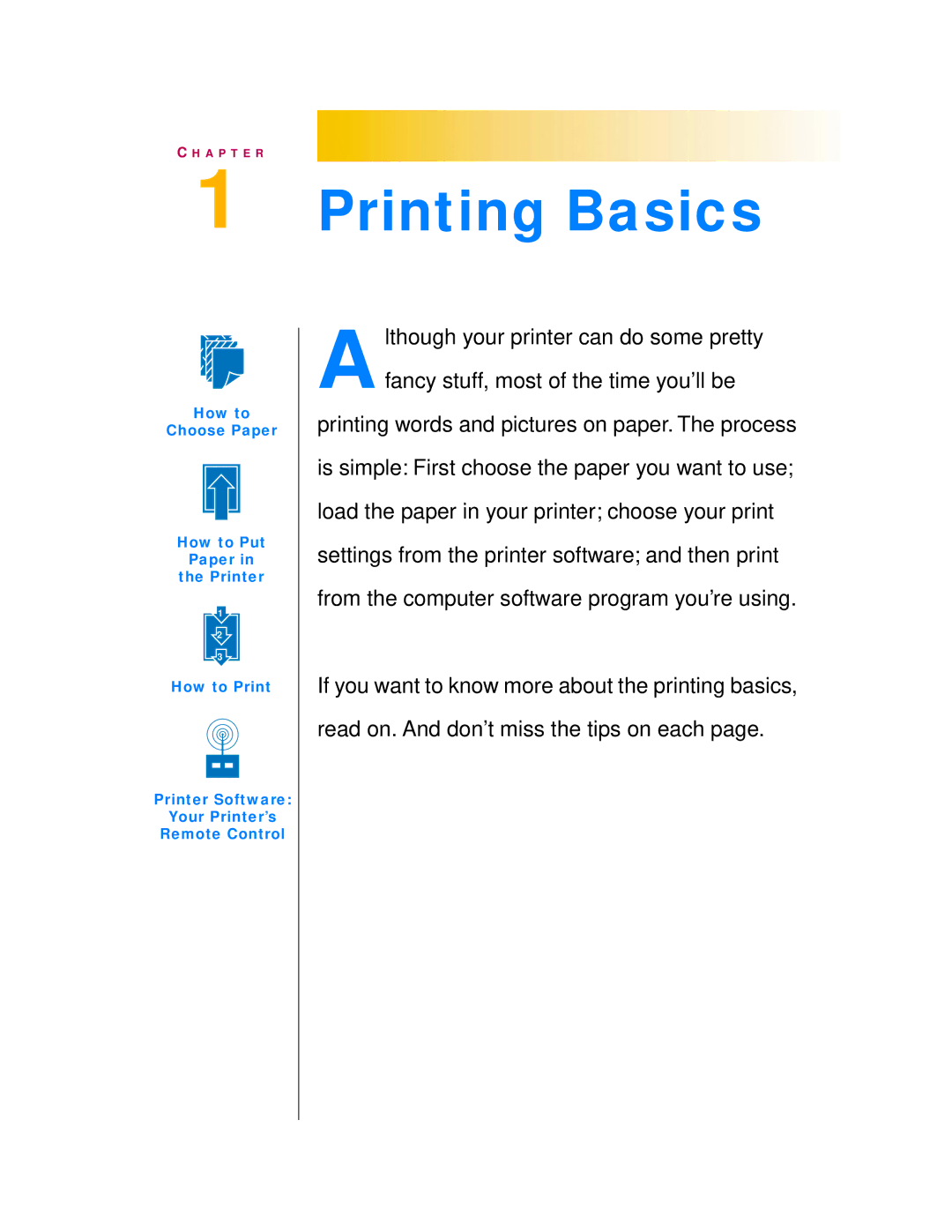C H A P T E R
1
How to
Choose Paper
How to Put
Paper in
the Printer
1 |
2 |
3 |
How to Print
Printer Software:
Your Printer’s
Remote Control
Printing Basics
lthough your printer can do some pretty Afancy stuff, most of the time you’ll be printing words and pictures on paper. The process is simple: First choose the paper you want to use; load the paper in your printer; choose your print settings from the printer software; and then print from the computer software program you’re using.
If you want to know more about the printing basics, read on. And don’t miss the tips on each page.