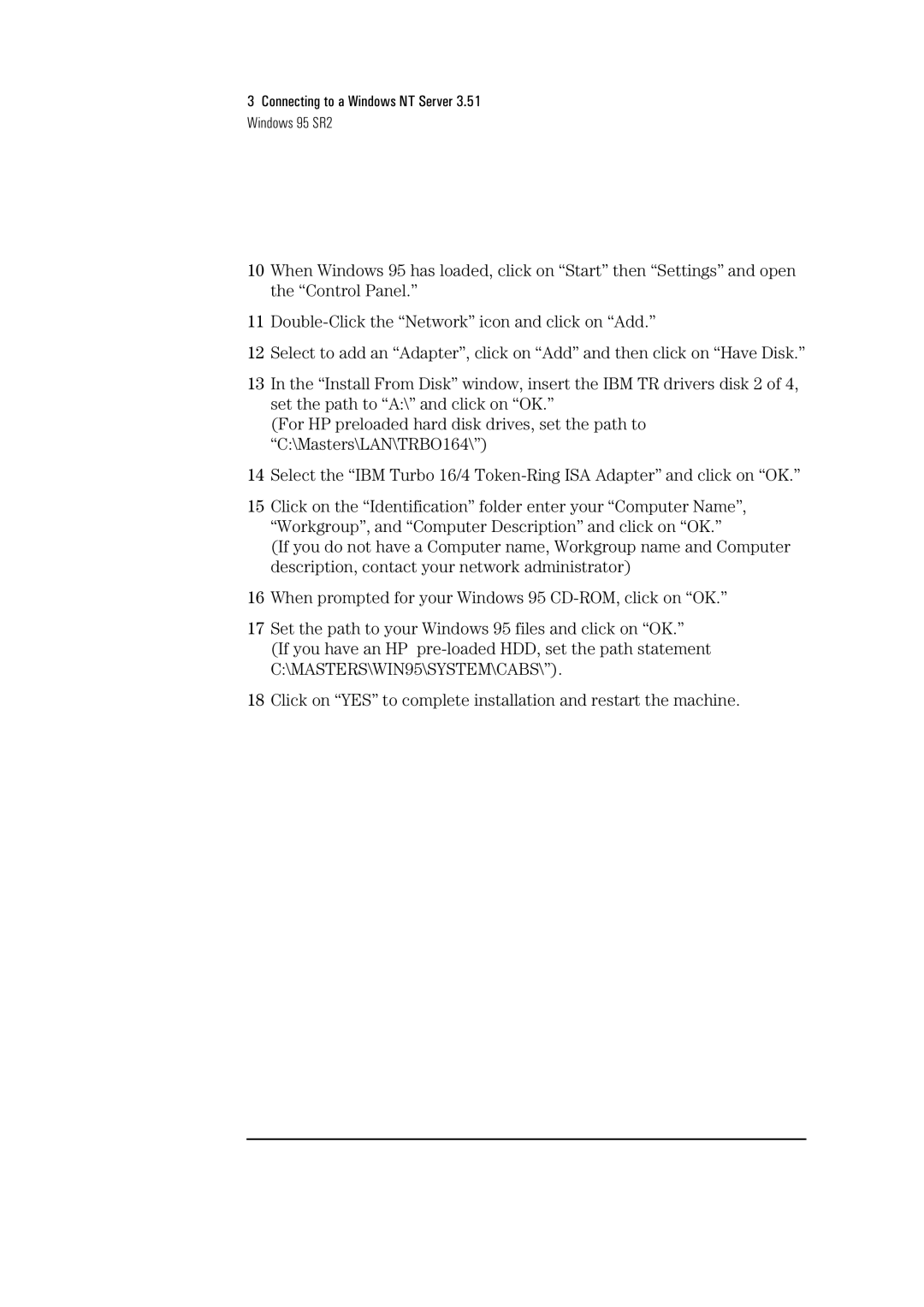3Connecting to a Windows NT Server 3.51 Windows 95 SR2
10When Windows 95 has loaded, click on “Start” then “Settings” and open the “Control Panel.”
11
12Select to add an “Adapter”, click on “Add” and then click on “Have Disk.”
13In the “Install From Disk” window, insert the IBM TR drivers disk 2 of 4, set the path to “A:\” and click on “OK.”
(For HP preloaded hard disk drives, set the path to “C:\Masters\LAN\TRBO164\”)
14Select the “IBM Turbo 16/4
15Click on the “Identification” folder enter your “Computer Name”, “Workgroup”, and “Computer Description” and click on “OK.”
(If you do not have a Computer name, Workgroup name and Computer description, contact your network administrator)
16When prompted for your Windows 95
17Set the path to your Windows 95 files and click on “OK.”
(If you have an HP
18Click on “YES” to complete installation and restart the machine.