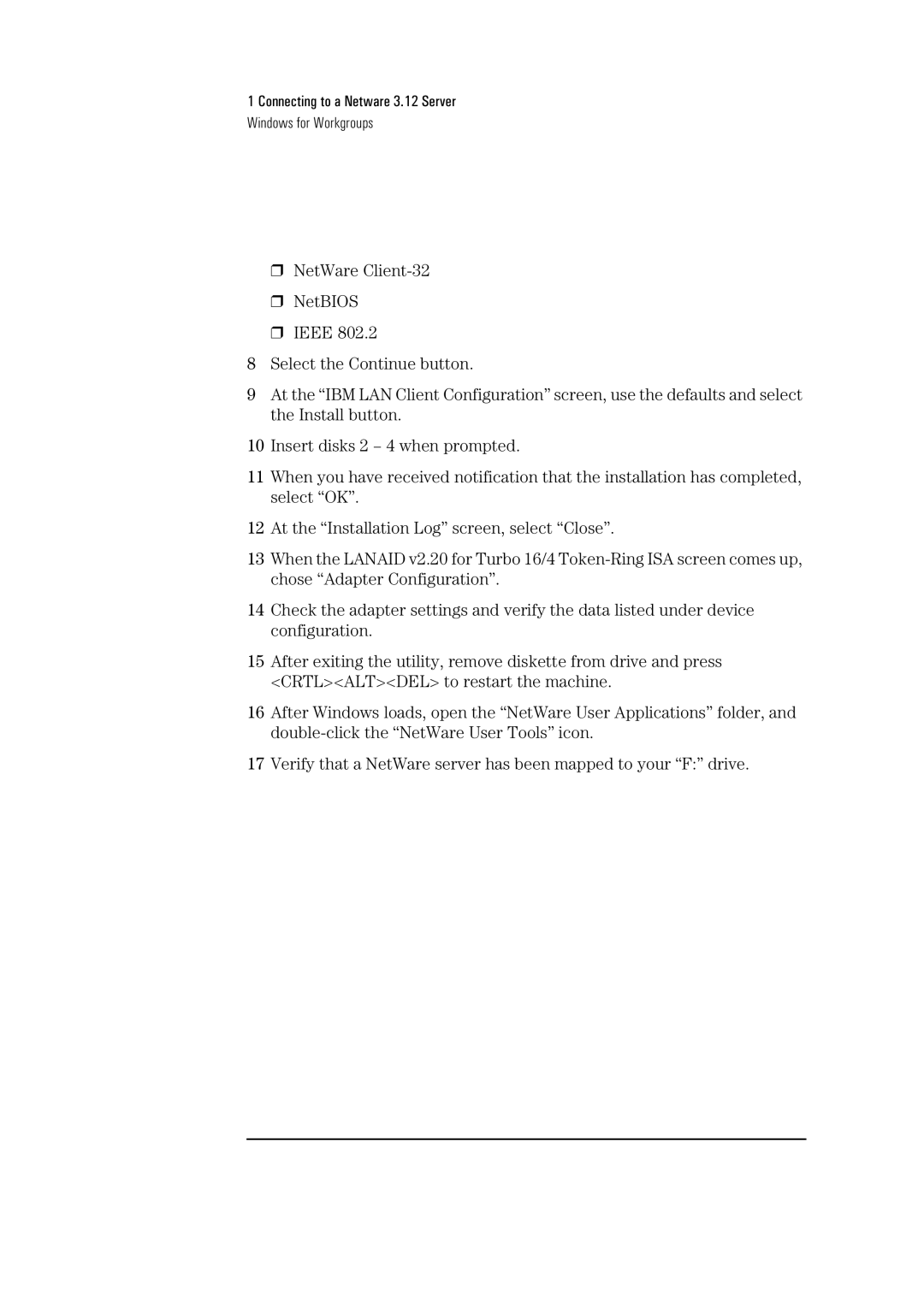1 Connecting to a Netware 3.12 Server
Windows for Workgroups
❒NetWare
❒NetBIOS
❒IEEE 802.2
8Select the Continue button.
9At the “IBM LAN Client Configuration” screen, use the defaults and select the Install button.
10Insert disks 2 – 4 when prompted.
11When you have received notification that the installation has completed, select “OK”.
12At the “Installation Log” screen, select “Close”.
13When the LANAID v2.20 for Turbo 16/4
14Check the adapter settings and verify the data listed under device configuration.
15After exiting the utility, remove diskette from drive and press <CRTL><ALT><DEL> to restart the machine.
16After Windows loads, open the “NetWare User Applications” folder, and
17Verify that a NetWare server has been mapped to your “F:” drive.