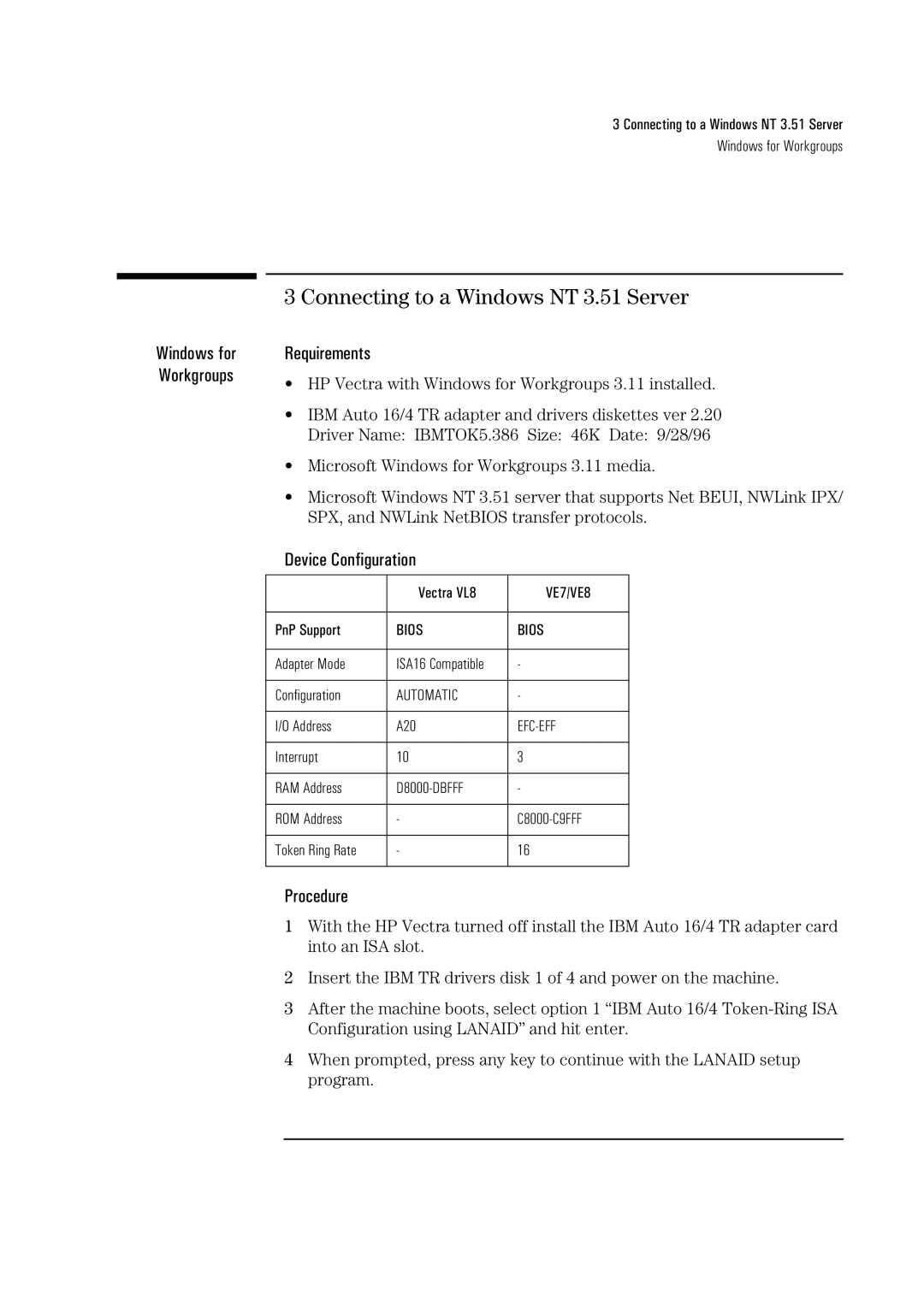3 Connecting to a Windows NT 3.51 Server
Windows for Workgroups
Windows for Workgroups
3 Connecting to a Windows NT 3.51 Server
Requirements
•HP Vectra with Windows for Workgroups 3.11 installed.
•IBM Auto 16/4 TR adapter and drivers diskettes ver 2.20 Driver Name: IBMTOK5.386 Size: 46K Date: 9/28/96
•Microsoft Windows for Workgroups 3.11 media.
•Microsoft Windows NT 3.51 server that supports Net BEUI, NWLink IPX/ SPX, and NWLink NetBIOS transfer protocols.
Device Configuration
| Vectra VL8 | VE7/VE8 |
|
|
|
PnP Support | BIOS | BIOS |
|
|
|
Adapter Mode | ISA16 Compatible | - |
|
|
|
Configuration | AUTOMATIC | - |
|
|
|
I/O Address | A20 | |
|
|
|
Interrupt | 10 | 3 |
|
|
|
RAM Address | - | |
|
|
|
ROM Address | - | |
|
|
|
Token Ring Rate | - | 16 |
|
|
|
Procedure
1With the HP Vectra turned off install the IBM Auto 16/4 TR adapter card into an ISA slot.
2Insert the IBM TR drivers disk 1 of 4 and power on the machine.
3After the machine boots, select option 1 “IBM Auto 16/4
4When prompted, press any key to continue with the LANAID setup program.