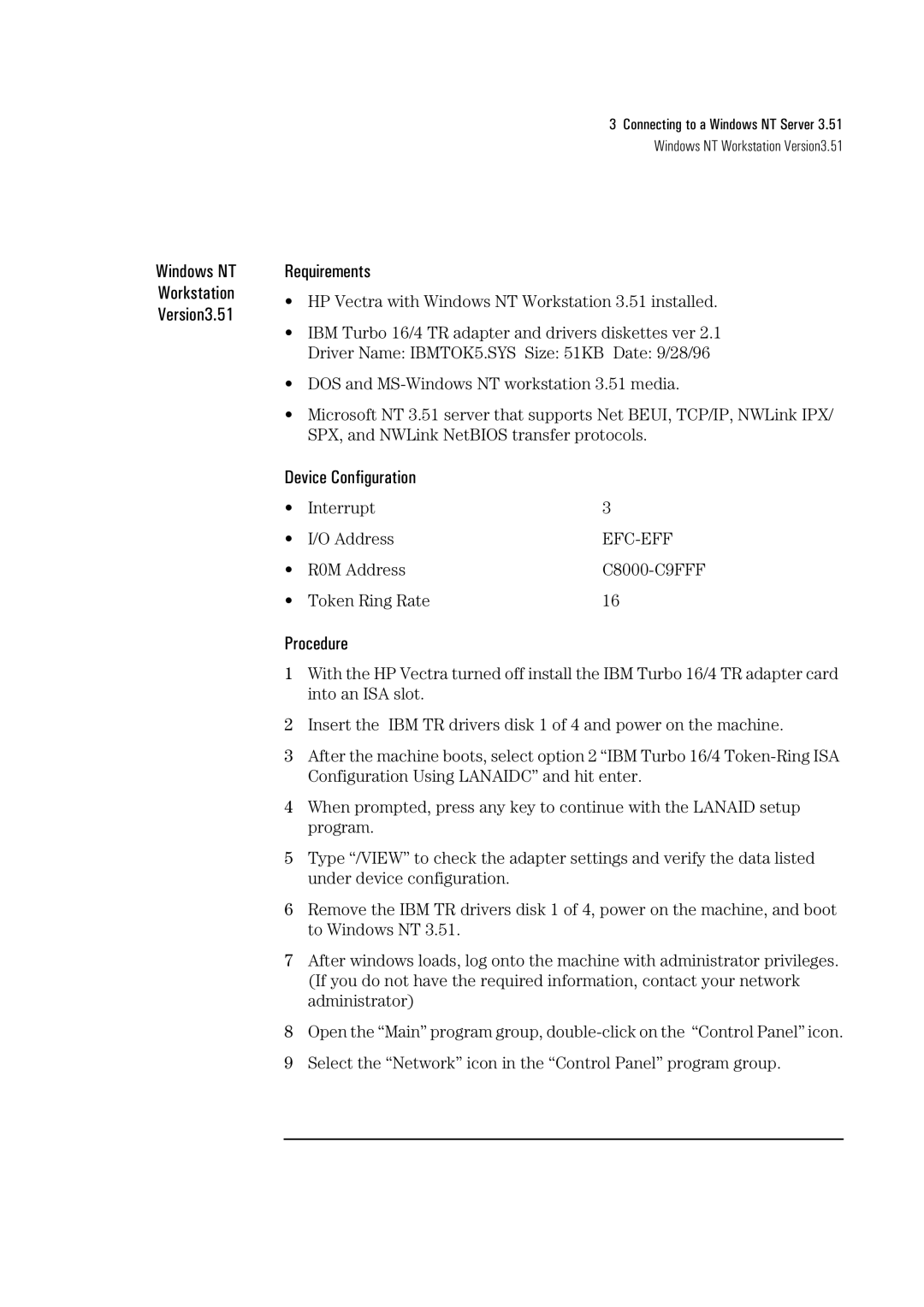3Connecting to a Windows NT Server 3.51 Windows NT Workstation Version3.51
Windows NT
Workstation
Version3.51
Requirements
•HP Vectra with Windows NT Workstation 3.51 installed.
•IBM Turbo 16/4 TR adapter and drivers diskettes ver 2.1 Driver Name: IBMTOK5.SYS Size: 51KB Date: 9/28/96
•DOS and
•Microsoft NT 3.51 server that supports Net BEUI, TCP/IP, NWLink IPX/ SPX, and NWLink NetBIOS transfer protocols.
Device Configuration
• | Interrupt | 3 |
• | I/O Address | |
• | R0M Address | |
• | Token Ring Rate | 16 |
Procedure
1With the HP Vectra turned off install the IBM Turbo 16/4 TR adapter card into an ISA slot.
2Insert the IBM TR drivers disk 1 of 4 and power on the machine.
3After the machine boots, select option 2 “IBM Turbo 16/4
4When prompted, press any key to continue with the LANAID setup program.
5Type “/VIEW” to check the adapter settings and verify the data listed under device configuration.
6Remove the IBM TR drivers disk 1 of 4, power on the machine, and boot to Windows NT 3.51.
7After windows loads, log onto the machine with administrator privileges. (If you do not have the required information, contact your network administrator)
8Open the “Main” program group,
9Select the “Network” icon in the “Control Panel” program group.