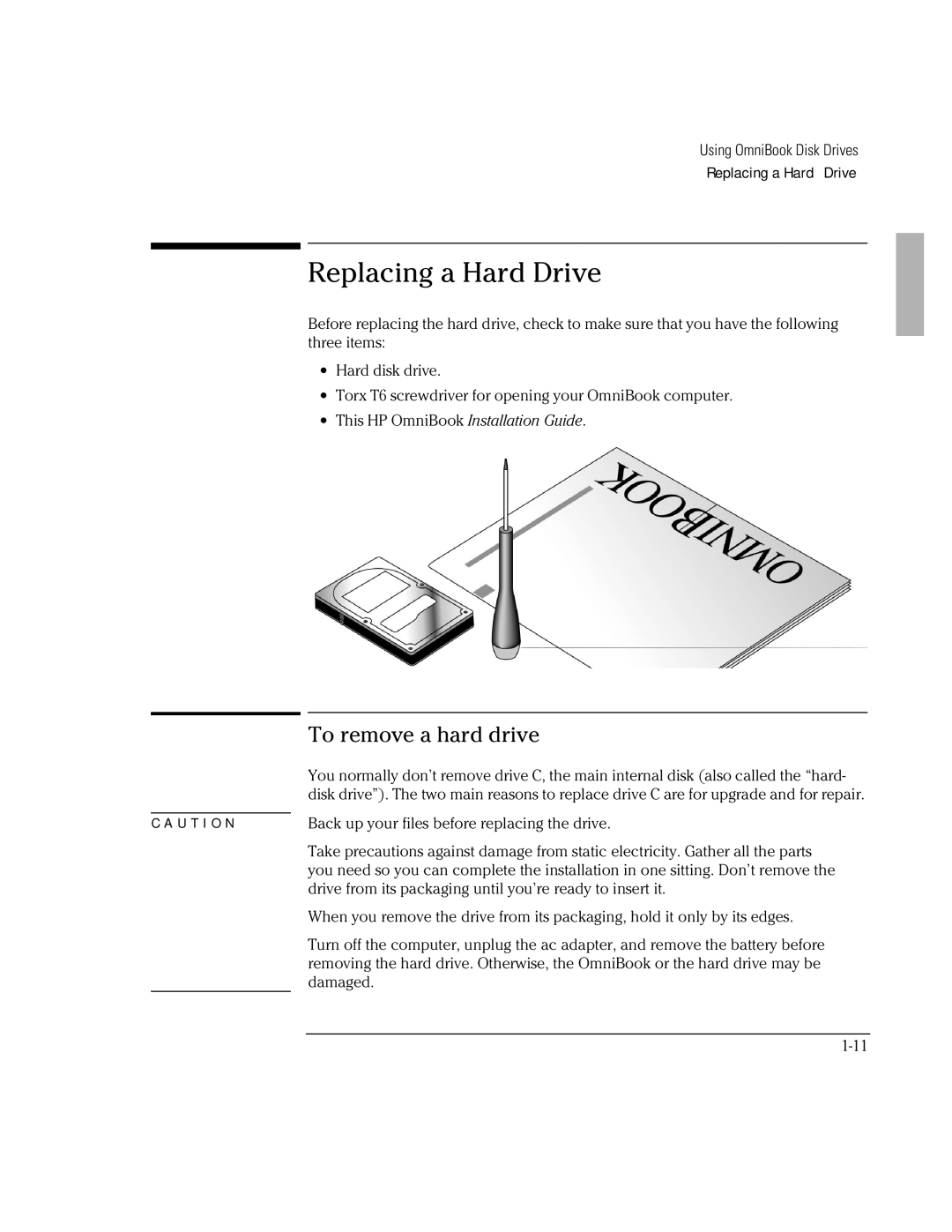C A U T I O N
Using OmniBook Disk Drives
Replacing a Hard Drive
Replacing a Hard Drive
Before replacing the hard drive, check to make sure that you have the following three items:
∙Hard disk drive.
∙Torx T6 screwdriver for opening your OmniBook computer.
∙This HP OmniBook Installation Guide.
To remove a hard drive
You normally don’t remove drive C, the main internal disk (also called the “hard- disk drive”). The two main reasons to replace drive C are for upgrade and for repair.
Back up your files before replacing the drive.
Take precautions against damage from static electricity. Gather all the parts you need so you can complete the installation in one sitting. Don’t remove the drive from its packaging until you’re ready to insert it.
When you remove the drive from its packaging, hold it only by its edges.
Turn off the computer, unplug the ac adapter, and remove the battery before removing the hard drive. Otherwise, the OmniBook or the hard drive may be damaged.