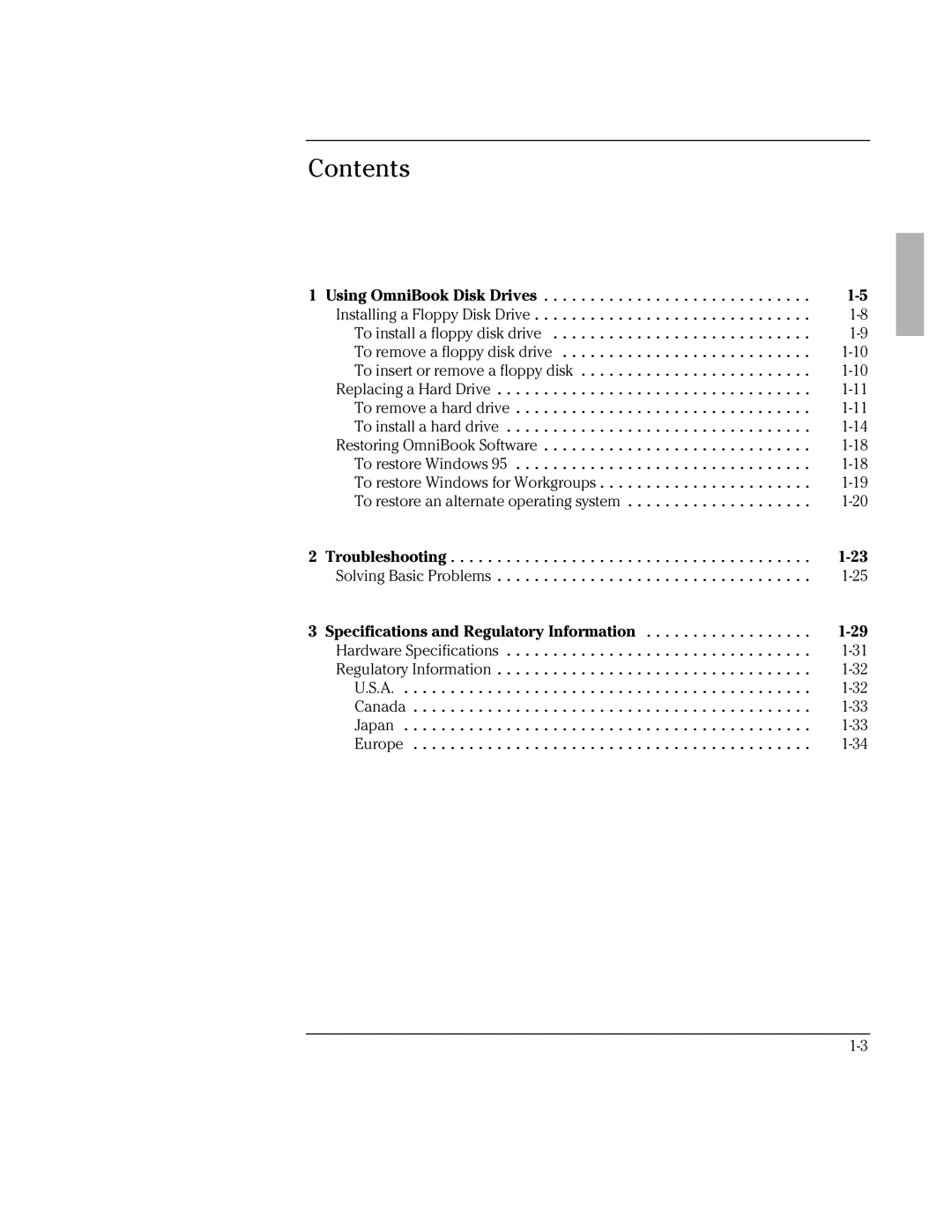Contents
1 Using OmniBook Disk Drives | |
Installing a Floppy Disk Drive | |
To install a floppy disk drive | |
To remove a floppy disk drive | |
To insert or remove a floppy disk | |
Replacing a Hard Drive | |
To remove a hard drive | |
To install a hard drive | |
Restoring OmniBook Software | |
To restore Windows 95 | |
To restore Windows for Workgroups | |
To restore an alternate operating system |
2 | Troubleshooting | |
| Solving Basic Problems | |
3 | Specifications and Regulatory Information | |
| Hardware Specifications | |
| Regulatory Information | |
| U.S.A | |
| Canada | |
| Japan | |
| Europe |