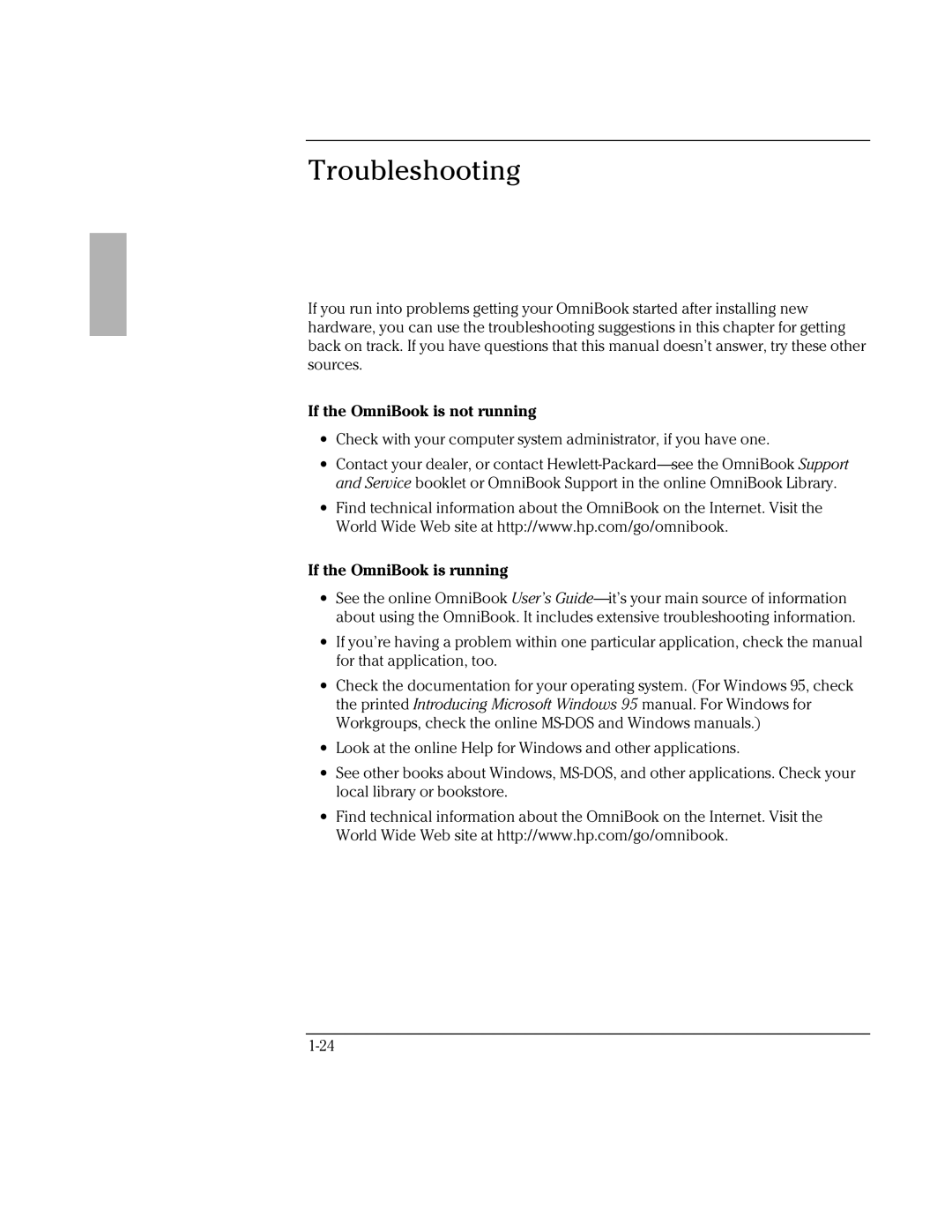Troubleshooting
If you run into problems getting your OmniBook started after installing new hardware, you can use the troubleshooting suggestions in this chapter for getting back on track. If you have questions that this manual doesn’t answer, try these other sources.
If the OmniBook is not running
∙Check with your computer system administrator, if you have one.
∙Contact your dealer, or contact
∙Find technical information about the OmniBook on the Internet. Visit the World Wide Web site at http://www.hp.com/go/omnibook.
If the OmniBook is running
∙See the online OmniBook User’s
∙If you’re having a problem within one particular application, check the manual for that application, too.
∙Check the documentation for your operating system. (For Windows 95, check the printed Introducing Microsoft Windows 95 manual. For Windows for Workgroups, check the online
∙Look at the online Help for Windows and other applications.
∙See other books about Windows,
∙Find technical information about the OmniBook on the Internet. Visit the World Wide Web site at http://www.hp.com/go/omnibook.