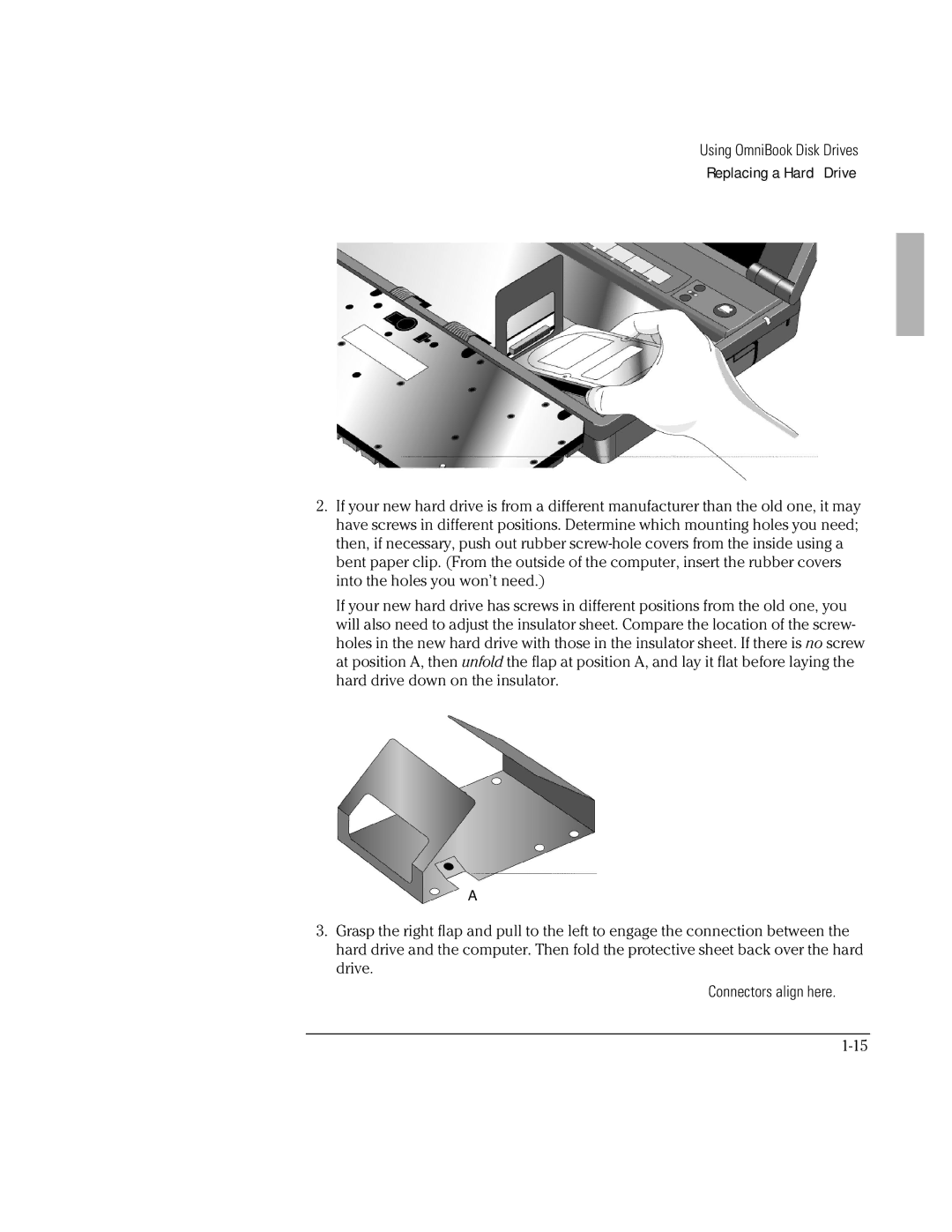Using OmniBook Disk Drives
Replacing a Hard Drive
2.If your new hard drive is from a different manufacturer than the old one, it may have screws in different positions. Determine which mounting holes you need; then, if necessary, push out rubber
If your new hard drive has screws in different positions from the old one, you will also need to adjust the insulator sheet. Compare the location of the screw- holes in the new hard drive with those in the insulator sheet. If there is no screw at position A, then unfold the flap at position A, and lay it flat before laying the hard drive down on the insulator.
A
3.Grasp the right flap and pull to the left to engage the connection between the hard drive and the computer. Then fold the protective sheet back over the hard drive.