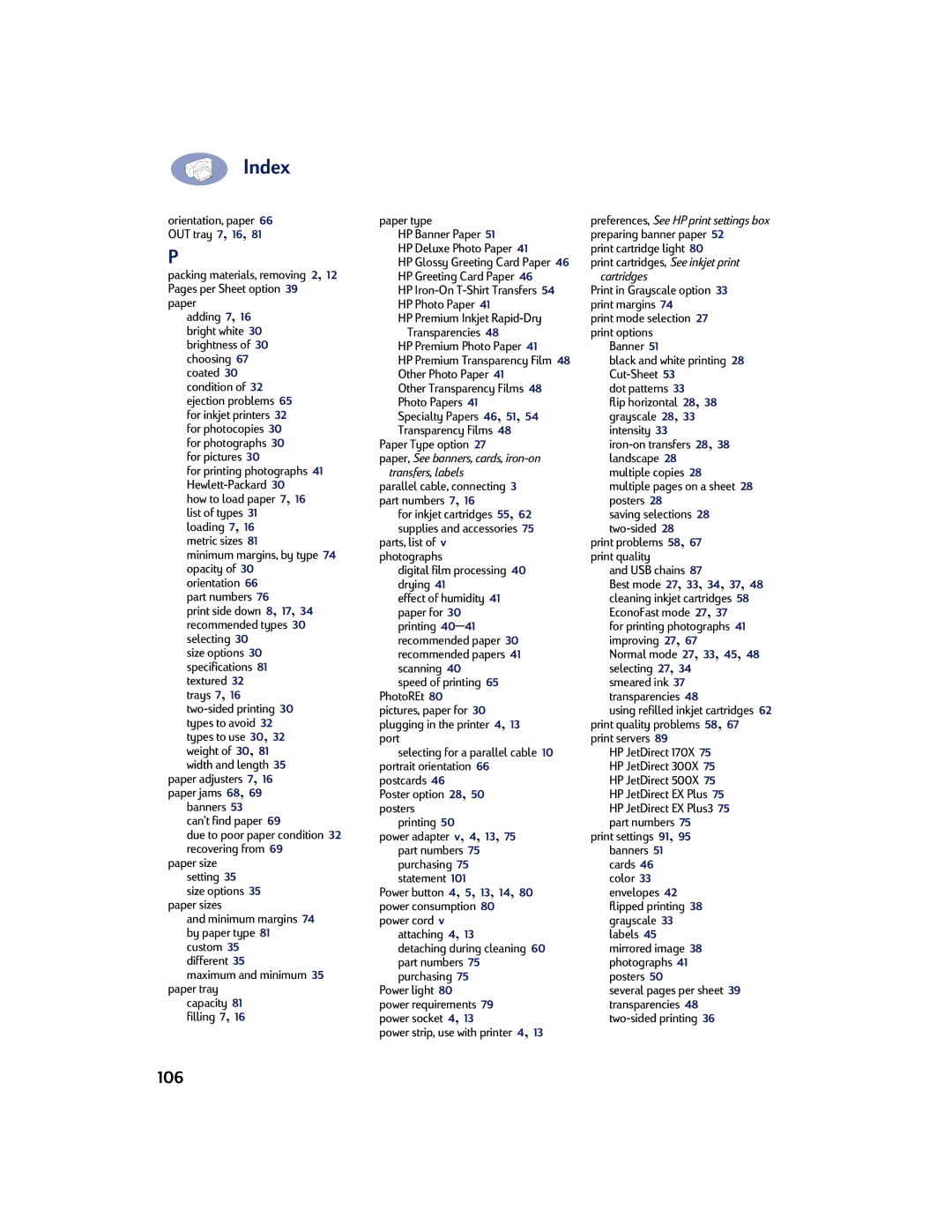Index
orientation, paper 66 OUT tray 7, 16, 81
P
packing materials, removing 2, 12 Pages per Sheet option 39 paper
adding 7, 16 bright white 30 brightness of 30 choosing 67 coated 30 condition of 32 ejection problems 65 for inkjet printers 32 for photocopies 30 for photographs 30 for pictures 30
for printing photographs 41
how to load paper 7, 16 list of types 31 loading 7, 16
metric sizes 81
minimum margins, by type 74 opacity of 30
orientation 66 part numbers 76
print side down 8, 17, 34 recommended types 30 selecting 30
size options 30 specifications 81 textured 32 trays 7, 16
paper adjusters 7, 16 paper jams 68, 69
banners 53
canÕt find paper 69
due to poor paper condition 32 recovering from 69
paper size setting 35 size options 35
paper sizes
and minimum margins 74 by paper type 81 custom 35
different 35
maximum and minimum 35 paper tray
capacity 81 filling 7, 16
106
paper type
HP Banner Paper 51
HP Deluxe Photo Paper 41
HP Glossy Greeting Card Paper 46 HP Greeting Card Paper 46
HP
HP Premium Inkjet
HP Premium Photo Paper 41
HP Premium Transparency Film 48 Other Photo Paper 41
Other Transparency Films 48 Photo Papers 41
Specialty Papers 46, 51, 54 Transparency Films 48
Paper Type option 27
paper, See banners, cards, iron-on transfers, labels
parallel cable, connecting 3 part numbers 7, 16
for inkjet cartridges 55, 62 supplies and accessories 75
parts, list of v photographs
digital film processing 40 drying 41
effect of humidity 41 paper for 30 printing
speed of printing 65 PhotoREt 80 pictures, paper for 30 plugging in the printer 4, 13 port
selecting for a parallel cable 10 portrait orientation 66 postcards 46
Poster option 28, 50 posters
printing 50
power adapter v, 4, 13, 75 part numbers 75 purchasing 75 statement 101
Power button 4, 5, 13, 14, 80 power consumption 80 power cord v
attaching 4, 13
detaching during cleaning 60 part numbers 75 purchasing 75
Power light 80
power requirements 79 power socket 4, 13
power strip, use with printer 4, 13
preferences, See HP print settings box preparing banner paper 52
print cartridge light 80
print cartridges, See inkjet print cartridges
Print in Grayscale option 33 print margins 74
print mode selection 27 print options
Banner 51
black and white printing 28
dot patterns 33
flip horizontal 28, 38 grayscale 28, 33 intensity 33
saving selections 28
print problems 58, 67 print quality
and USB chains 87
Best mode 27, 33, 34, 37, 48 cleaning inkjet cartridges 58 EconoFast mode 27, 37
for printing photographs 41 improving 27, 67
Normal mode 27, 33, 45, 48 selecting 27, 34
smeared ink 37 transparencies 48
using refilled inkjet cartridges 62 print quality problems 58, 67 print servers 89
HP JetDirect 170X 75
HP JetDirect 300X 75
HP JetDirect 500X 75
HP JetDirect EX Plus 75
HP JetDirect EX Plus3 75 part numbers 75
print settings 91, 95 banners 51 cards 46 color 33 envelopes 42 flipped printing 38 grayscale 33 labels 45 mirrored image 38 photographs 41 posters 50
several pages per sheet 39 transparencies 48