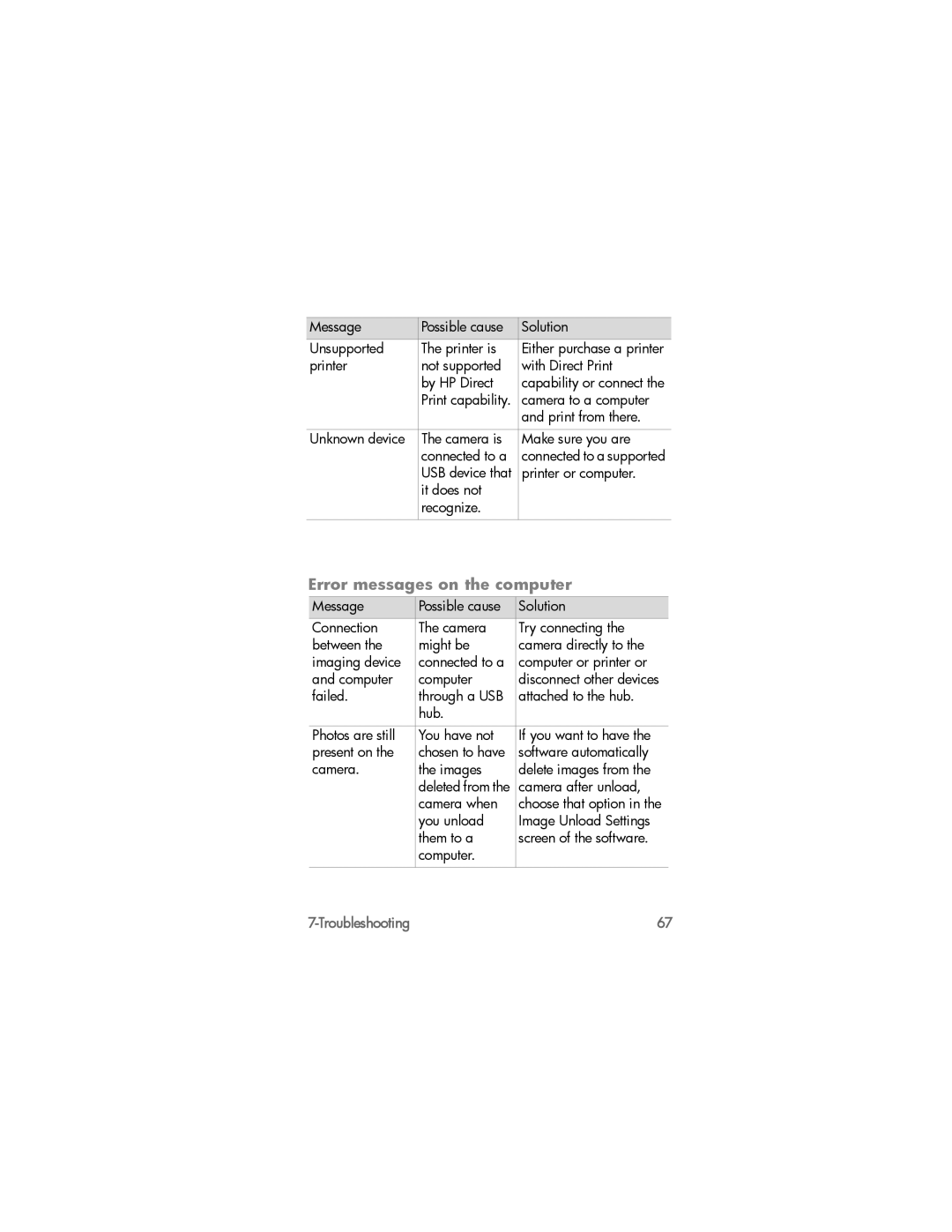Message | Possible cause | Solution |
Unsupported | The printer is | Either purchase a printer |
printer | not supported | with Direct Print |
| by HP Direct | capability or connect the |
| Print capability. | camera to a computer |
|
| and print from there. |
|
|
|
Unknown device | The camera is | Make sure you are |
| connected to a | connected to a supported |
| USB device that | printer or computer. |
| it does not |
|
| recognize. |
|
|
|
|
Error messages on the computer
Message | Possible cause | Solution |
Connection | The camera | Try connecting the |
between the | might be | camera directly to the |
imaging device | connected to a | computer or printer or |
and computer | computer | disconnect other devices |
failed. | through a USB | attached to the hub. |
| hub. |
|
|
|
|
Photos are still | You have not | If you want to have the |
present on the | chosen to have | software automatically |
camera. | the images | delete images from the |
| deleted from the | camera after unload, |
| camera when | choose that option in the |
| you unload | Image Unload Settings |
| them to a | screen of the software. |
| computer. |
|
|
|
|
| 67 |