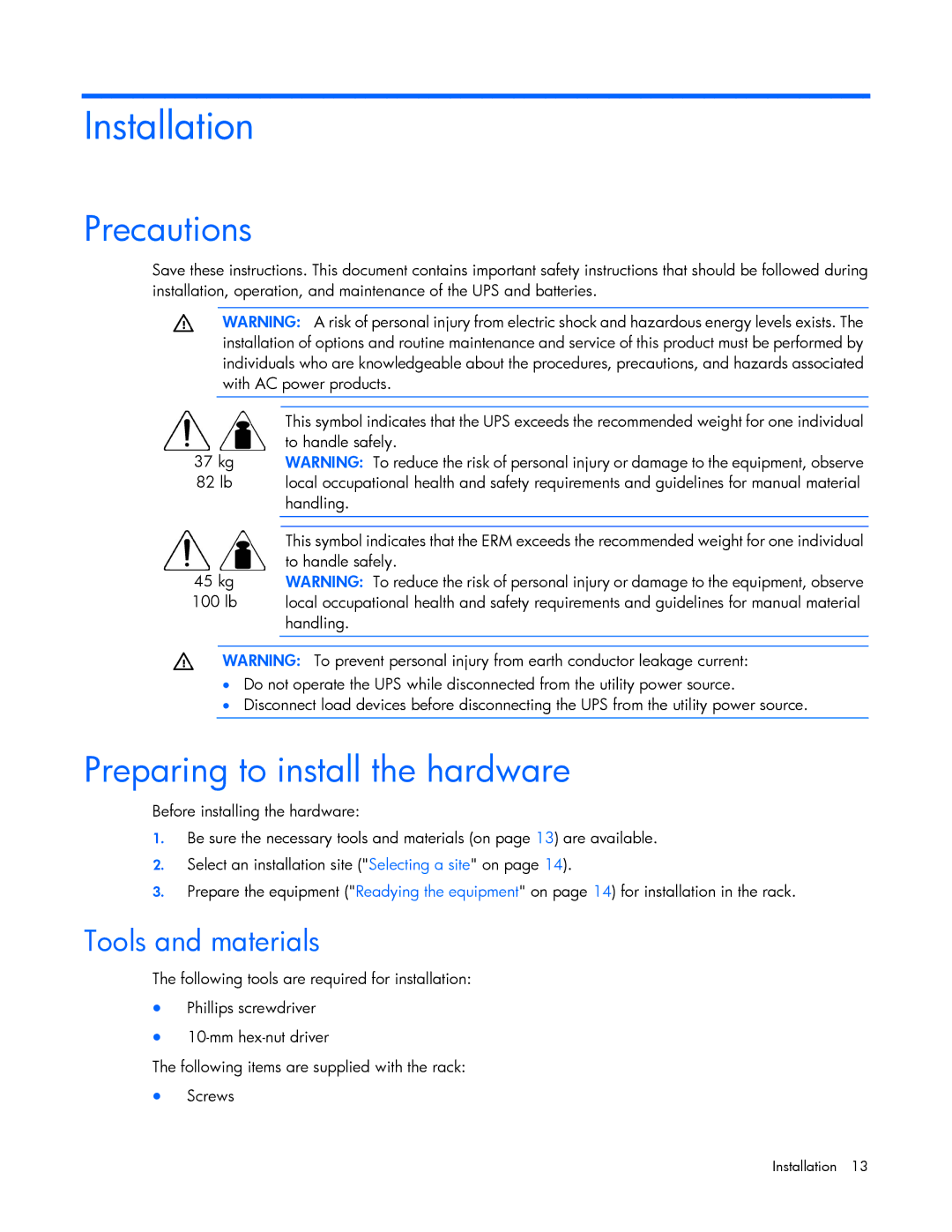Installation
Precautions
Save these instructions. This document contains important safety instructions that should be followed during installation, operation, and maintenance of the UPS and batteries.
WARNING: A risk of personal injury from electric shock and hazardous energy levels exists. The installation of options and routine maintenance and service of this product must be performed by individuals who are knowledgeable about the procedures, precautions, and hazards associated with AC power products.
This symbol indicates that the UPS exceeds the recommended weight for one individual to handle safely.
37 kg WARNING: To reduce the risk of personal injury or damage to the equipment, observe
82 lb local occupational health and safety requirements and guidelines for manual material handling.
This symbol indicates that the ERM exceeds the recommended weight for one individual to handle safely.
45 kg WARNING: To reduce the risk of personal injury or damage to the equipment, observe
100 lb local occupational health and safety requirements and guidelines for manual material handling.
WARNING: To prevent personal injury from earth conductor leakage current:
•Do not operate the UPS while disconnected from the utility power source.
•Disconnect load devices before disconnecting the UPS from the utility power source.
Preparing to install the hardware
Before installing the hardware:
1.Be sure the necessary tools and materials (on page 13) are available.
2.Select an installation site ("Selecting a site" on page 14).
3.Prepare the equipment ("Readying the equipment" on page 14) for installation in the rack.
Tools and materials
The following tools are required for installation:
•Phillips screwdriver
•
The following items are supplied with the rack:
•Screws
Installation 13