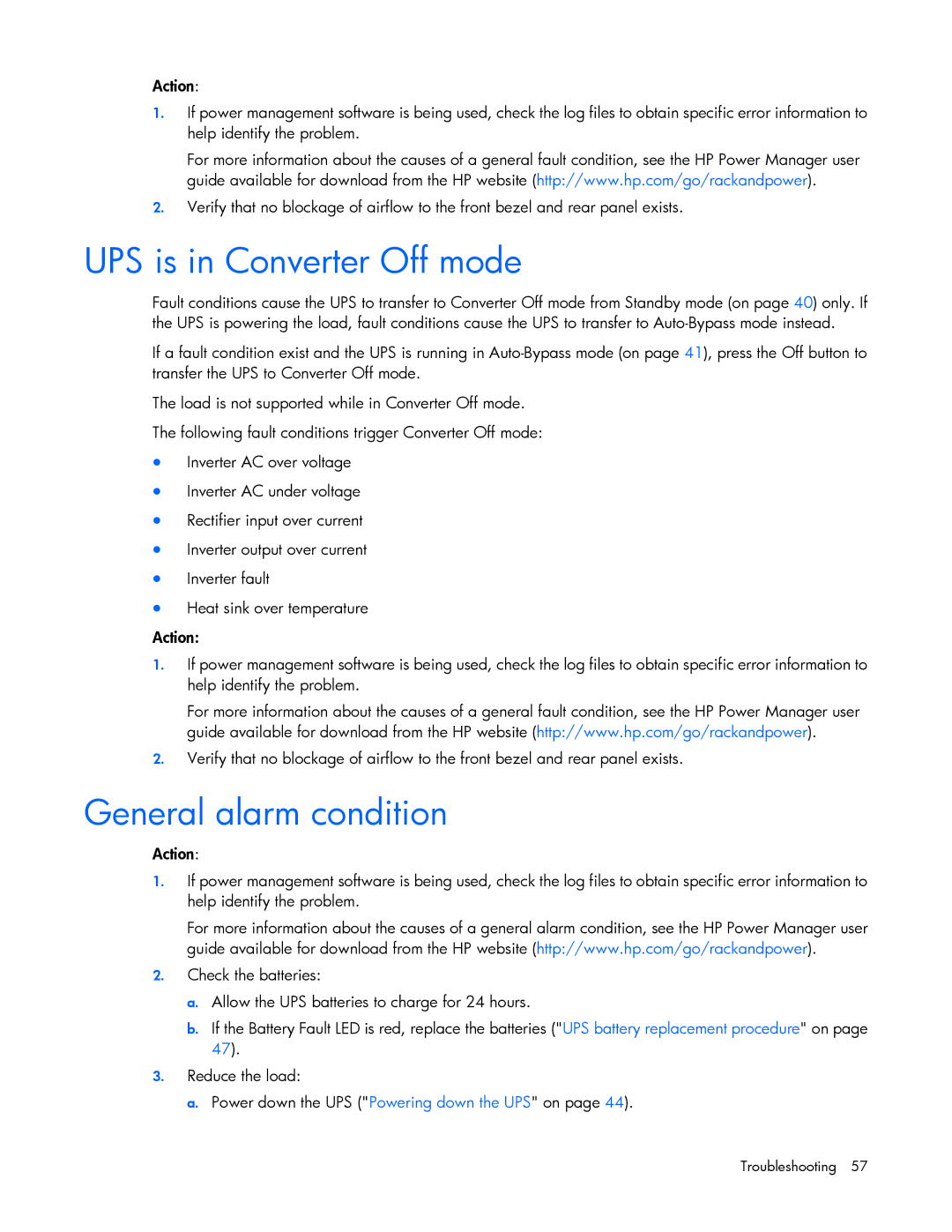Action:
1.If power management software is being used, check the log files to obtain specific error information to help identify the problem.
For more information about the causes of a general fault condition, see the HP Power Manager user guide available for download from the HP website (http://www.hp.com/go/rackandpower).
2.Verify that no blockage of airflow to the front bezel and rear panel exists.
UPS is in Converter Off mode
Fault conditions cause the UPS to transfer to Converter Off mode from Standby mode (on page 40) only. If the UPS is powering the load, fault conditions cause the UPS to transfer to
If a fault condition exist and the UPS is running in
The load is not supported while in Converter Off mode. The following fault conditions trigger Converter Off mode:
•Inverter AC over voltage
•Inverter AC under voltage
•Rectifier input over current
•Inverter output over current
•Inverter fault
•Heat sink over temperature
Action:
1.If power management software is being used, check the log files to obtain specific error information to help identify the problem.
For more information about the causes of a general fault condition, see the HP Power Manager user guide available for download from the HP website (http://www.hp.com/go/rackandpower).
2.Verify that no blockage of airflow to the front bezel and rear panel exists.
General alarm condition
Action:
1.If power management software is being used, check the log files to obtain specific error information to help identify the problem.
For more information about the causes of a general alarm condition, see the HP Power Manager user guide available for download from the HP website (http://www.hp.com/go/rackandpower).
2.Check the batteries:
a.Allow the UPS batteries to charge for 24 hours.
b.If the Battery Fault LED is red, replace the batteries ("UPS battery replacement procedure" on page 47).
3.Reduce the load:
a.Power down the UPS ("Powering down the UPS" on page 44).
Troubleshooting 57