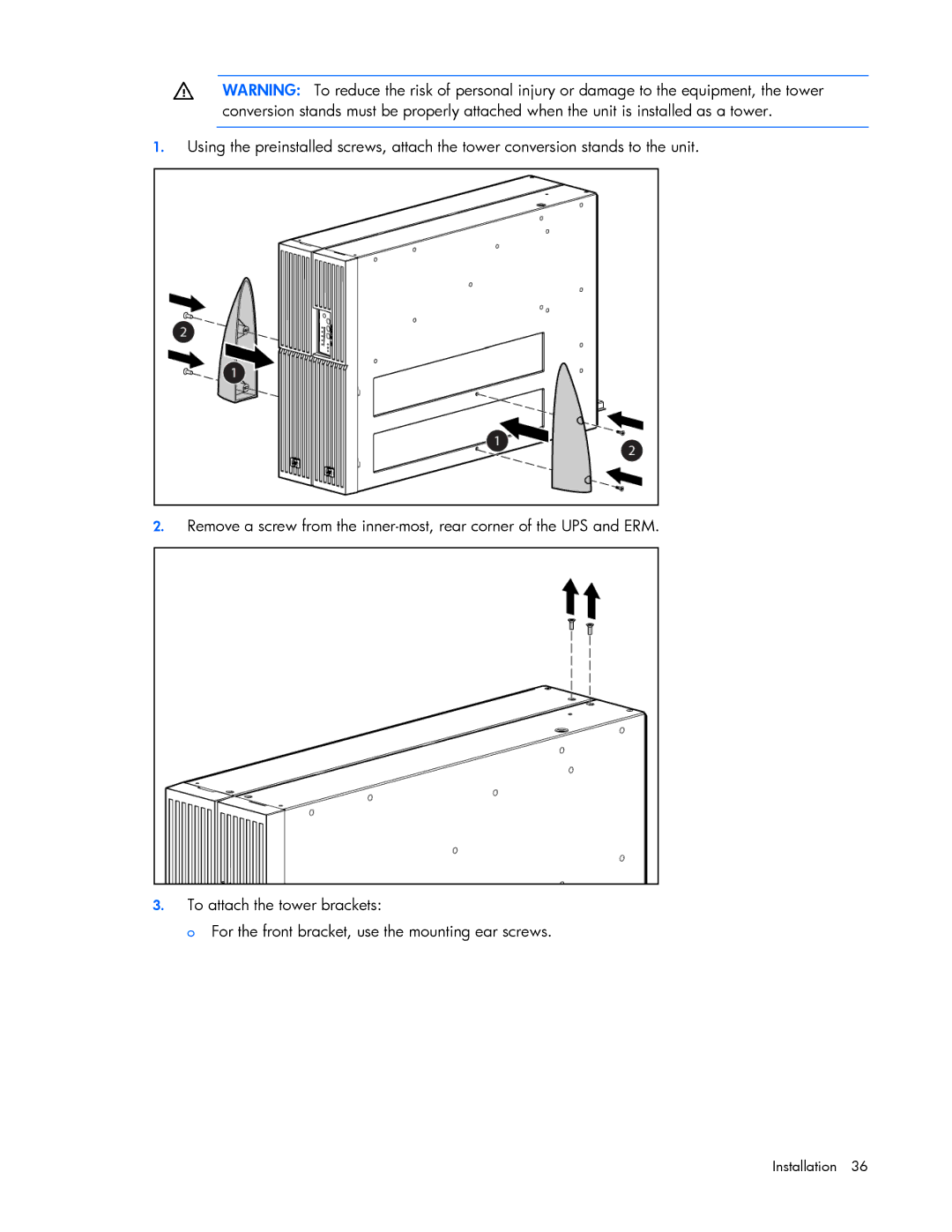WARNING: To reduce the risk of personal injury or damage to the equipment, the tower conversion stands must be properly attached when the unit is installed as a tower.
1.Using the preinstalled screws, attach the tower conversion stands to the unit.
2.Remove a screw from the
3.To attach the tower brackets:
o For the front bracket, use the mounting ear screws.