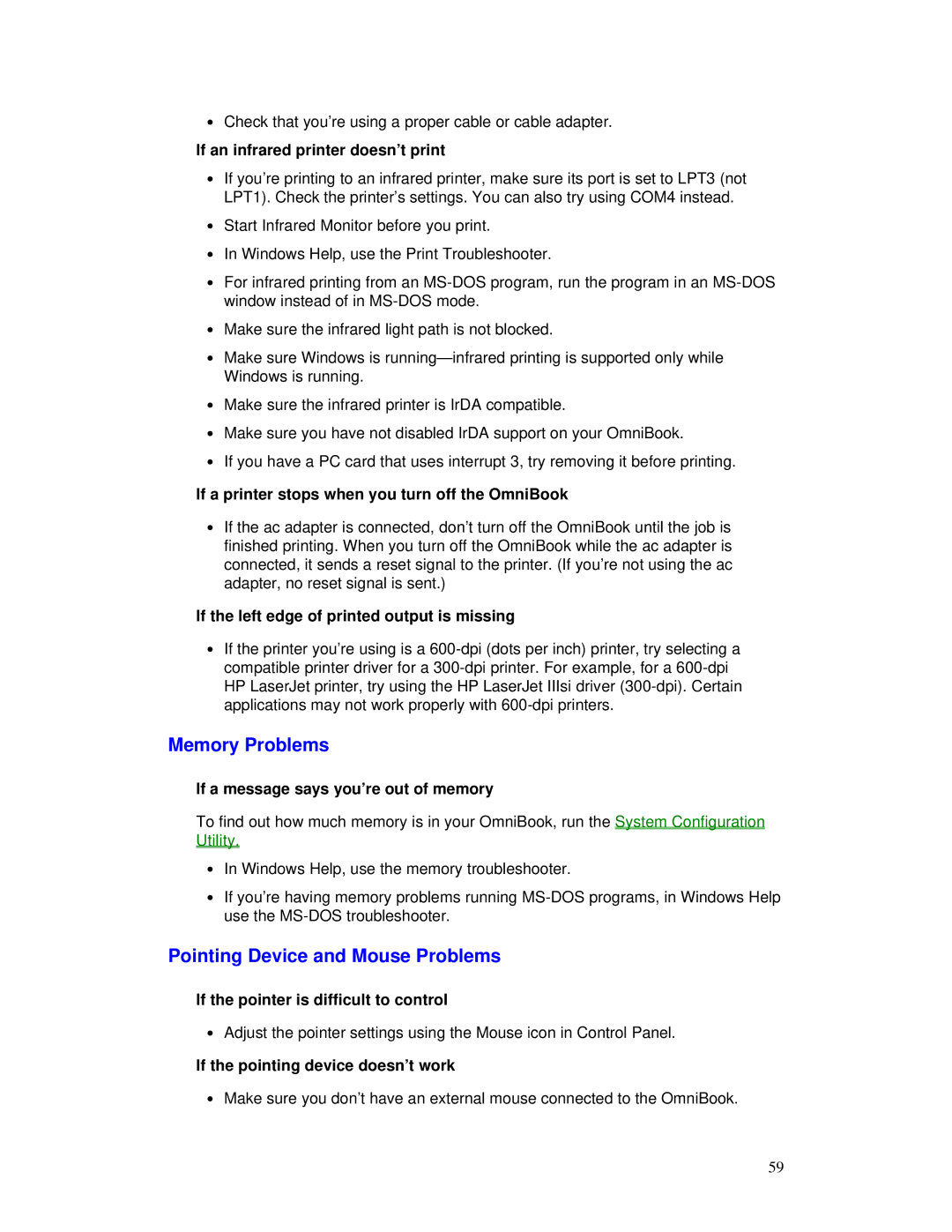∙Check that you’re using a proper cable or cable adapter.
If an infrared printer doesn’t print
∙If you’re printing to an infrared printer, make sure its port is set to LPT3 (not LPT1). Check the printer’s settings. You can also try using COM4 instead.
∙Start Infrared Monitor before you print.
∙In Windows Help, use the Print Troubleshooter.
∙For infrared printing from an
∙Make sure the infrared light path is not blocked.
∙Make sure Windows is
∙Make sure the infrared printer is IrDA compatible.
∙Make sure you have not disabled IrDA support on your OmniBook.
∙If you have a PC card that uses interrupt 3, try removing it before printing.
If a printer stops when you turn off the OmniBook
∙If the ac adapter is connected, don’t turn off the OmniBook until the job is finished printing. When you turn off the OmniBook while the ac adapter is connected, it sends a reset signal to the printer. (If you’re not using the ac adapter, no reset signal is sent.)
If the left edge of printed output is missing
∙If the printer you’re using is a
Memory Problems
If a message says you’re out of memory
To find out how much memory is in your OmniBook, run the System Configuration Utility.
∙In Windows Help, use the memory troubleshooter.
∙If you’re having memory problems running
Pointing Device and Mouse Problems
If the pointer is difficult to control
∙Adjust the pointer settings using the Mouse icon in Control Panel.
If the pointing device doesn’t work
∙Make sure you don’t have an external mouse connected to the OmniBook.
59