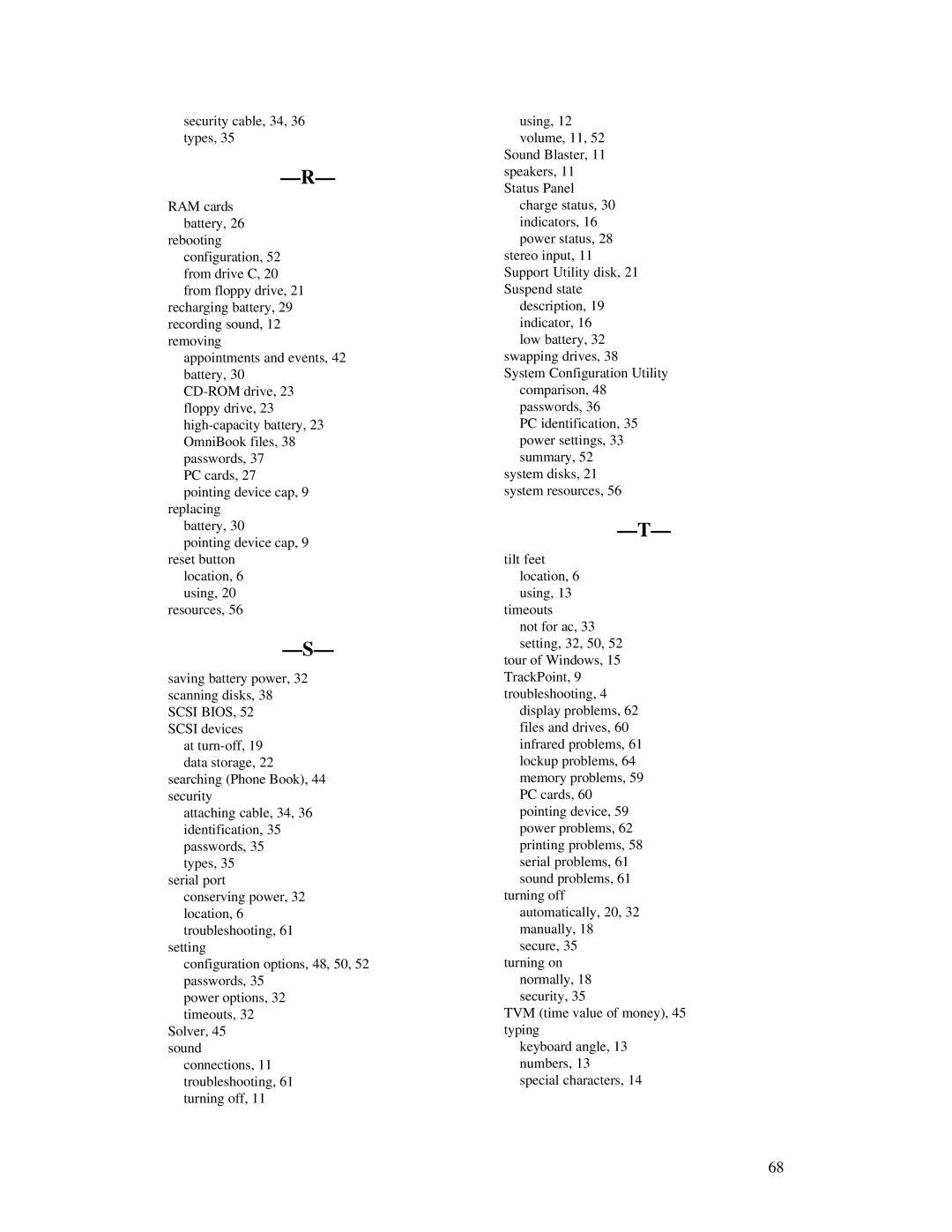security cable, 34, 36 types, 35
RAM cards battery, 26
rebooting configuration, 52 from drive C, 20 from floppy drive, 21
recharging battery, 29 recording sound, 12 removing
appointments and events, 42 battery, 30
PC cards, 27 pointing device cap, 9
replacing battery, 30 pointing device cap, 9
reset button location, 6 using, 20
resources, 56
saving battery power, 32 scanning disks, 38 SCSI BIOS, 52
SCSI devices at
searching (Phone Book), 44 security
attaching cable, 34, 36 identification, 35 passwords, 35 types, 35
serial port conserving power, 32 location, 6 troubleshooting, 61
setting
configuration options, 48, 50, 52 passwords, 35
power options, 32 timeouts, 32
Solver, 45 sound
connections, 11 troubleshooting, 61 turning off, 11
using, 12 volume, 11, 52
Sound Blaster, 11 speakers, 11 Status Panel
charge status, 30 indicators, 16 power status, 28
stereo input, 11 Support Utility disk, 21 Suspend state
description, 19 indicator, 16 low battery, 32
swapping drives, 38
System Configuration Utility comparison, 48 passwords, 36
PC identification, 35 power settings, 33 summary, 52
system disks, 21 system resources, 56
tilt feet location, 6 using, 13
timeouts
not for ac, 33 setting, 32, 50, 52
tour of Windows, 15 TrackPoint, 9 troubleshooting, 4
display problems, 62 files and drives, 60 infrared problems, 61 lockup problems, 64 memory problems, 59 PC cards, 60 pointing device, 59 power problems, 62 printing problems, 58 serial problems, 61 sound problems, 61
turning off automatically, 20, 32 manually, 18 secure, 35
turning on normally, 18 security, 35
TVM (time value of money), 45 typing
keyboard angle, 13 numbers, 13 special characters, 14
68