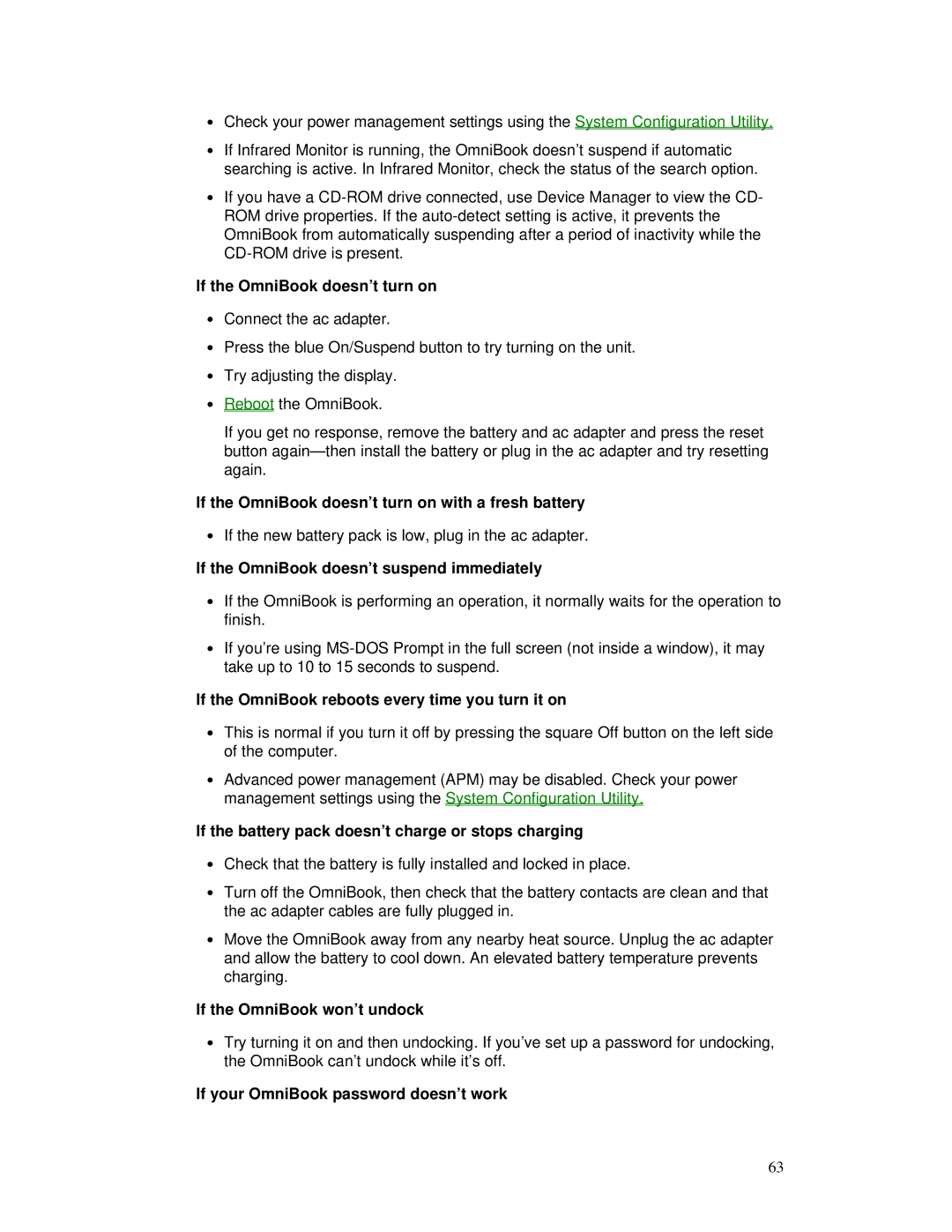∙Check your power management settings using the System Configuration Utility.
∙If Infrared Monitor is running, the OmniBook doesn’t suspend if automatic searching is active. In Infrared Monitor, check the status of the search option.
∙If you have a
If the OmniBook doesn’t turn on
∙Connect the ac adapter.
∙Press the blue On/Suspend button to try turning on the unit.
∙Try adjusting the display.
∙Reboot the OmniBook.
If you get no response, remove the battery and ac adapter and press the reset button
If the OmniBook doesn’t turn on with a fresh battery
∙If the new battery pack is low, plug in the ac adapter.
If the OmniBook doesn’t suspend immediately
∙If the OmniBook is performing an operation, it normally waits for the operation to finish.
∙If you’re using
If the OmniBook reboots every time you turn it on
∙This is normal if you turn it off by pressing the square Off button on the left side of the computer.
∙Advanced power management (APM) may be disabled. Check your power management settings using the System Configuration Utility.
If the battery pack doesn’t charge or stops charging
∙Check that the battery is fully installed and locked in place.
∙Turn off the OmniBook, then check that the battery contacts are clean and that the ac adapter cables are fully plugged in.
∙Move the OmniBook away from any nearby heat source. Unplug the ac adapter and allow the battery to cool down. An elevated battery temperature prevents charging.
If the OmniBook won’t undock
∙Try turning it on and then undocking. If you’ve set up a password for undocking, the OmniBook can’t undock while it’s off.
If your OmniBook password doesn’t work
63