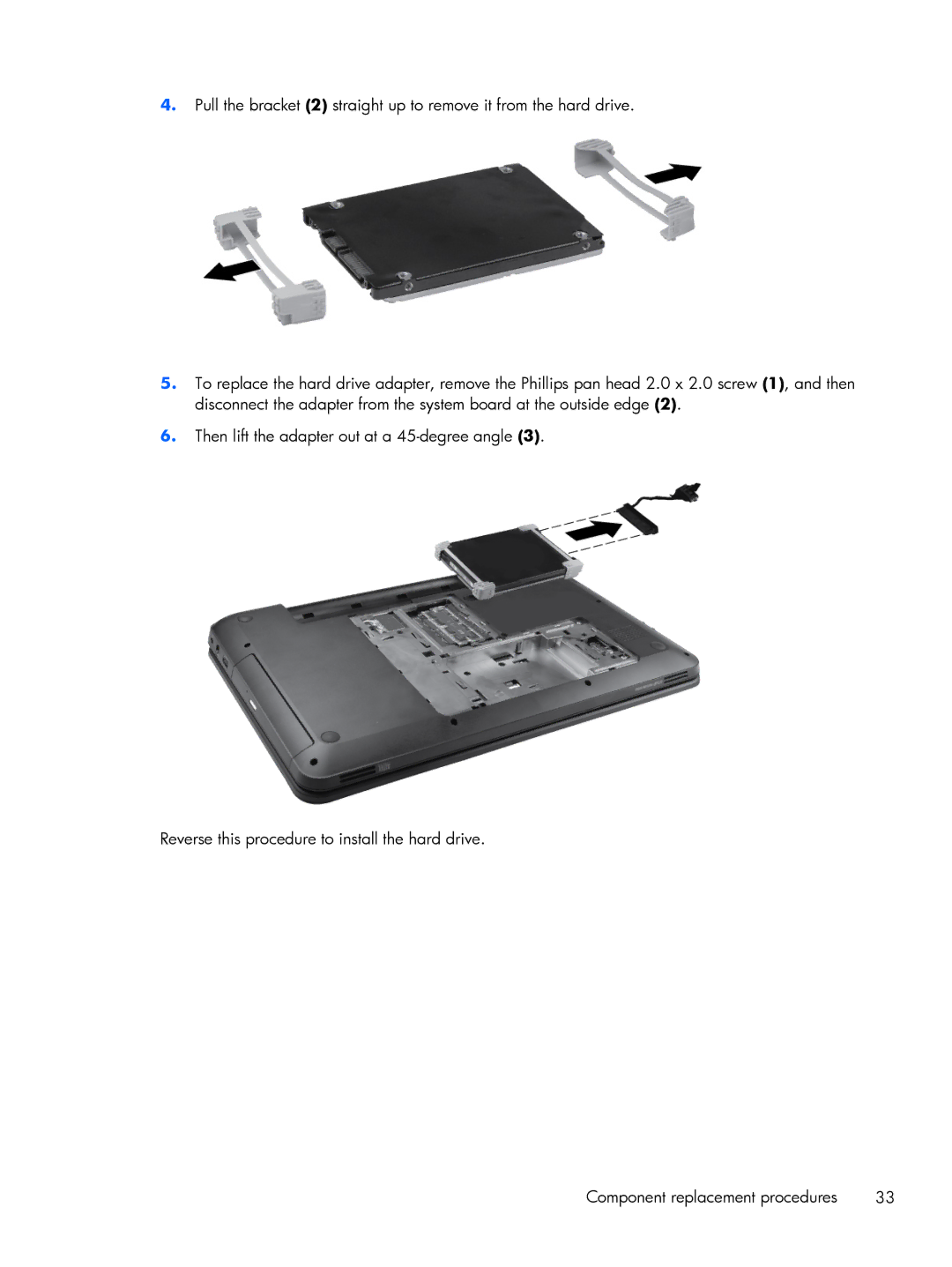4.Pull the bracket (2) straight up to remove it from the hard drive.
5.To replace the hard drive adapter, remove the Phillips pan head 2.0 x 2.0 screw (1), and then disconnect the adapter from the system board at the outside edge (2).
6.Then lift the adapter out at a
Reverse this procedure to install the hard drive.
Component replacement procedures | 33 |