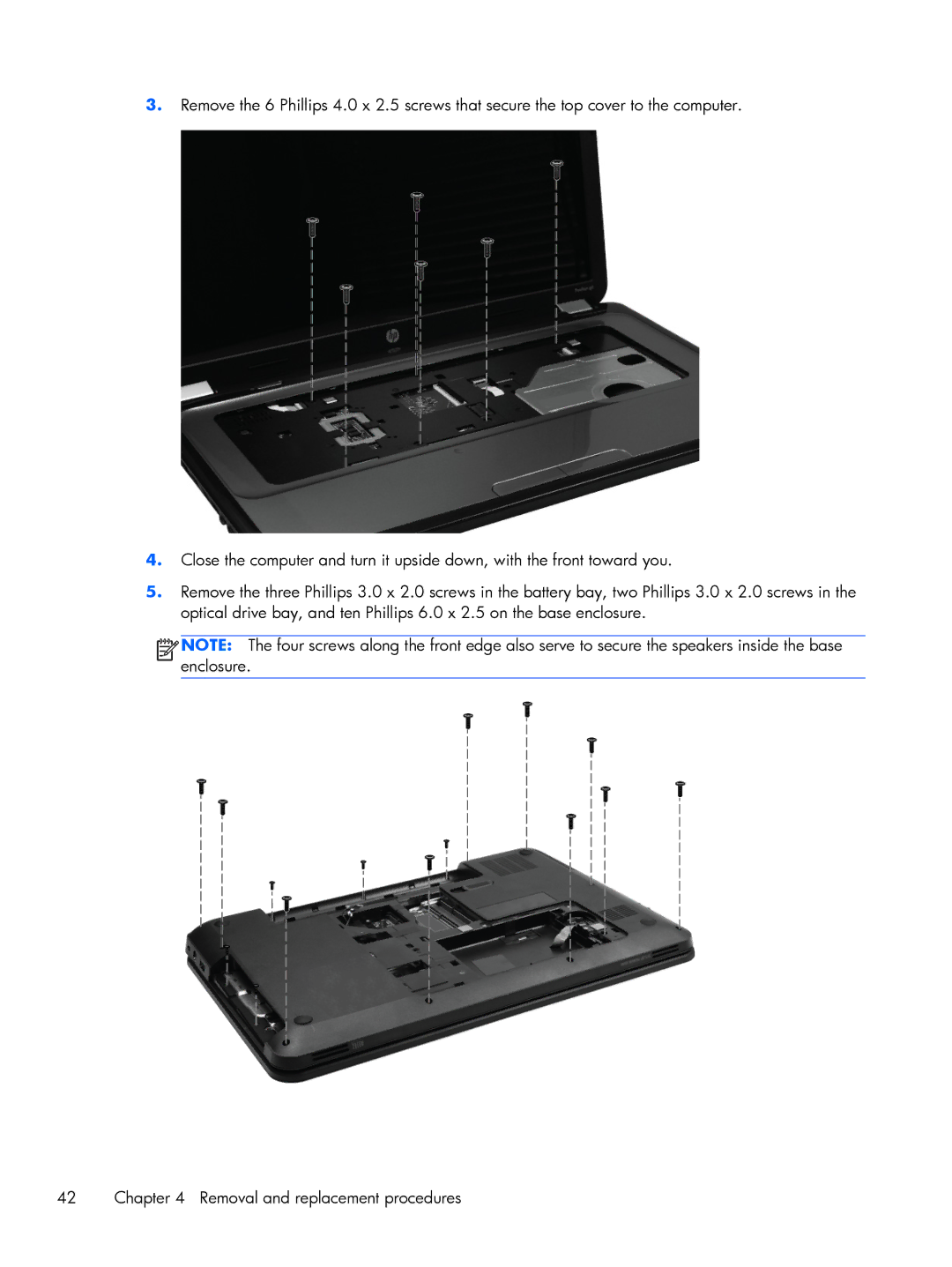3.Remove the 6 Phillips 4.0 x 2.5 screws that secure the top cover to the computer.
4.Close the computer and turn it upside down, with the front toward you.
5.Remove the three Phillips 3.0 x 2.0 screws in the battery bay, two Phillips 3.0 x 2.0 screws in the optical drive bay, and ten Phillips 6.0 x 2.5 on the base enclosure.
![]()
![]()
![]()
![]() NOTE: The four screws along the front edge also serve to secure the speakers inside the base enclosure.
NOTE: The four screws along the front edge also serve to secure the speakers inside the base enclosure.
42 | Chapter 4 Removal and replacement procedures |