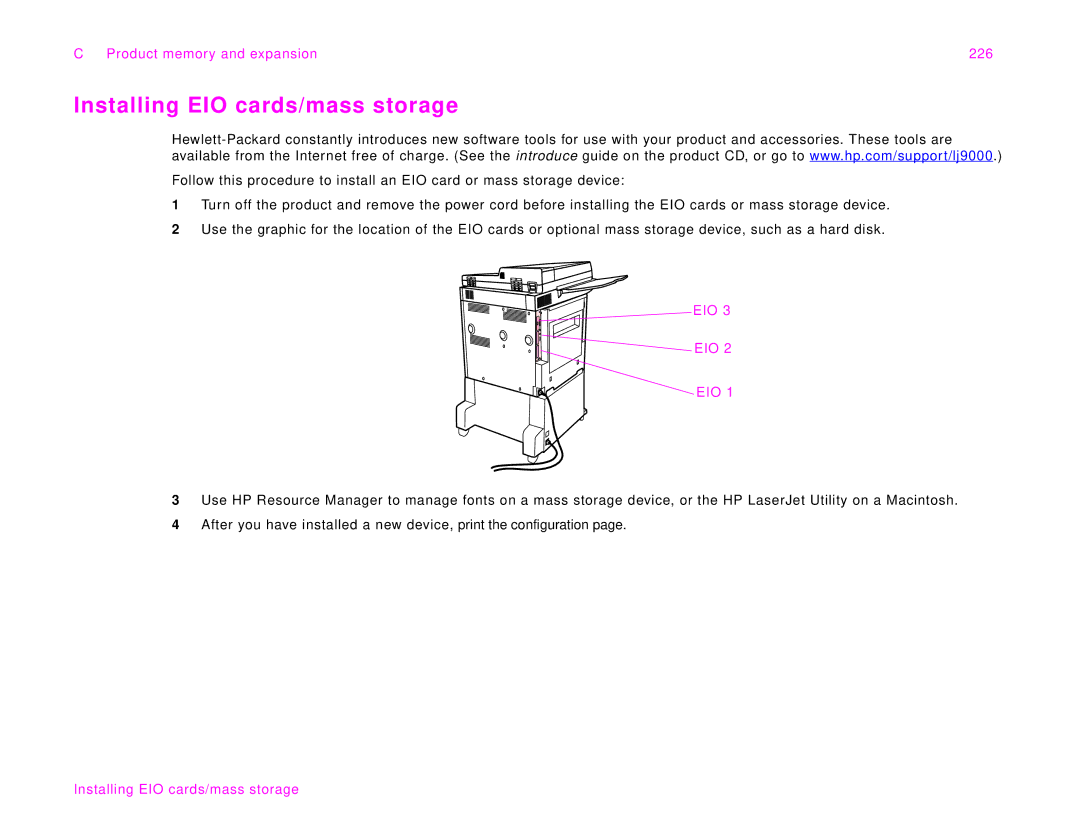C Product memory and expansion | 226 |
Installing EIO cards/mass storage
Follow this procedure to install an EIO card or mass storage device:
1Turn off the product and remove the power cord before installing the EIO cards or mass storage device.
2Use the graphic for the location of the EIO cards or optional mass storage device, such as a hard disk.
EIO 3


 EIO 2
EIO 2
EIO 1
3Use HP Resource Manager to manage fonts on a mass storage device, or the HP LaserJet Utility on a Macintosh.
4After you have installed a new device, print the configuration page.