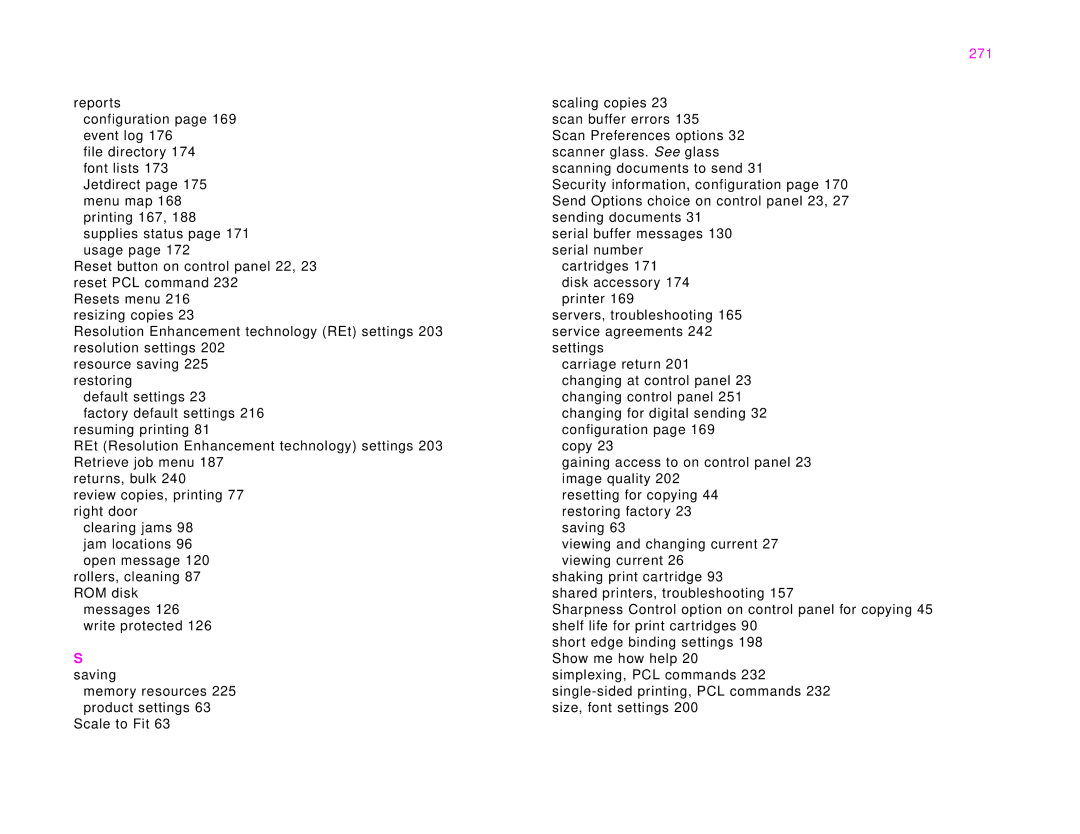271
reports configuration page 169 event log 176
file directory 174 font lists 173 Jetdirect page 175 menu map 168 printing 167, 188 supplies status page 171 usage page 172
Reset button on control panel 22, 23 reset PCL command 232
Resets menu 216 resizing copies 23
Resolution Enhancement technology (REt) settings 203 resolution settings 202
resource saving 225 restoring
default settings 23
factory default settings 216 resuming printing 81
REt (Resolution Enhancement technology) settings 203 Retrieve job menu 187
returns, bulk 240
review copies, printing 77 right door
clearing jams 98 jam locations 96 open message 120
rollers, cleaning 87 ROM disk
messages 126 write protected 126
S saving
memory resources 225 product settings 63
Scale to Fit 63
scaling copies 23 scan buffer errors 135
Scan Preferences options 32 scanner glass. See glass scanning documents to send 31
Security information, configuration page 170 Send Options choice on control panel 23, 27 sending documents 31
serial buffer messages 130 serial number
cartridges 171 disk accessory 174 printer 169
servers, troubleshooting 165 service agreements 242 settings
carriage return 201 changing at control panel 23 changing control panel 251 changing for digital sending 32 configuration page 169
copy 23
gaining access to on control panel 23 image quality 202
resetting for copying 44 restoring factory 23 saving 63
viewing and changing current 27 viewing current 26
shaking print cartridge 93
shared printers, troubleshooting 157
Sharpness Control option on control panel for copying 45 shelf life for print cartridges 90
short edge binding settings 198 Show me how help 20 simplexing, PCL commands 232