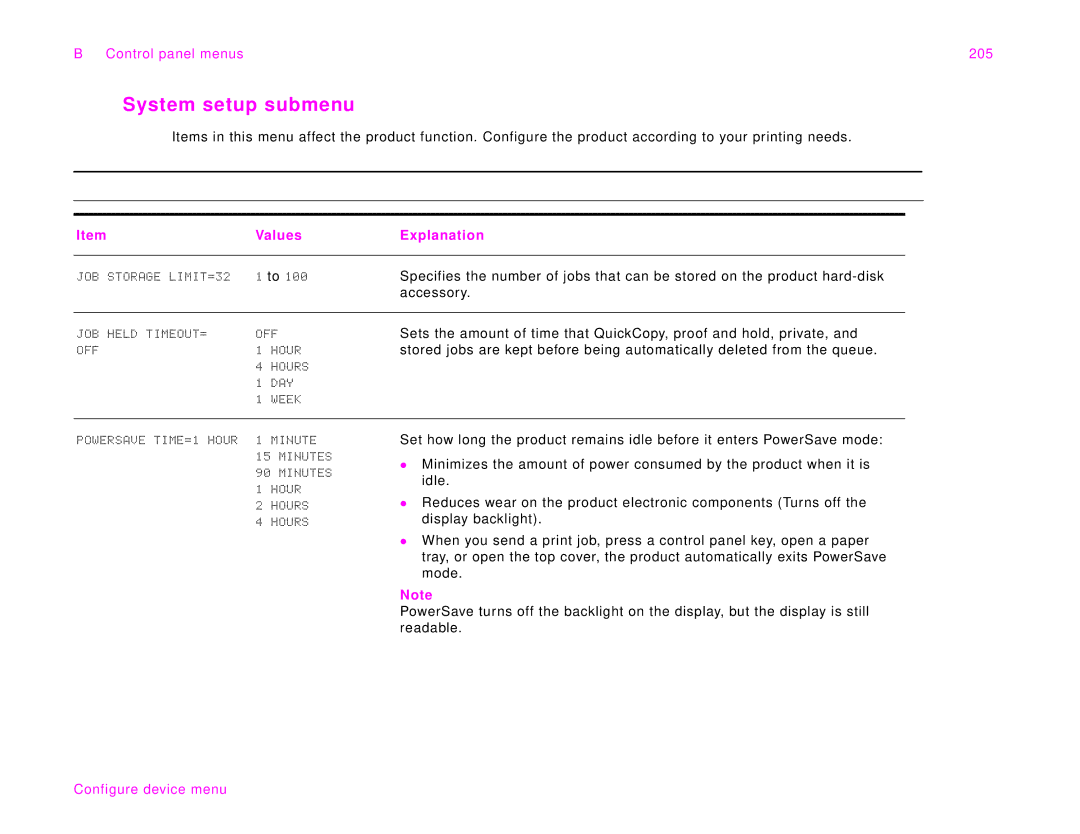B Control panel menus | 205 |
System setup submenu
Items in this menu affect the product function. Configure the product according to your printing needs.
Item |
|
| Values | Explanation | |
|
|
|
| ||
JOB | STORAGE LIMIT=32 | 1 to 100 | Specifies the number of jobs that can be stored on the product | ||
|
|
|
|
| accessory. |
|
|
|
|
| |
JOB | HELD | TIMEOUT= | OFF | Sets the amount of time that QuickCopy, proof and hold, private, and | |
OFF |
|
| 1 | HOUR | stored jobs are kept before being automatically deleted from the queue. |
|
|
| 4 | HOURS |
|
|
|
| 1 | DAY |
|
|
|
| 1 | WEEK |
|
|
|
|
|
| |
POWERSAVE | TIME=1 HOUR | 1 | MINUTE | Set how long the product remains idle before it enters PowerSave mode: | |
|
|
| 15 | MINUTES | z Minimizes the amount of power consumed by the product when it is |
|
|
| 90 | MINUTES | |
|
|
| idle. | ||
|
|
| 1 | HOUR | |
|
|
|
| ||
|
|
| 2 | HOURS | z Reduces wear on the product electronic components (Turns off the |
|
|
| 4 | HOURS | display backlight). |
z When you send a print job, press a control panel key, open a paper tray, or open the top cover, the product automatically exits PowerSave mode.
Note
PowerSave turns off the backlight on the display, but the display is still readable.