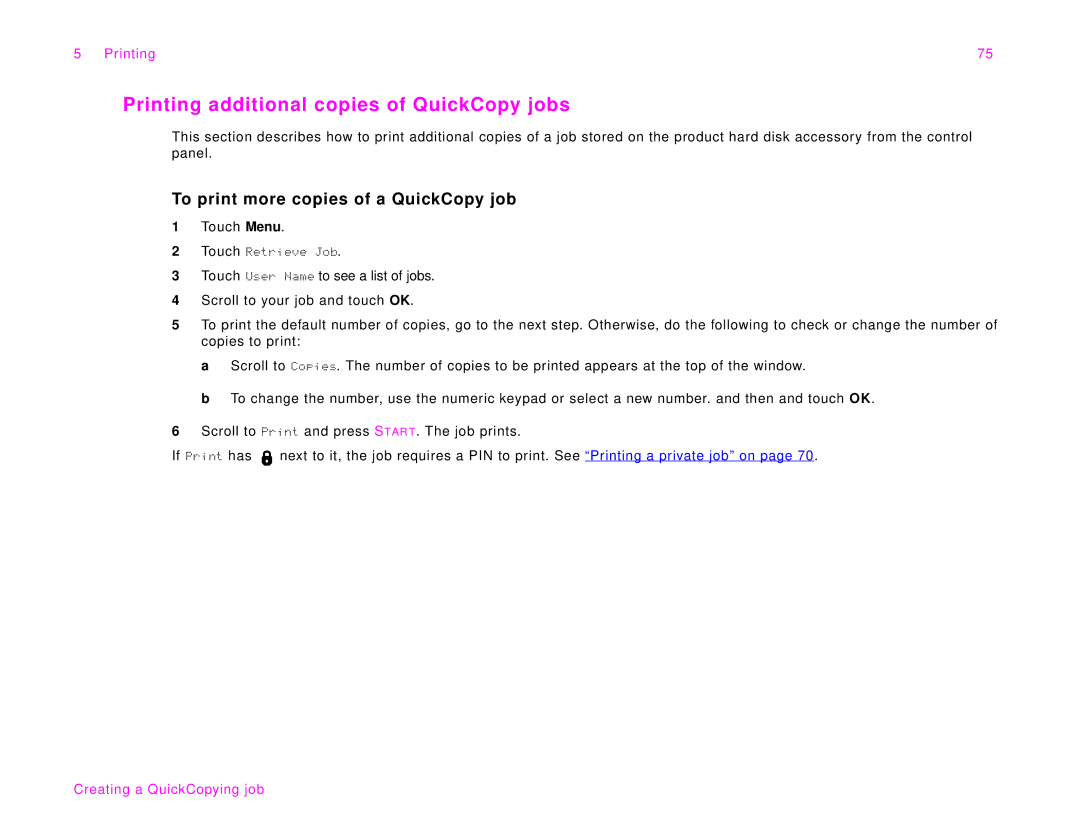5 Printing | 75 |
Printing additional copies of QuickCopy jobs
This section describes how to print additional copies of a job stored on the product hard disk accessory from the control panel.
To print more copies of a QuickCopy job
1Touch Menu.
2Touch Retrieve Job.
3Touch User Name to see a list of jobs.
4Scroll to your job and touch OK.
5To print the default number of copies, go to the next step. Otherwise, do the following to check or change the number of copies to print:
a Scroll to Copies. The number of copies to be printed appears at the top of the window.
b To change the number, use the numeric keypad or select a new number. and then and touch OK.
6Scroll to Print and press STAR T. The job prints.
If Print has ![]() next to it, the job requires a PIN to print. See “Printing a private job” on page 70.
next to it, the job requires a PIN to print. See “Printing a private job” on page 70.