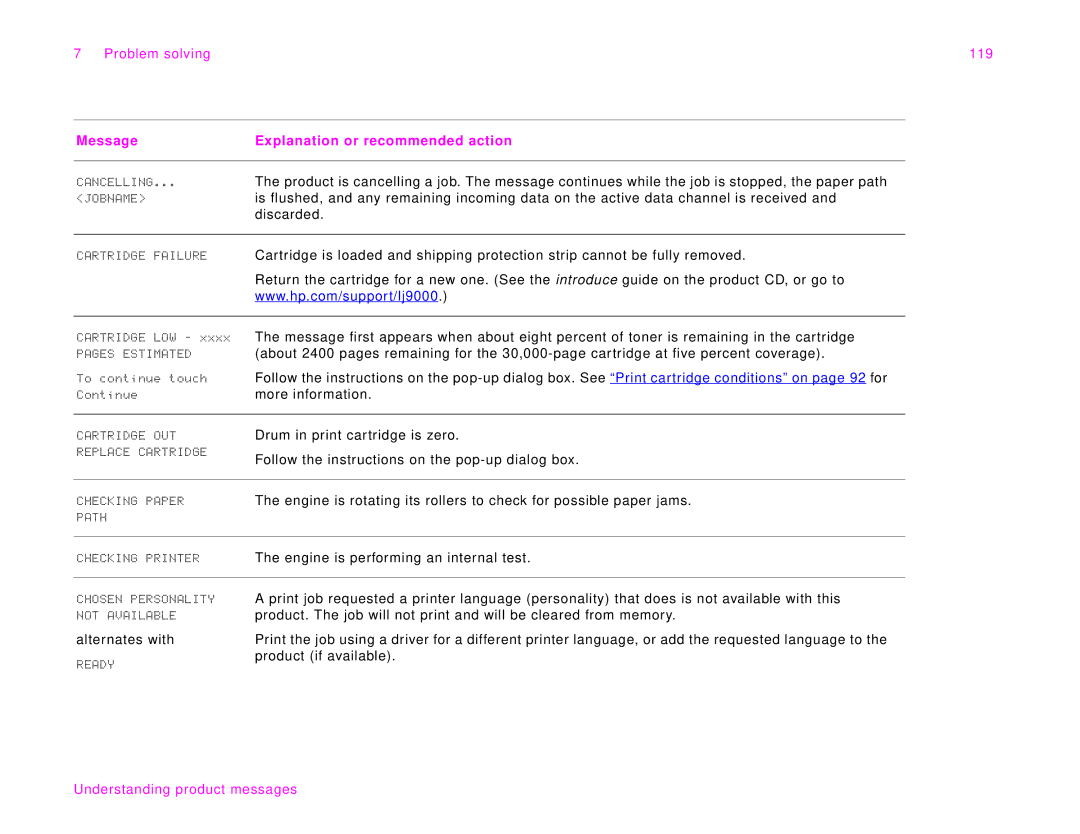7 Problem solving | 119 |
Message |
| Explanation or recommended action |
|
| |
CANCELLING... | The product is cancelling a job. The message continues while the job is stopped, the paper path | |
<JOBNAME> |
| is flushed, and any remaining incoming data on the active data channel is received and |
|
| discarded. |
|
|
|
CARTRIDGE | FAILURE | Cartridge is loaded and shipping protection strip cannot be fully removed. |
|
| Return the cartridge for a new one. (See the introduce guide on the product CD, or go to |
|
| www.hp.com/support/lj9000.) |
|
|
|
CARTRIDGE | LOW - xxxx | The message first appears when about eight percent of toner is remaining in the cartridge |
PAGES ESTIMATED | (about 2400 pages remaining for the | |
To continue touch | Follow the instructions on the | |
Continue |
| more information. |
|
|
|
CARTRIDGE | OUT | Drum in print cartridge is zero. |
REPLACE CARTRIDGE | Follow the instructions on the | |
|
| |
|
|
|
CHECKING | PAPER | The engine is rotating its rollers to check for possible paper jams. |
PATH |
|
|
|
|
|
CHECKING | PRINTER | The engine is performing an internal test. |
|
| |
CHOSEN PERSONALITY | A print job requested a printer language (personality) that does is not available with this | |
NOT AVAILABLE | product. The job will not print and will be cleared from memory. | |
alternates with | Print the job using a driver for a different printer language, or add the requested language to the | |
READY |
| product (if available). |
|
| |