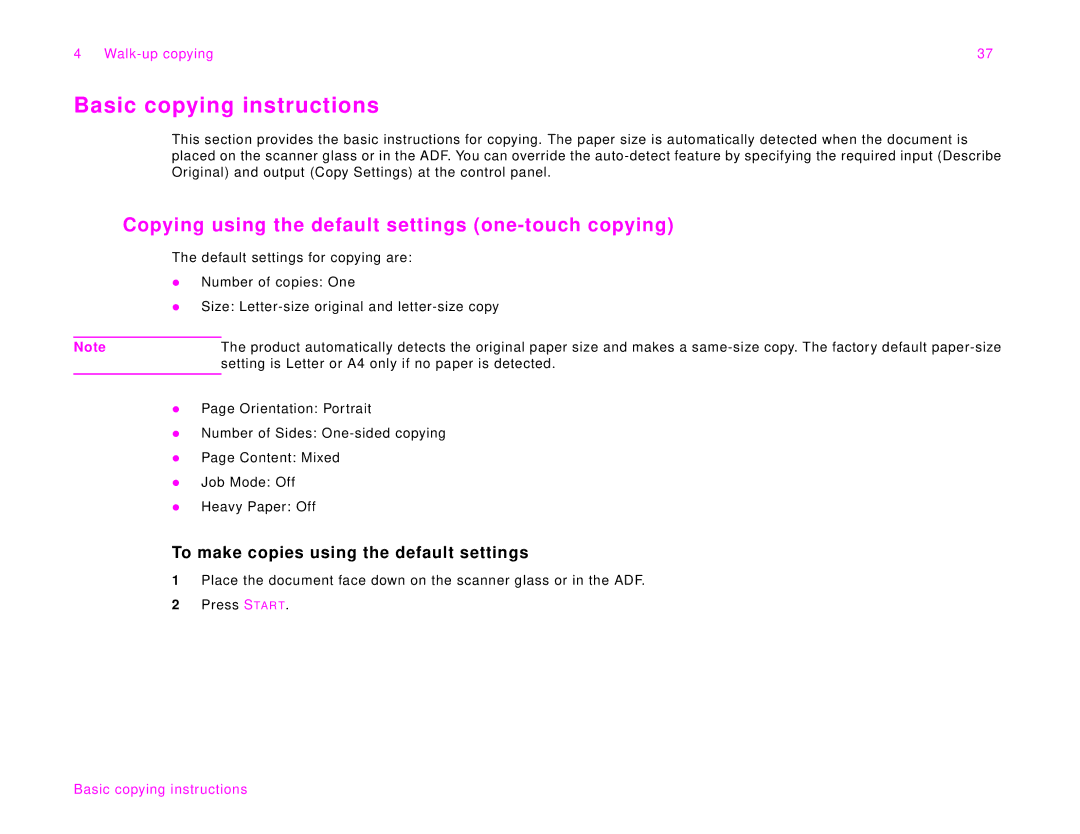4 | 37 |
Basic copying instructions
This section provides the basic instructions for copying. The paper size is automatically detected when the document is placed on the scanner glass or in the ADF. You can override the
Copying using the default settings (one-touch copying)
The default settings for copying are:
zNumber of copies: One
zSize:
Note | The product automatically detects the original paper size and makes a |
| setting is Letter or A4 only if no paper is detected. |
|
|
zPage Orientation: Portrait
zNumber of Sides:
zPage Content: Mixed
zJob Mode: Off
zHeavy Paper: Off
To make copies using the default settings
1Place the document face down on the scanner glass or in the ADF.
2Press STAR T.