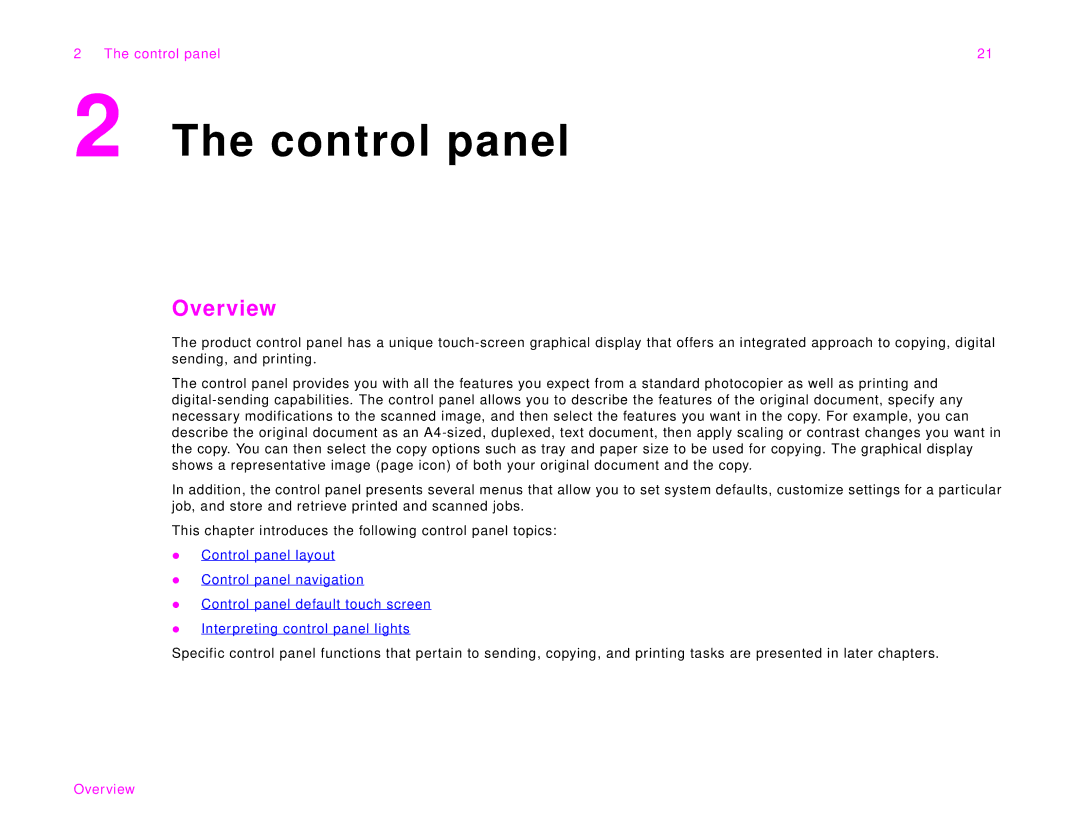2 The control panel | 21 |
2 The control panel
Overview
The product control panel has a unique
The control panel provides you with all the features you expect from a standard photocopier as well as printing and
In addition, the control panel presents several menus that allow you to set system defaults, customize settings for a particular job, and store and retrieve printed and scanned jobs.
This chapter introduces the following control panel topics:
zControl panel layout
zControl panel navigation
zControl panel default touch screen
zInterpreting control panel lights
Specific control panel functions that pertain to sending, copying, and printing tasks are presented in later chapters.