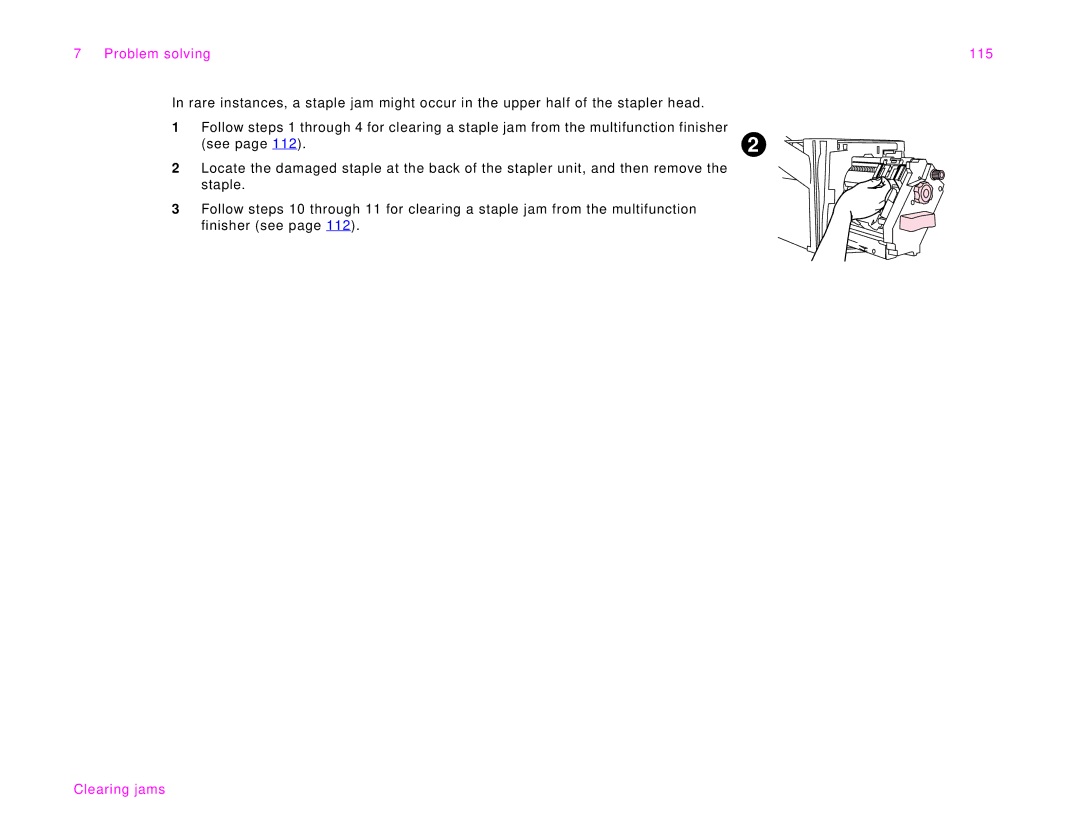7 Problem solving | 115 |
In rare instances, a staple jam might occur in the upper half of the stapler head.
1Follow steps 1 through 4 for clearing a staple jam from the multifunction finisher
(see page 112). | 2 |
2Locate the damaged staple at the back of the stapler unit, and then remove the staple.
3Follow steps 10 through 11 for clearing a staple jam from the multifunction finisher (see page 112).