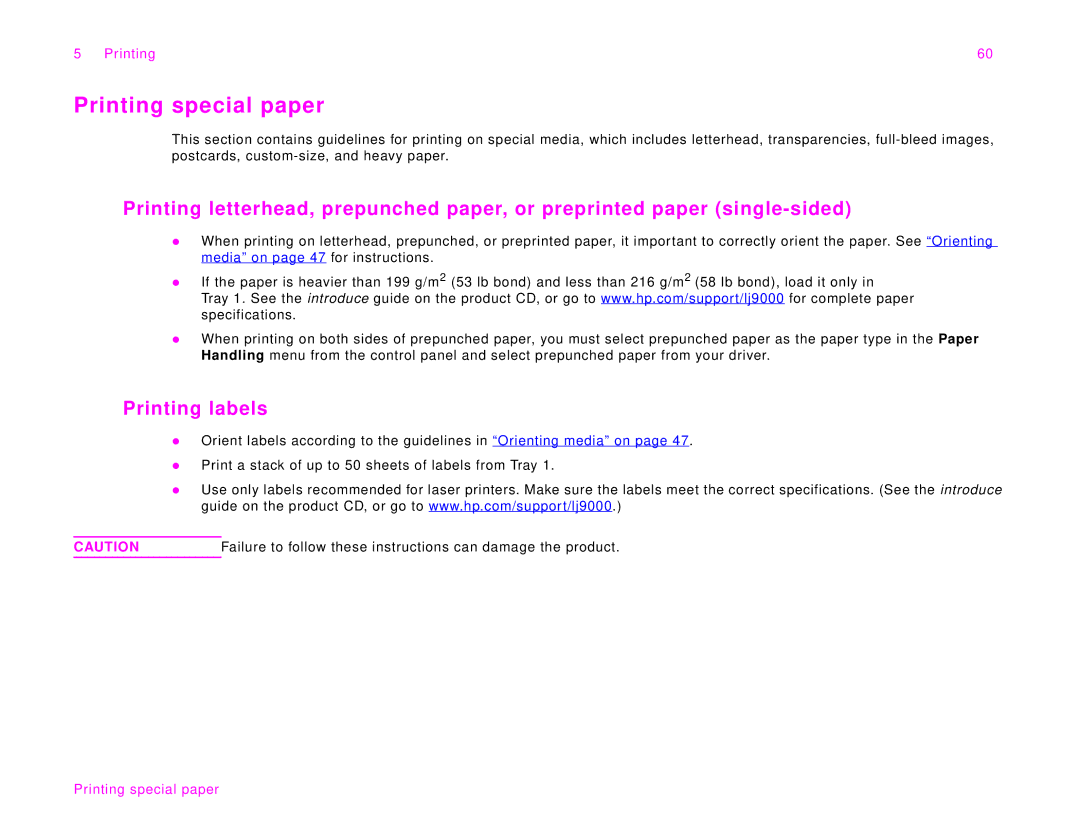5 Printing | 60 |
Printing special paper
This section contains guidelines for printing on special media, which includes letterhead, transparencies,
Printing letterhead, prepunched paper, or preprinted paper
zWhen printing on letterhead, prepunched, or preprinted paper, it important to correctly orient the paper. See “Orienting media” on page 47 for instructions.
zIf the paper is heavier than 199 g/m2 (53 lb bond) and less than 216 g/m2 (58 lb bond), load it only in
Tray 1. See the introduce guide on the product CD, or go to www.hp.com/support/lj9000 for complete paper specifications.
zWhen printing on both sides of prepunched paper, you must select prepunched paper as the paper type in the Paper Handling menu from the control panel and select prepunched paper from your driver.
Printing labels
zOrient labels according to the guidelines in “Orienting media” on page 47.
zPrint a stack of up to 50 sheets of labels from Tray 1.
zUse only labels recommended for laser printers. Make sure the labels meet the correct specifications. (See the introduce guide on the product CD, or go to www.hp.com/support/lj9000.)
CAUTION | Failure to follow these instructions can damage the product. |