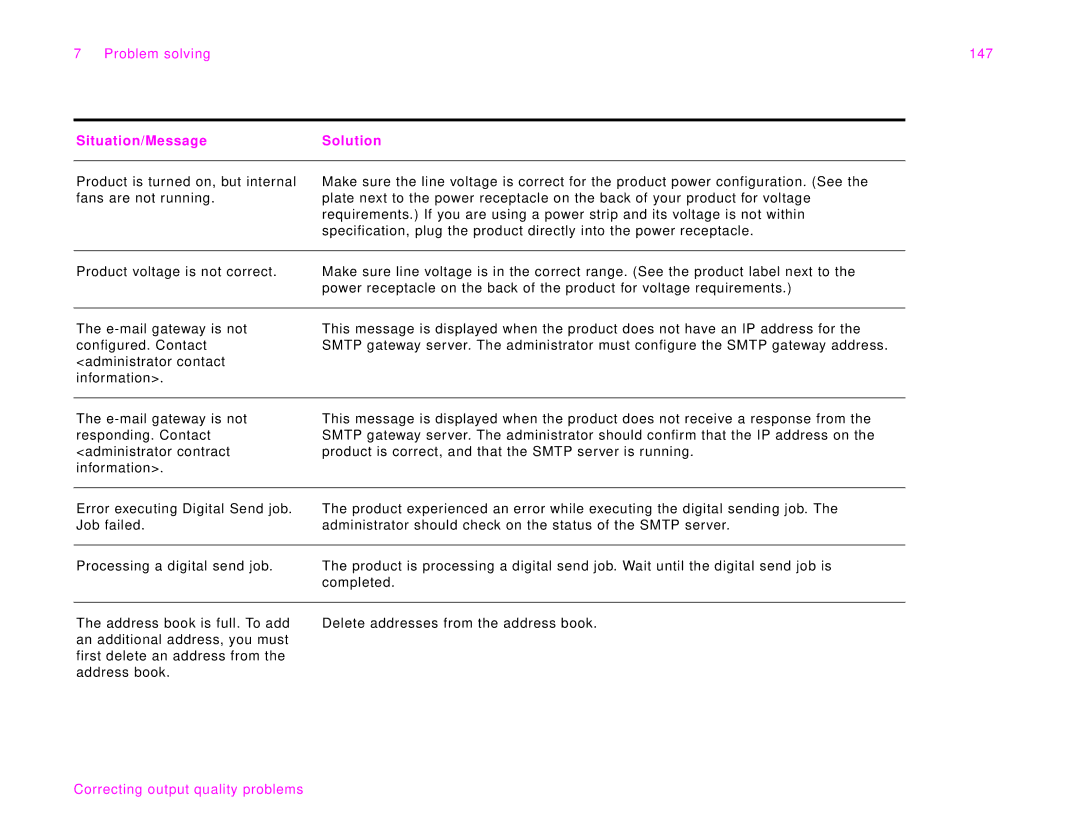7 Problem solving | 147 |
Situation/MessageSolution
Product is turned on, but internal fans are not running.
Make sure the line voltage is correct for the product power configuration. (See the plate next to the power receptacle on the back of your product for voltage requirements.) If you are using a power strip and its voltage is not within specification, plug the product directly into the power receptacle.
Product voltage is not correct.
Make sure line voltage is in the correct range. (See the product label next to the power receptacle on the back of the product for voltage requirements.)
The
This message is displayed when the product does not have an IP address for the SMTP gateway server. The administrator must configure the SMTP gateway address.
The
This message is displayed when the product does not receive a response from the SMTP gateway server. The administrator should confirm that the IP address on the product is correct, and that the SMTP server is running.
Error executing Digital Send job. Job failed.
The product experienced an error while executing the digital sending job. The administrator should check on the status of the SMTP server.
Processing a digital send job.
The product is processing a digital send job. Wait until the digital send job is completed.
The address book is full. To add an additional address, you must first delete an address from the address book.
Delete addresses from the address book.