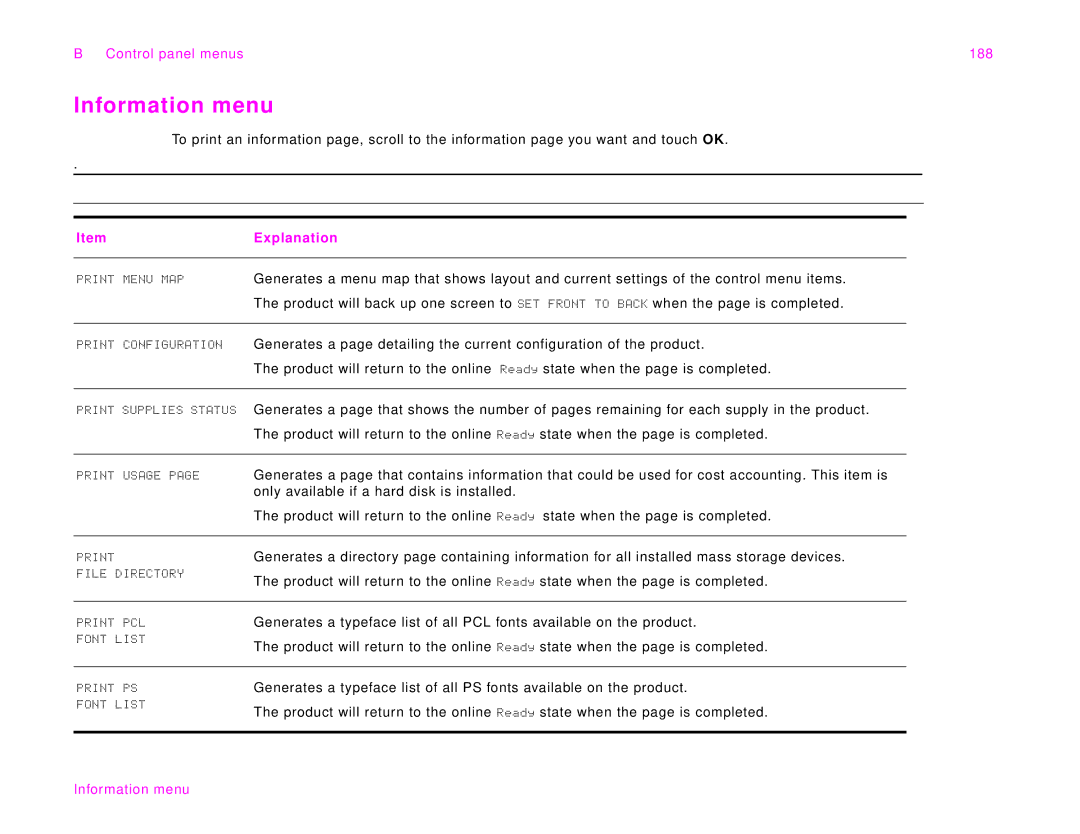B Control panel menus | 188 |
Information menu
To print an information page, scroll to the information page you want and touch OK.
.
Item |
|
| Explanation |
|
|
|
|
MENU | MAP | Generates a menu map that shows layout and current settings of the control menu items. | |
|
|
| The product will back up one screen to SET FRONT TO BACK when the page is completed. |
|
|
| |
CONFIGURATION | Generates a page detailing the current configuration of the product. | ||
|
|
| The product will return to the online Ready state when the page is completed. |
|
| ||
PRINT SUPPLIES STATUS | Generates a page that shows the number of pages remaining for each supply in the product. | ||
|
|
| The product will return to the online Ready state when the page is completed. |
|
|
|
|
USAGE | PAGE | Generates a page that contains information that could be used for cost accounting. This item is | |
|
|
| only available if a hard disk is installed. |
|
|
| The product will return to the online Ready state when the page is completed. |
|
|
|
|
|
| Generates a directory page containing information for all installed mass storage devices. | |
FILE | DIRECTORY | The product will return to the online Ready state when the page is completed. | |
|
|
| |
|
|
|
|
PCL |
| Generates a typeface list of all PCL fonts available on the product. | |
FONT | LIST |
| The product will return to the online Ready state when the page is completed. |
|
|
| |
|
|
|
|
PS |
| Generates a typeface list of all PS fonts available on the product. | |
FONT | LIST |
| The product will return to the online Ready state when the page is completed. |
|
|
| |
|
|
|
|