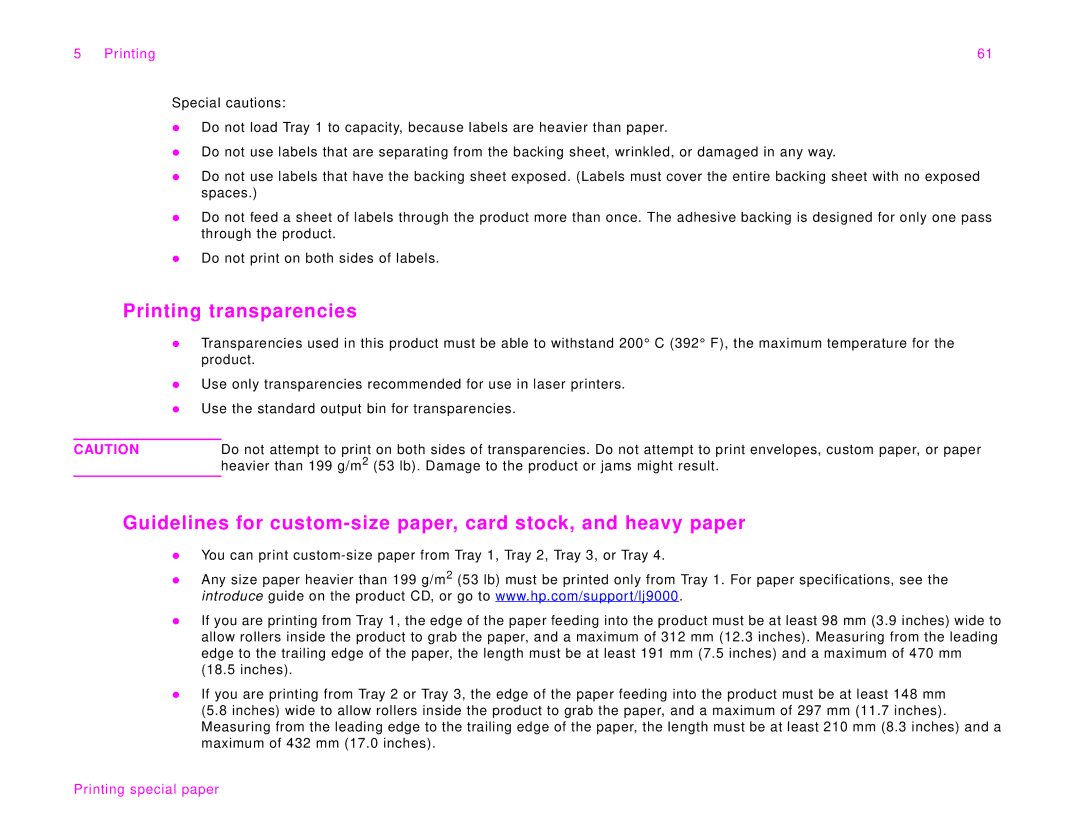5 Printing | 61 |
Special cautions:
zDo not load Tray 1 to capacity, because labels are heavier than paper.
zDo not use labels that are separating from the backing sheet, wrinkled, or damaged in any way.
zDo not use labels that have the backing sheet exposed. (Labels must cover the entire backing sheet with no exposed spaces.)
zDo not feed a sheet of labels through the product more than once. The adhesive backing is designed for only one pass through the product.
zDo not print on both sides of labels.
Printing transparencies
zTransparencies used in this product must be able to withstand 200° C (392° F), the maximum temperature for the product.
zUse only transparencies recommended for use in laser printers.
zUse the standard output bin for transparencies.
CAUTION | Do not attempt to print on both sides of transparencies. Do not attempt to print envelopes, custom paper, or paper |
| heavier than 199 g/m2 (53 lb). Damage to the product or jams might result. |
Guidelines for
zYou can print
zAny size paper heavier than 199 g/m2 (53 lb) must be printed only from Tray 1. For paper specifications, see the introduce guide on the product CD, or go to www.hp.com/support/lj9000.
zIf you are printing from Tray 1, the edge of the paper feeding into the product must be at least 98 mm (3.9 inches) wide to allow rollers inside the product to grab the paper, and a maximum of 312 mm (12.3 inches). Measuring from the leading edge to the trailing edge of the paper, the length must be at least 191 mm (7.5 inches) and a maximum of 470 mm (18.5 inches).
zIf you are printing from Tray 2 or Tray 3, the edge of the paper feeding into the product must be at least 148 mm
(5.8 inches) wide to allow rollers inside the product to grab the paper, and a maximum of 297 mm (11.7 inches). Measuring from the leading edge to the trailing edge of the paper, the length must be at least 210 mm (8.3 inches) and a maximum of 432 mm (17.0 inches).