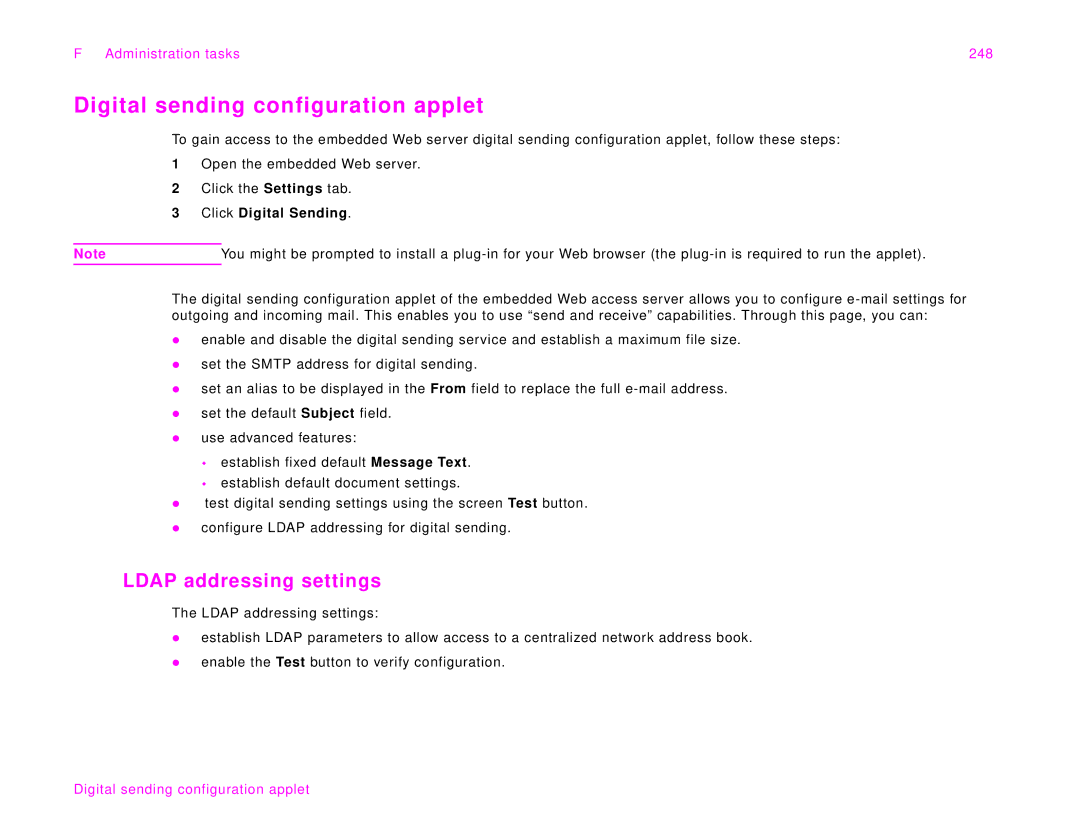F Administration tasks | 248 |
Digital sending configuration applet
To gain access to the embedded Web server digital sending configuration applet, follow these steps:
1Open the embedded Web server.
2Click the Settings tab.
3Click Digital Sending.
Note | You might be prompted to install a |
The digital sending configuration applet of the embedded Web access server allows you to configure
zenable and disable the digital sending service and establish a maximum file size.
zset the SMTP address for digital sending.
zset an alias to be displayed in the From field to replace the full
zset the default Subject field.
zuse advanced features:
establish fixed default Message Text.
establish default document settings.
ztest digital sending settings using the screen Test button.
zconfigure LDAP addressing for digital sending.
LDAP addressing settings
The LDAP addressing settings:
zestablish LDAP parameters to allow access to a centralized network address book.
zenable the Test button to verify configuration.