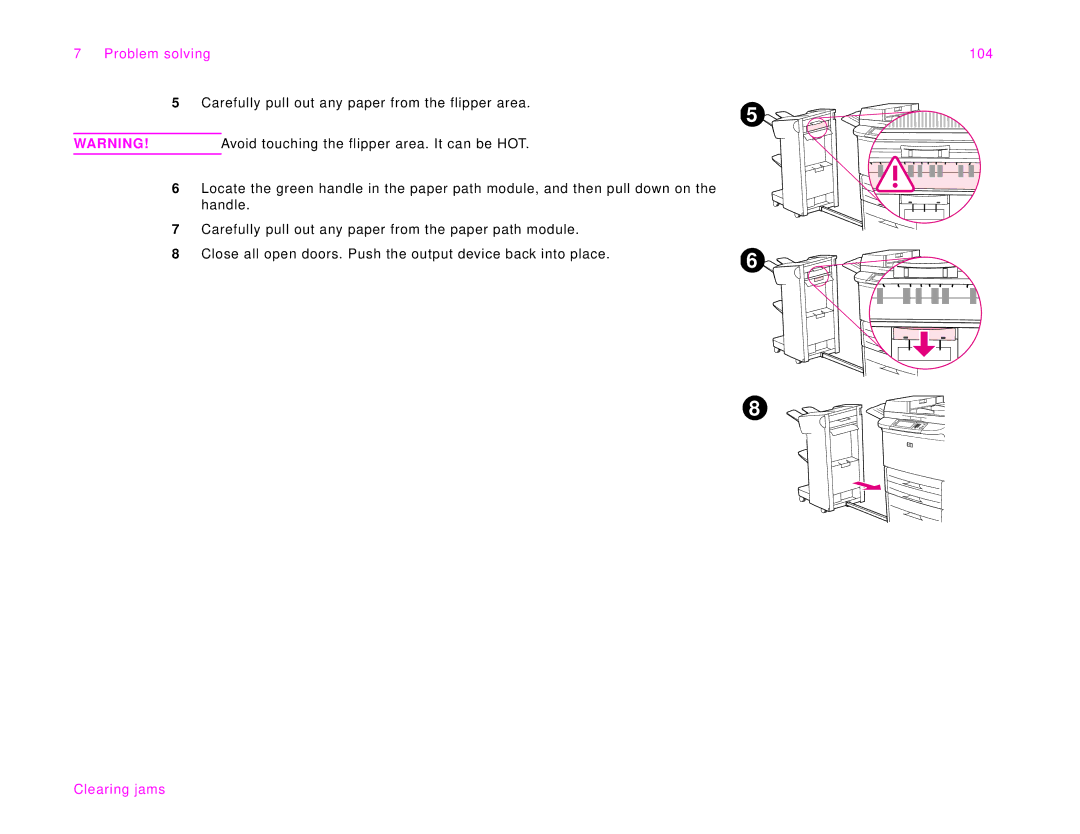7 Problem solving
5Carefully pull out any paper from the flipper area.
WARNING!Avoid touching the flipper area. It can be HOT.
6Locate the green handle in the paper path module, and then pull down on the handle.
7Carefully pull out any paper from the paper path module.
8Close all open doors. Push the output device back into place.
104
5
6
8