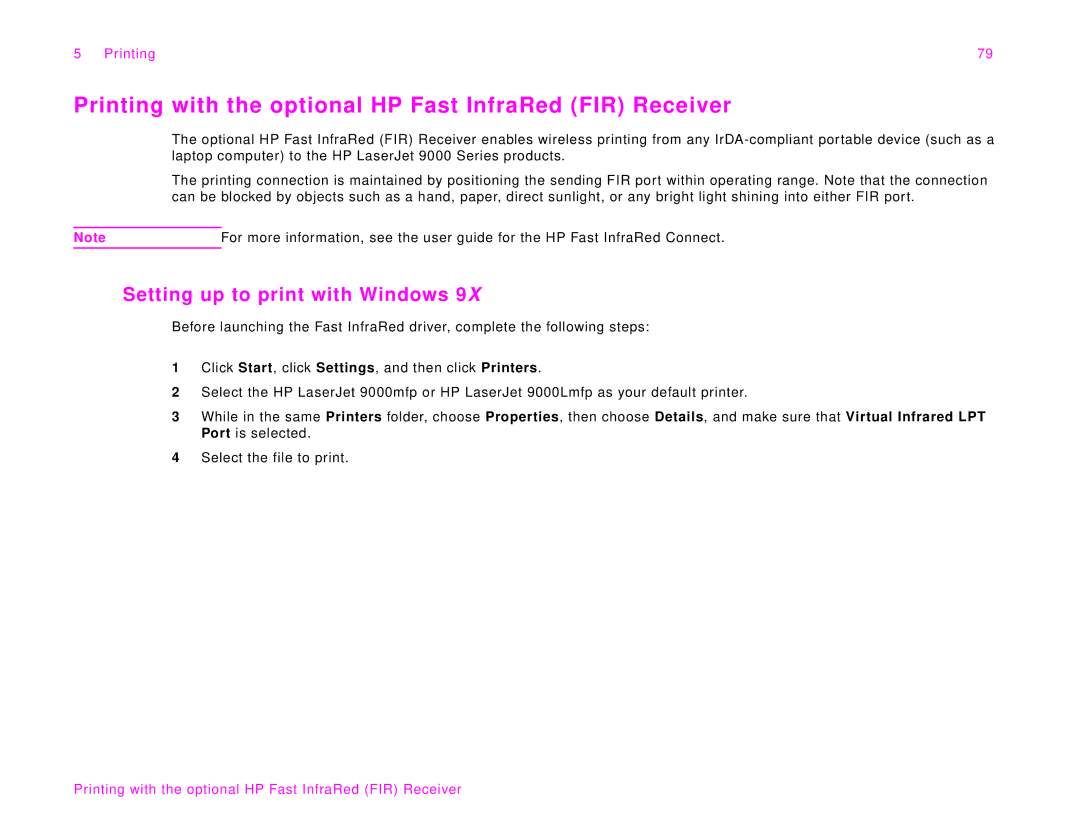5 Printing | 79 |
Printing with the optional HP Fast InfraRed (FIR) Receiver
The optional HP Fast InfraRed (FIR) Receiver enables wireless printing from any
The printing connection is maintained by positioning the sending FIR port within operating range. Note that the connection can be blocked by objects such as a hand, paper, direct sunlight, or any bright light shining into either FIR port.
Note | For more information, see the user guide for the HP Fast InfraRed Connect. |
Setting up to print with Windows 9X
Before launching the Fast InfraRed driver, complete the following steps:
1Click Start, click Settings, and then click Printers.
2Select the HP LaserJet 9000mfp or HP LaserJet 9000Lmfp as your default printer.
3While in the same Printers folder, choose Properties, then choose Details, and make sure that Virtual Infrared LPT Port is selected.
4Select the file to print.